Work Archival Agent
The Work Archival agent archives Complete, Canceled, and Deferred work and their Descendants a defined number of days after the work's status has been changed. For example, the agent can be configured to automatically archive work that has had a "Completed" status for 30 days.
Note: A work's Actual End Date will not be taken into account. Only the work's status will determine if the work becomes archived.
Archiving work is a great way to keep PowerSteering "clean". When inactive work is archived, the application's filters are clearer and its search speed increases. It is an efficient way for administrators to optimize PowerSteering's performance. Also, it is safer than simply deleting work because archived work can still be unarchived at any time.
Note: This agent will archive "Completed", "Canceled", and "Deferred" work Descendants after the defined number of days even if the overarching work still has an Active status.
Note: This agent will respect any replaced status names in your PowerSteering environment.
To edit the Work Archival agent's details:
Before You Start: Only PowerSteering administrators can interact with PowerSteering agents.
-
Select Admin → Configuration → Agents from the Navigation Menu.
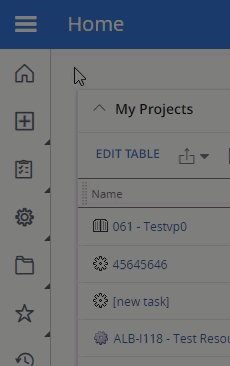
-
Select Work Archival Agent from the bottom of the list of agents.
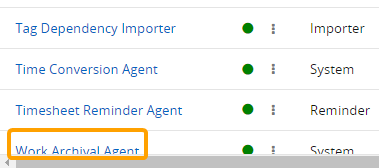
-
(Optional) Review any of the agent's details and / or run logs.
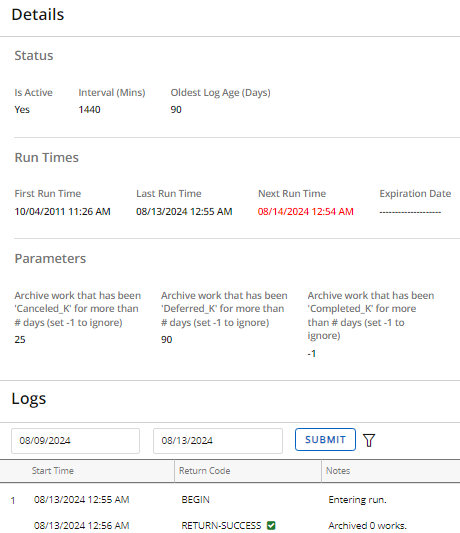
Tip: From here, you can also select the Run Agent button to run the agent manually.
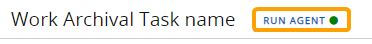
-
Select the Edit button in the top right-hand corner of the page.
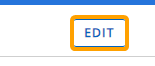
-
Configure the agent's details.
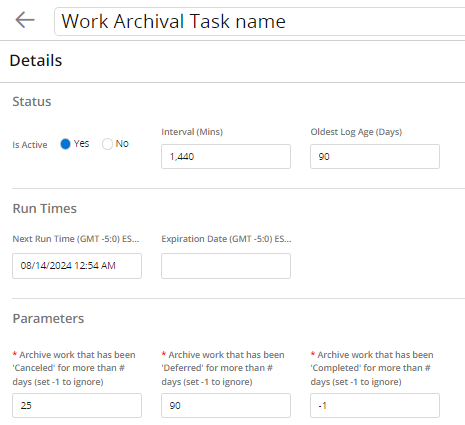
- Title: Select the title field to change the name of the agent task.
Note: This will only change the name of the agent task, not the agent itself.
Is Active: Determine whether the agent is active or not. Inactive agents will not run.
Interval (Mins): Determine the time interval (in minutes) between runs. This means that whenever the agent runs, its next run will automatically occur again after the indicated interval.
Oldest Log Age (Days): Enter the number of days that the oldest logs will be saved. Logs of runs that occurred after the indicated number of days will be removed from the agent task.
Tip: Try to enter the lowest number of days possible in order to ensure that PowerSteering runs efficiently.
- Next Run Time: Click on the field to select a date and time for the agent's next run. The currently-scheduled next run will auto-populate the field.
Expiration Date: Click on the field to select a date and time for the agent to automatically expire (turn off).
- Title: Select the title field to change the name of the agent task.
-
Parameters: Determine a custom number of days before work items with a certain status become archived:
Note: Entering "-1" in any of these parameter fields will turn it off and prevent it from archiving work with the specified status. Also, empty values will not be accepted in any of the parameter fields.
-
Archive work that has been 'Canceled' for more than # days (set -1 to ignore): Enter in a number of days that work can have a "Canceled" status before it becomes archived.
-
Archive work that has been 'Deferred' for more than # days (set -1 to ignore): Enter in a number of days that work can have a "Deferred" status before it becomes archived.
-
Archive work that has been 'Completed' for more than # days (set -1 to ignore): Enter in a number of days that work can have a "Completed" status before it becomes archived.
-
-
Select the Save button.
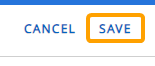
After selecting Save, your changes to the Work Archival agent will be finalized. They can be edited again at any time.