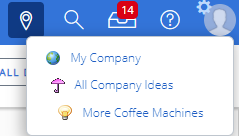The Header
The Header exists at the top of the page. It contains several useful functions to navigate PowerSteering and manage your user profile.

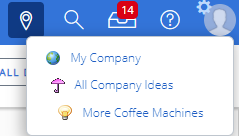
The Header exists at the top of the page. It contains several useful functions to navigate PowerSteering and manage your user profile.