Search for Something
The Search feature in PowerSteering includes several features such as indexed results, auto-complete and additional search categories.
Note: If you cannot find what you are looking for in a quick search, try the Advanced Search.
Tip: Administrators can create search synonyms that the PowerSteering search engine will treat like the original term. This allows users to find relevant results even if they use different terminology.
To do a quick search in PowerSteering:
-
Select the Search icon from the Header:

-
Enter your search criteria:
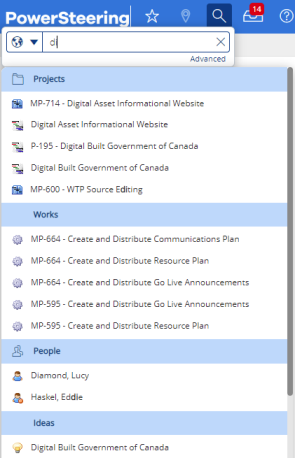
Note: See PowerSteering Search Logic to see how the results are calculated.
-
Select one of the results.
After selecting one of the results, you will be navigated to the summary page of the Work Item.