Change the Status of Gated Work
Work statuses can easily be updated from various places in PowerSteering (the Summary page, the Descendants module, in Project Central, etc.). On Gated Work, status changes are reflected on the current Gate. Previous gates will always display "Completed" statuses and future Gates will not display any statuses.
Note: An administrator may have changed status names in your version of PowerSteering. Contact a PowerSteering administrator if you have any questions about work status names. See Manage Work Status Names for more information.
Note: Status changes will differ based on how the Gated Project calculates percent complete. If the Project's percent complete calculation is set to "Manual", the status can easily be changed. If the Project uses an automatic percent complete method ("Task-based", "Duration-based", or "Effort-based"), other factors will determine the status of the current Gate.
To change the status of a Gated Work:
Before You Start: Users require the "Edit" Project Task permission on the work item to change its status.
-
Navigate to the work item.
-
Select a new status from the "Status" drop-down menu:
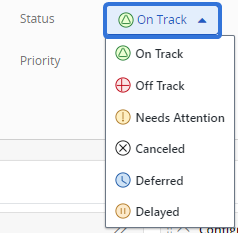
Note: This will only work if the Gated Project's percent complete calculation is set to "Manual". If it uses an automatic percent complete method ("Task-based", "Duration-based", or "Effort-based"), other factors will determine the status of the current Gate.
After selecting a status, the new status will be reflected in the current Gate:
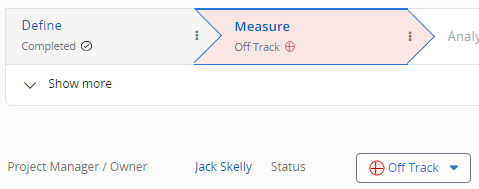
Note: Previous Gates will display a "Completed" status (or the replaced work status name for "Completed"). A previous Gates can only have its status changed if it is reactivated to become the current Gate again.