Skip a Gate
In certain cases, users can move on from gates without approval and / or without satisfying all of the Pre-Advance Conditions. Some users will see a Skip option based on their Project role and the phase advancement settings.
Note: Administrators can determine which users will see the Skip button through Phase Advancement Configuration. If you would like to inquire about skipping gates, contact an administrator.
Note: Administrators can attach Post-Advance Actions to gates. These actions will take place once a gate is advanced, but they have to be configured to take place if gates are skipped instead. Contact an administrator to inquire about whether Post-Advance Actions will occur if the gate is skipped.
Note: By default, gates cannot be skipped on Workflow Projects. Reach out to your PowerSteering representative if this is something you are interested in.
Note: "Skip" is a replaceable term in PowerSteering. Your organization may use a different label to represent skipping a gate on your site.
To skip a Gate:
Before You Start: The Gate Advance Configuration settings determine which users are able to skip gates on Gated Projects. Based on these settings, you may not be allowed to skip gates. Reach out to a PowerSteering administrator for more information.
-
Navigate to the Gated Project's Summary Page.
Tip: Selecting Most Recent Project from the "Project" menu will bring you to the most recent work item you have visited:
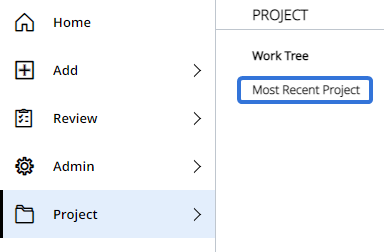
-
Select the "Options" menu of the current gate:
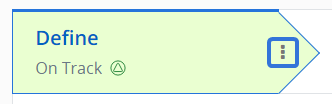
-
Select Skip from the drop-down menu:
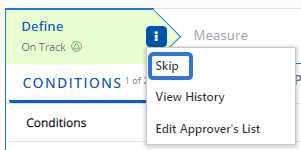
Note: If the Skip option is not available, the Phase Advance Settings have not been configured to make it visible to you. Speak to an administrator to inquire about this, or speak to the Project Manager / Owner to ask if another Team Member can skip if for you.
-
Review the Post-Advance Actions that will take place once the gate is skipped:
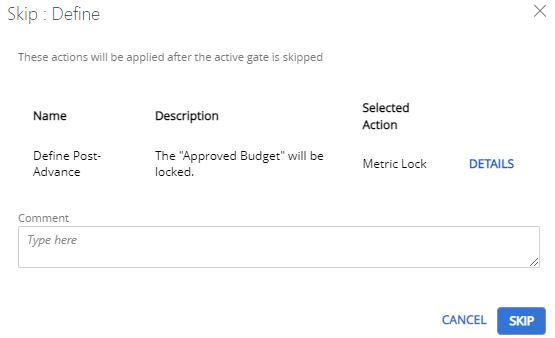
Tip: Selecting Details next to a Post-Advance Action will display additional details of the action that will take place.
Note: The Post-Advance Actions attached to a certain gate might be configured to only take place if the gate is advanced, not skipped. When this is the case, the window will not display any actions to review.
-
(Optional) Enter a comment to provide any details about the gate skip.
-
Select the Skip button.
After selecting Skip, the Gated Project will move to the next gate. The previous gate will display a "Completed" status (or its equivalent status names, see Work Status Names for more information) even if the Pre-Advance Conditions have not all been met.