Edit a Group
Group names, descriptions, members, and owners can be changed at any time.
Tip: You cannot edit Group permissions using the "Edit Group" feature. See Edit Permissions for a Group for more information.
Before You Start: Only PowerSteering administrators or users with the "Edit" Groups permission can edit Groups.
To edit a Group:
-
Select Review → User Management → Groups from the Navigation Menu:
Click thumbnail to play.
-
Select the listed Group you would like to edit:
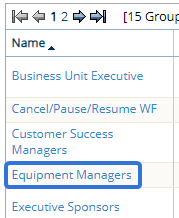
-
Select Edit Group:
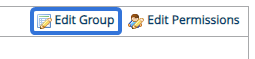
-
(Optional) Edit the Group Name or the Group Description:
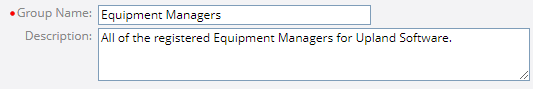
-
(Optional) Edit the Group Members by searching for users and dragging and dropping them into the "Added Members" box:
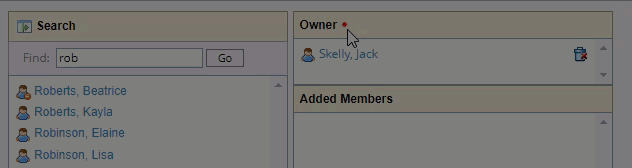
-
(Optional) Edit the Group Owner by searching for a user and dragging and dropping the user into the "Owner" box:
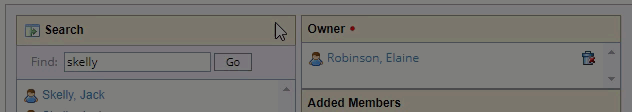
Note: A Group can only have one owner. You will notice that when you drag and drop a user into the "Owner" box, the previous owner will be replaced.
-
(Optional) Select any user's Trash icon
 to remove them from the "Owner" or "Added Members" box.
to remove them from the "Owner" or "Added Members" box.Note: The Group cannot be saved if the "Owner" box does not contain a user.
-
Select the Save Changes button:
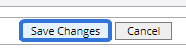
After selecting Save Changes, your changes to the Group will be saved.
