Proxy User Overview
A proxy user can act as another user (the master user) within PowerSteering.
Note: "Proxy User" and "Master User" are both replaceable terms in PowerSteering. Your organization may use different labels to represent the proxy and master user relationship on your site.
Proxy users can act on the master user's behalf while the master user is unable to sign into PowerSteering (e.g. vacation, technical difficulties, etc.). A proxy user may also be used by a PowerSteering administrator to troubleshoot issues, or by someone working as a user's assistant. Once signed in as the master user, the proxy user will have the same access and permissions that the master user has. All actions taken by the proxy user on behalf of the master user will appear in the history as "<proxy user name> acting on behalf of <master user name>". Proxy users are able to do anything that the master user is able to do in PowerSteering except change usernames or passwords.
Note: When a proxy user has been added to a user's profile, the master user will no longer receive email alerts. Alerts will continue to be sent to the master user's PowerSteering Inbox, but email alerts will be sent to the proxy users on the master user's behalf.
Note: By default, non-administrators can not act as proxy users for PowerSteering administrators. If you would like this to be overturned for specific users, please reach out to your PowerSteering representative.
Caution: Even if the proxy user eventually becomes a no-access user, that user will still receive the master user's email notifications. If you do not want no-access users to receive email notifications, be sure to remove them as proxy users.
Once a user begins proxying as another, they will see a banner at the top of the screen that indicates which user is being impersonated:
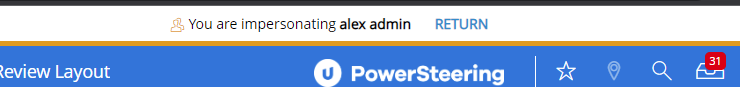
Also, a gold circle will surround the master user's avatar picture to signify that the user is being impersonated:
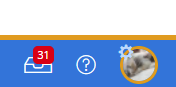
See the following pages for more information: