Creating Microsoft Teams Space
The Microsoft Teams integration with PowerSteering allows users to create a "Team Space" for Project Team Members in Microsoft Teams. From this Team Space, Team Members can engage in conversation and upload files directly within the Microsoft Teams application.
Note: Before any Team Spaces can be created, an integration must be set up with Microsoft Azure must first be enabled. You should speak to an IT professional in your organization to assist with this.
Note: Only the Project Owner has the ability to create a Team Space for a Project.
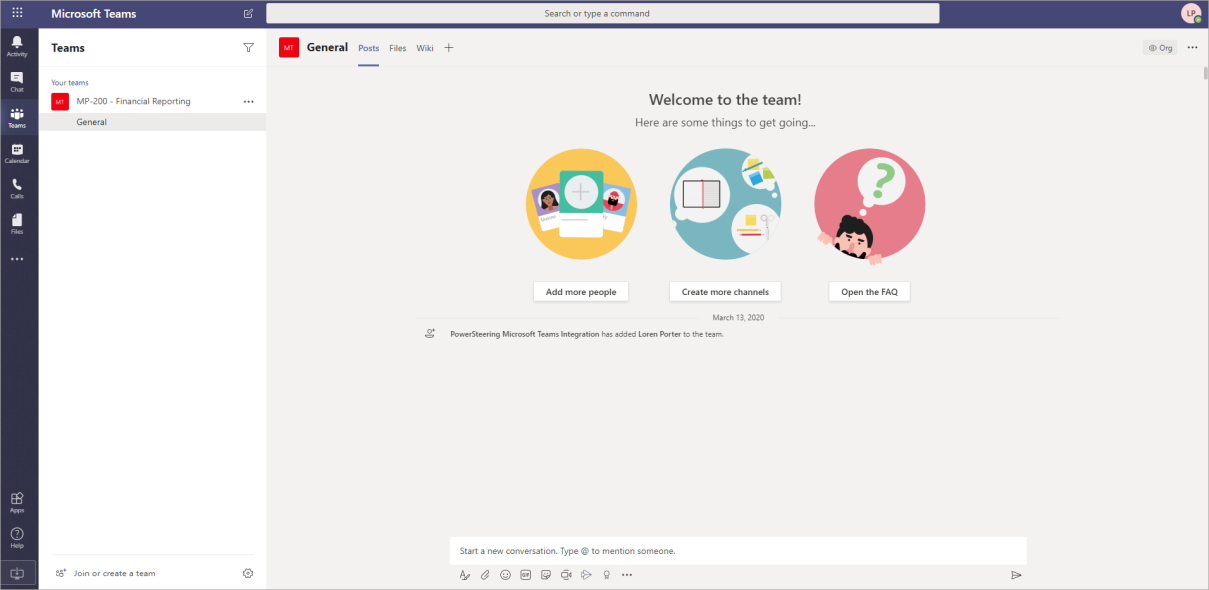
To create a Team Space for a Project:
-
Navigate to a Project.
-
Click the Create Team Space button in the top-right hand corner of the Project Summary page:

Note: This button will only be visible to the Project Owner.
-
Click the Yes button on the confirmation window that appears.
After clicking Yes, a new Team Space will have been created for your Project. Any Project Team Members can now access this new Team Space by clicking the Go to Team Space button in the top-right hand corner of the Project Summary page:
