Reject an Idea
In PowerSteering, an Idea is a noteworthy suggestion that an organization should consider pursuing. Ideas provide a simple way to capture and review potential initiatives before committing any resources. Ideas can be submitted for review and subsequently be approved and converted into Projects (or any type of work item) at any time.
Note: "Idea" is a Replaceable Term in PowerSteering. Your organization may use a different term.
Once an Idea has been created and submitted for approval, any user with the "Approve / Reject Idea" Project Tasks permission on the Idea can approve or reject it. Rejected Ideas will be automatically given an Idea Status of "Rejected" and a work status of "Canceled".
Rejecting an Idea will not delete it. Users can reset an Idea by changing its work status from "Canceled" to something else. This allows them to revise it and then resubmit it for review.
Note: Work status names can be changed in PowerSteering. The work status "Canceled" may be changed to something else in your PowerSteering environment.
Tip: To be notified when an Idea is ready for approval, users must subscribe to the "Idea Approval Request" Alert Subscription. Administrators should consider using Role-based Alert Subscriptions to add this alert to Roles designated for approving Ideas.
Tip: Ideas can be rejected for many reasons, including the following:
- It does not align with organizational goals
- It duplicates another initiative that already exists
- The expected benefits are too low to justify the costs
- Lack of resources make the Idea challenging or impractical
- It poses significant Risks
- Key sponsors or stakeholders are not interested in supporting it
To reject an Idea:
Before You Start: Users require the "Approve / Reject Idea" Project Tasks permission on an Idea in order to reject it.
-
Navigate to the Idea.
-
Select the Reject button in the top right-hand corner of the Idea's Summary page.
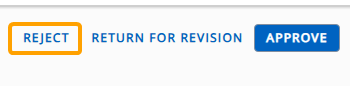
Note: If you cannot see the Reject button, review of the Idea has not been requested yet.
-
(Optional) Type a comment into the text box before approving.
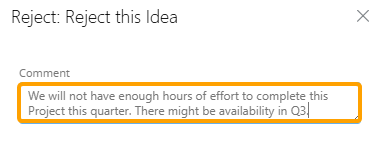
Tip: This is an opportunity to explain why the Idea was rejected and provide any criteria that the Idea must meet to receive approval.
-
Select the Reject button.

After selecting Reject, the Idea will automatically receive a "Rejected" Idea Status and a "Canceled" work status. Users with the "Idea Approved/Rejected/Sent Back for Revisions" Alert Subscription on the Idea will be notified.
Unless the Idea is deleted, users can revise it and resubmit it for review at any time.