REST API Capability
The REST API (Representational State Transfer Application Programming Interface) allows programmatic interaction with the PSA system using a standardized set of API endpoints.
With this capability:
- You can query, create, update, or delete records in your PSA instance using RESTful requests, similar to actions performed through the user interface.
- Development teams can build tools and applications that input or extract data from PSA, enabling automation of tasks that would otherwise require manual effort.
- It supports the development of seamless integrations with third-party systems by connecting endpoints and facilitating secure data exchange.
- This functionality provides greater flexibility and efficiency for organizations looking to extend, customize, or integrate their PSA environment.
To get started, ensure that Access Rights Are Granted to use the REST API, and refer to the REST API Help Documentation for detailed instructions on how to use this capability effectively.
Ensure Proper Access Rights Are Granted
Before using the REST API, it is essential to ensure that the appropriate access rights are configured. Without the correct permissions, users and integrations will be unable to perform expected operations such as reading, creating, or modifying data. Verifying that roles and security settings are properly assigned helps prevent authorization issues and ensures secure, reliable access to API functionality.
To use this capability, you must be granted the REST API access right. View instructions on how to grant REST API access.
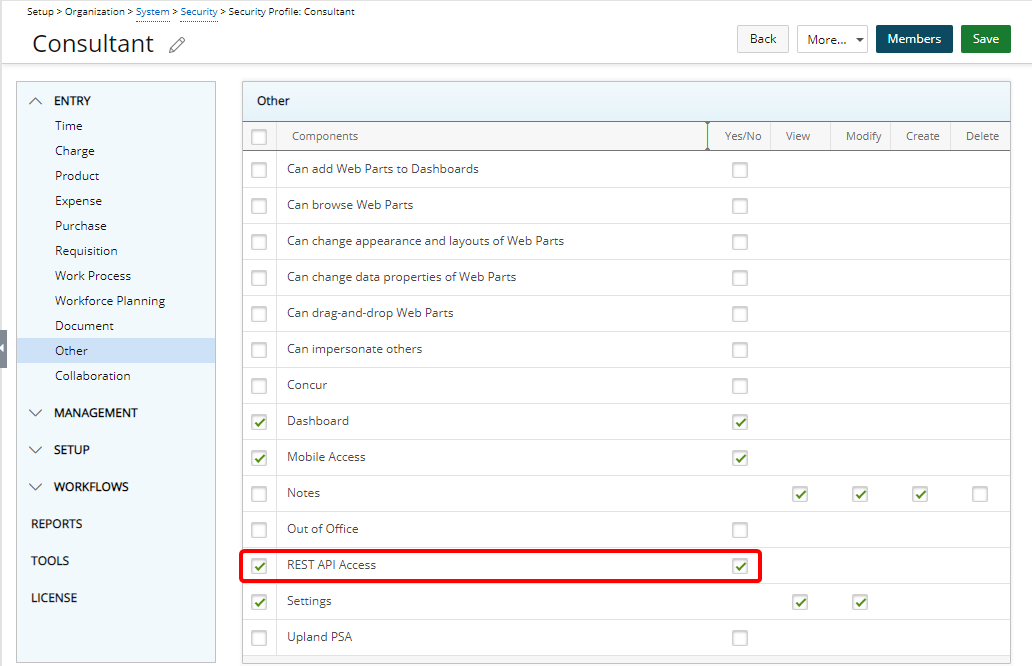
REST API Help Documentation
- The REST API Help provides detailed information and usage instructions for working with the REST API. Click here to learn how to access the REST API Help.