Access the REST API Online Help
The REST API includes a dedicated online help resource that provides detailed information on how to use available endpoints, parameters, and features. This resource offers examples, reference material, and best practices to help you work efficiently with the API.
This article explains how to access the REST API Online Help so you can quickly find the guidance needed to support your integration, automation, and development tasks.
- Access your PSA login page.
- Delete the second part of the URL, ensuring to maintain the first part, "<URL>.tenrox.net/Tenterprise/".
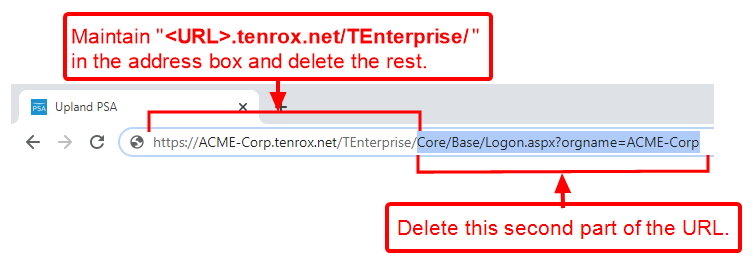
- Add "APIHelp" to the end of the address you maintained
- The complete site address for accessing the REST API Online Help should read: "<URL>.tenrox.net/Tenterprise/APIHelp".
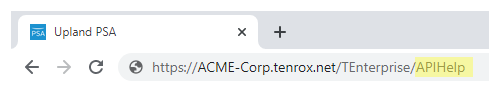
- Press the Enter key.
- View the REST API Help.