Access Financial Planner Templates
Within the Financial Planner list page, you can view, manage and create Financial Planner Templates. The page lists existing Templates with their Name, Total Associations, Cost, Revenue and identifies the system Default Template.
This article details how to access the Financial Planner Template list page.
- From the Icon Bar click Setup
 .
. - From the Navigation Menu click Financial to expand the corresponding menu.
- From the Financial menu items, click Financial Planner Templates.
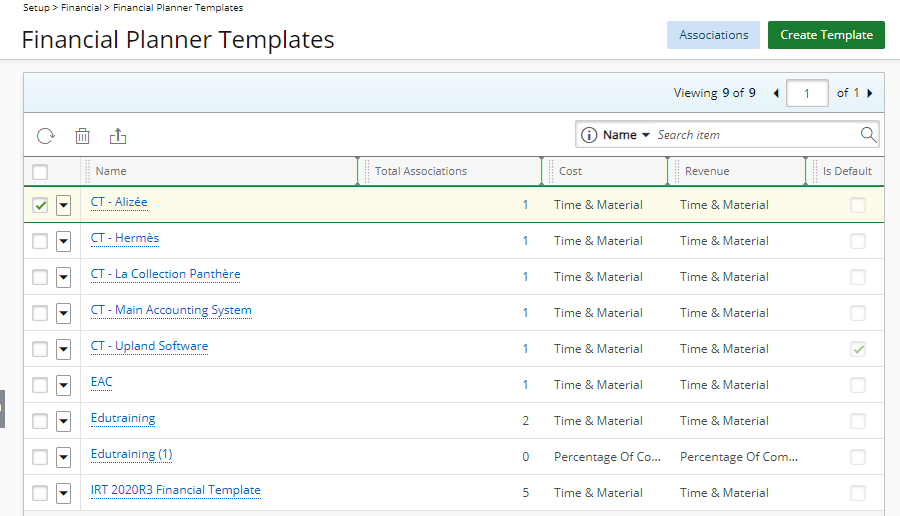
From the Financial Planner Templates list page, you can:
- Create a Template.
- Access the Financial Planner Templates Associations page.
- Refresh the list.
- Delete selected Template(s).
- Export the list to Excel.
- From the context menu you can choose to access the template Associations, Set As Default, Delete or Copy.
- Search the List of available Templates by Name, Revenue, or Cost.