Once a Financial Planner Template is created you can modify it at a later time. This article details how to access and modify a Financial Planner Template.
- From the Icon Bar click Setup
 .
. - From the Navigation Menu click Financial to expand the corresponding menu.
- From the Financial menu items, click Financial Planner Templates.
- From the Financial Planner Templates list that displays, click the Name of the template you wish to access.
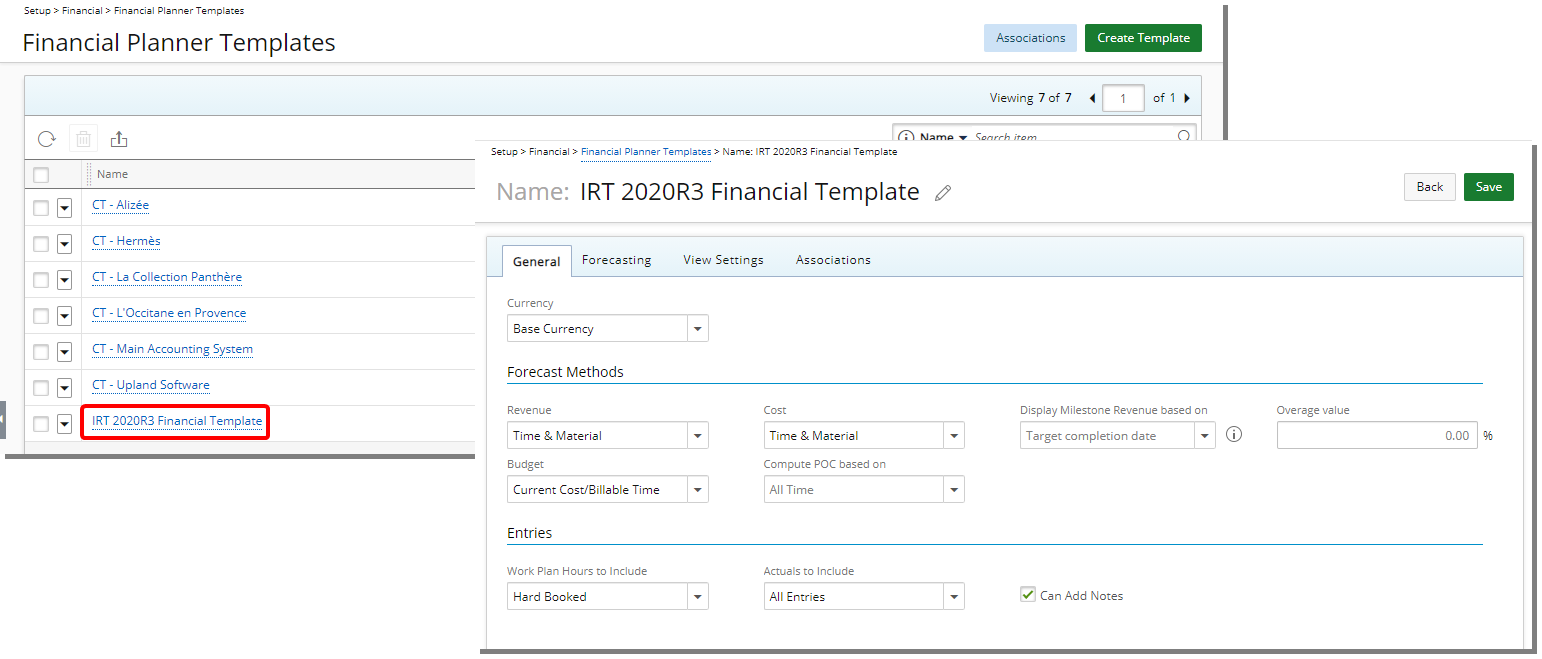
For more information refer to the following articles: