The Chart of Accounts list is where (if using an internal accounting system) you store your organization's entire general ledger accounts. After setting up the connection with the accounting system, if you have already imported accounts, they appear on the Chart of Accounts page.
This article details how to set up additional Accounts.
- From the Icon Bar click Setup
 .
. - From the Navigation Menu click Financial to expand the corresponding menu.
- From the Financial menu items, click System.
- Upon the Financial Settings page displaying, navigate to the Chart of Accounts tab.
- Click New.
- Enter/select the required settings from the right pane:
- Enter a Name and Id.
- Select the Parent.
- Select the Type from the list of available options.
- Select the Normal balance type from the list of available options.
- Select if the account Is a placeholder.
- Enter a Description if any.
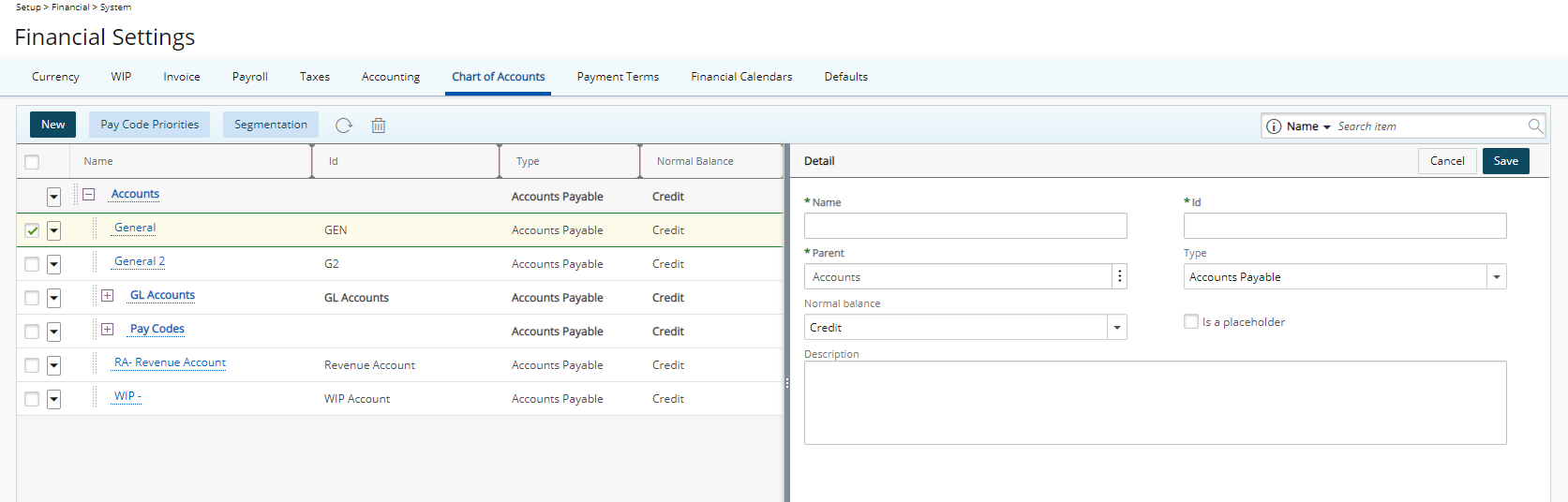
- Click Save to apply your changes.