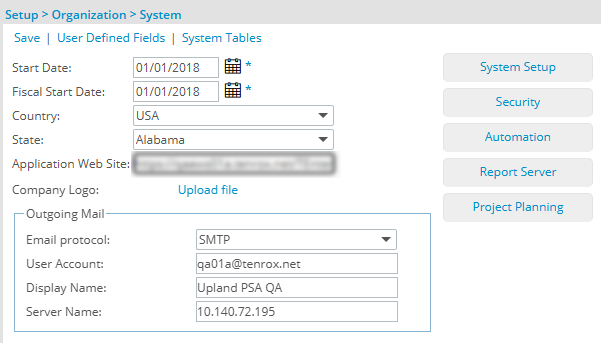System settings apply throughout the application. These include the settings such as the start date, period type, regional setting, security profiles, outgoing mail settings, etc. It contains key information that enables you to set up different parts of the application.
Caution: Any changes performed in this section do not take effect until the application is exited and/or restarted.
- From the Icon Bar click Setup
 .
. - From the Navigation Menu click Organization.
- From the menu click System.
- View Organization System page.