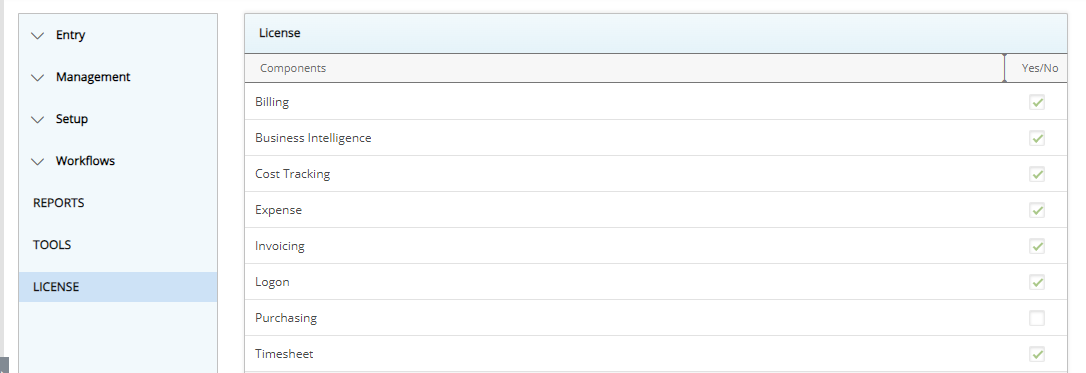Within the Security Profile page each menu and menu item lists the available security components, as well as the security permissions that can be assigned to a Security Profile.
This article details the available components within each menu/menu item.
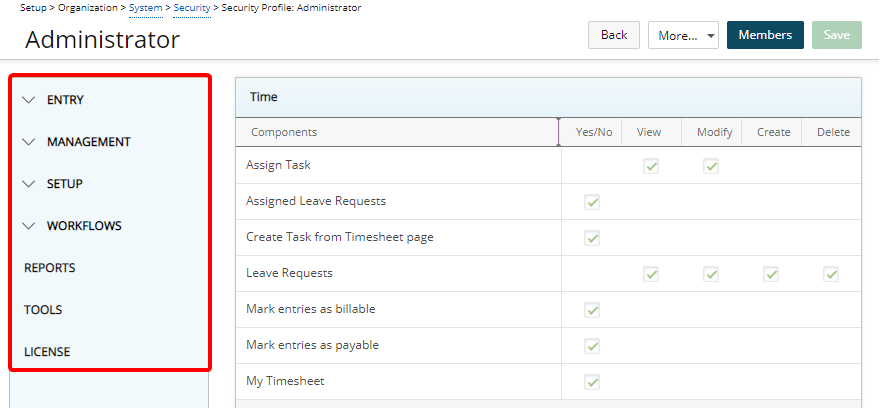
- The Entry menu contains security components related to system entries.
- The Management menu contains security components related to management.
- The Setup menu contains security components related to setup.
- The Workflows menu contains security components related to workflows.
- The Reports menu contains security components related to reports.
- The Tools menu contains security components related to application Tools, including audit trail, as well as import and export features.
- The License menu contains security components allowing or prohibiting access to specific licenses, such as Billing, Business Intelligence, Cost Tracking, Expense, Invoicing, Logon and Timesheet.
Entry
Under the Entry menu you can access the following menu items:
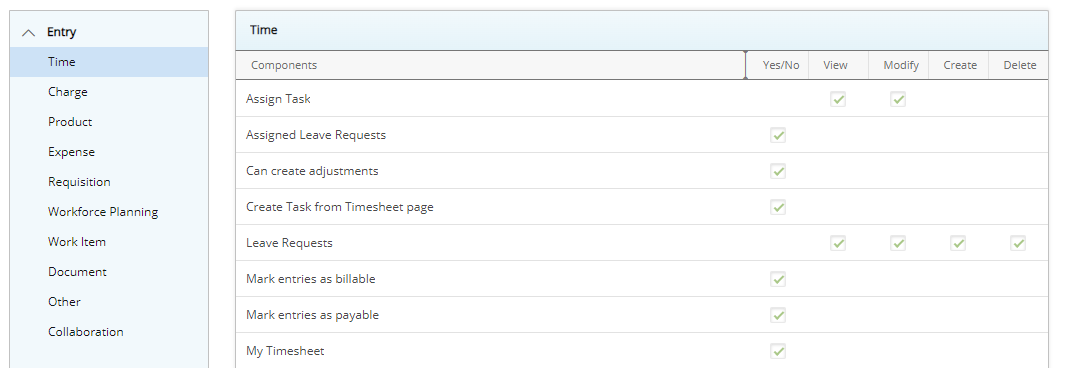
|
Components
|
|
| Assign Task | Allows users to assign themselves tasks. |
| Assigned Leave Requests | Allows users to access the Assigned Requests tab within the Leave Request Manager. |
| Create Task from Timesheet page | Allows users to create new tasks from the Timesheet page. |
| Leave Requests | Allows users to access Leave Request Manager. |
| Mark entries as billable | Allows users to mark time entries as billable. |
| Mark entries as payable | Allows users to mark time entries as payable. |
| My Timesheet | Allows users to have access to their timesheets. |
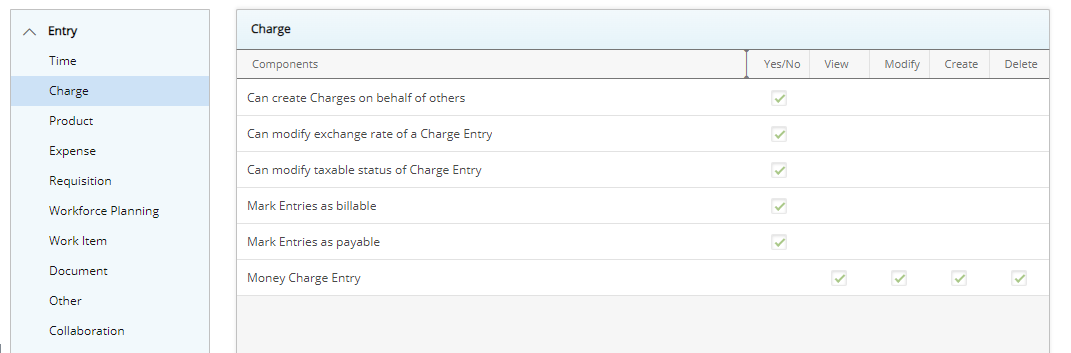
|
Components
|
|
| Can create Charges on behalf of others | Allows users to create charge entries for other users. |
| Can modify exchange rate of a Charge Entry | Allows users to modify the exchange rate of charge entries. |
| Can modify taxable status of Charge Entry | Allows users to modify the taxable status of charge entries. |
| Mark Entries as billable | Allows users to mark charge entries as billable. |
| Mark Entries as payable | Allows users to mark charge entries as payable. |
| Money Charge Entry | Allows users to view, modify, create or delete money charge entries. |
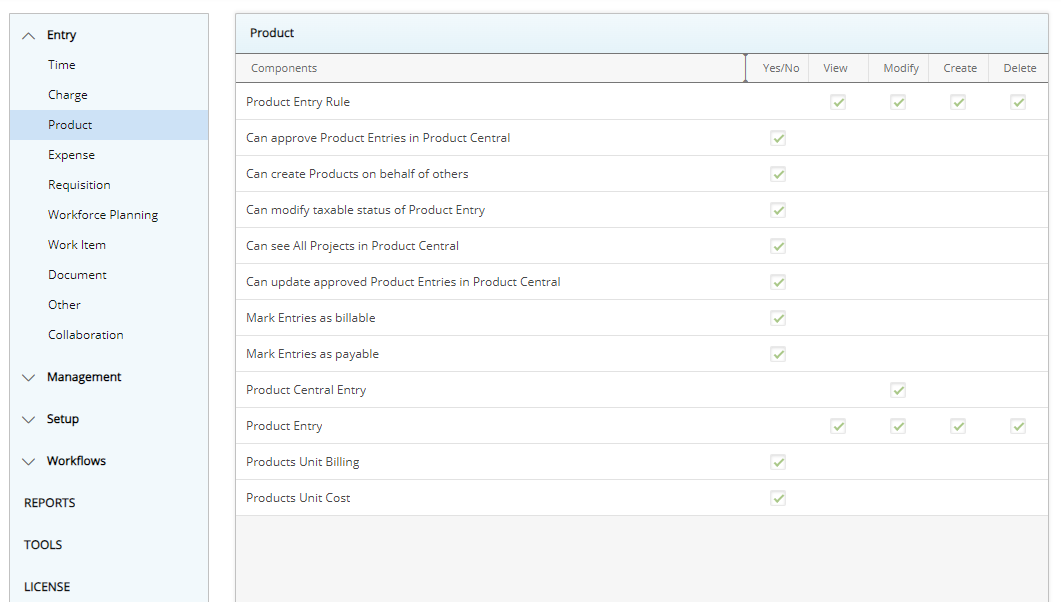
|
Components
|
|
| Product Entry Rule | Allows users to access Product Central (Entries > Products > Product Central). |
| Can approve Product Entries in Product Central | Allows users to approve Product Entries in Product Central. |
| Can create Products on behalf of others | Allows users to create product entries for other users. |
| Can modify taxable status of Product Entry | Allows users to modify the taxable status of product entries. |
| Can see All Projects in Product Central | Allows users to see All Projects in Product Central. |
| Can update approved Product Entries in Product Central | Allows users to update approved Product Entries in Product Central. |
| Mark Entries as billable | Allows users to mark product entries as billable. |
| Mark Entries as payable | Allows users to mark product entries as payable. |
| Product Central Entry | Allows users to give access to Product Central. |
| Product Entry |
Allows users to view, modify, create or delete My Entries. |
| Products Unit Billing | Allows users to modify the Unit Billing value of purchased products. |
| Products Unit Cost | Allows users to modify the Unit Cost value of purchased products. |
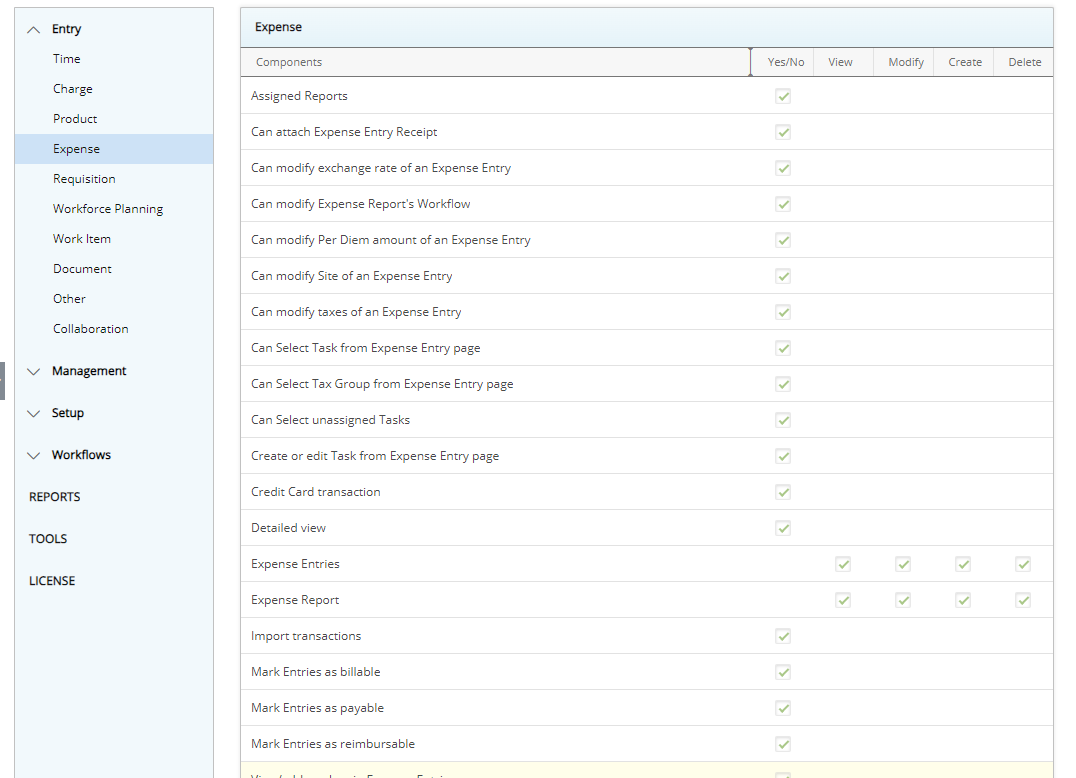
|
Components
|
|
| Assigned Reports | Allows users to view Assigned Expense Reports. |
| Can attach Expense Entry Receipt | Allows users to attach Expense Entry Receipts. |
| Can modify exchange rate of an Expense Entry | Allows users to modify the default exchange rates. |
| Can modify Expense Report's Workflow | Allows users to associate expense workflows to the expense reports. |
| Can modify Per Diem amount of an Expense Entry | Allows users to modify the amount if a Per Diem Expense Item. |
| Can modify Site of an Expense Entry | Allows users to modify Expense Entry Site. |
| Can modify taxes of an Expense Entry | Allows users to modify the default taxes. |
| Can Select Task from Expense Entry page | Allows users to select tasks from the Expense Entry page. |
| Can Select Tax Group from Expense Entry page | Allows users to select tax groups from the Expense Entry page. |
| Can Select unassigned Tasks | Allows users to select unassigned tasks. |
| Create or edit Task from Expense Entry page | allows users to create or edit tasks from the Expense Entry page. |
| Credit Card transaction | Allows users to Manage Exceptions and Import Transactions (Expense Manager). |
| Detailed view | Allows users to view detailed summaries. |
| Expense Entries | Allows users to view, modify, create or delete expense entries. |
| Expense Report | Allows users to view, modify, create or delete expense reports. |
| Import transactions | Allows users to import transactions (Tools context menu accessed from My Reports, Assigned Reports and All Reports tab as well as the Entries tab when editing an Expense Report). |
| Mark Entries as billable | Allows users to mark entries as billable. |
| Mark Entries as payable | Allows users to mark entries as payable. |
| Mark Entries as reimbursable | Allows users to mark entries as reimbursable. |
| View/add markup in Expense Entries | Allows users to view or add markups in the expense entries. |
Caution: In order for a User to action on an Expense Report, the Modify permission must be granted for the given Security Profile under which the User falls.
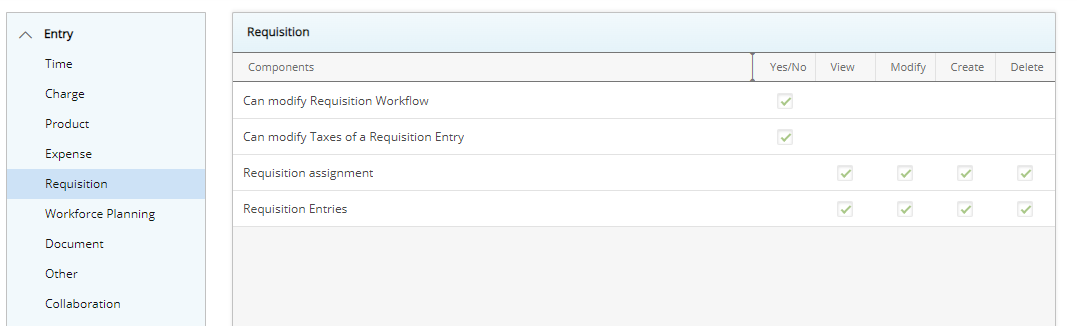
|
Components
|
|
| Can modify Requisition Workflow | Allows users to modify requisition workflows associated to the requisitions. |
| Can modify Taxes of a Requisition Entry | Allows users to modify the tax details of requisition entries created in the requisitions. |
| Requisition assignment | Allows users to assign states of the requisitions to themselves. |
| Requisition Entries | Allows users to create, view or delete requisitions. |
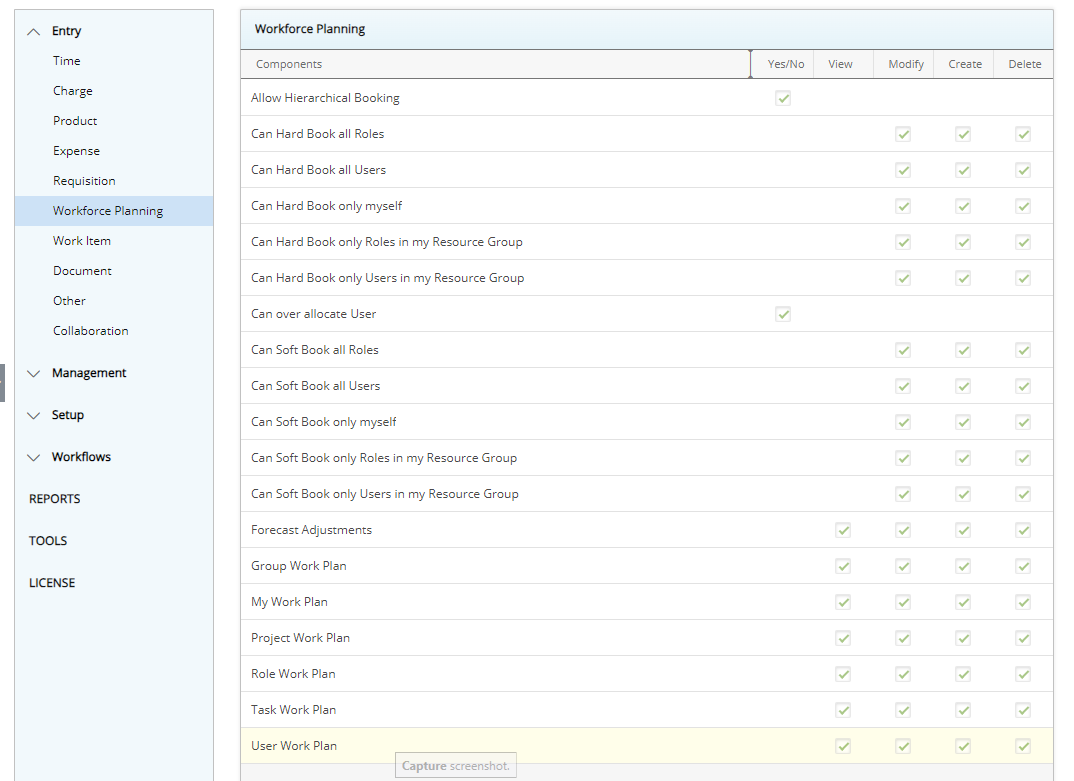
|
Components
|
|
| Allow Hierarchical Booking | Allows users to book resources within their own Group hierarchy. |
| Can Hard Book all Roles | Allows users to hard book all roles. |
| Can Hard Book all Users | Allows users to hard book all users. |
| Can only Hard Book only myself | Allows users to hard book themselves only. |
| Can Hard Book only Roles in my Resource Group | Allows users to hard book only Roles within their own Resource Group. |
| Can Hard Book only Users in my Resource Group | Allows users to hard book only Users within their own Resource Group. |
| Can over allocate User | Allows users to over allocate resources. |
| Can Soft Book all Roles | Allows users to soft book all roles. |
| Can Soft Book all Users | Allows users to soft book all users. |
| Can Soft Book only myself | Allows users to soft book themselves only. |
| Can Soft Book only Roles in my Resource Group | Allows users to soft book only Roles within their own Resource Group. |
| Can Soft Book only Users in my Resource Group | Allows users to soft book only Users within their own Resource Group. |
| Forecast Adjustments | Allows users to view, modify, create or delete Forecast Adjustments the project work plan. |
| Group Work Plan | Allows users to view, modify, create or delete projects from the group work plans. |
| My Work Plan | Allows users to view or modify projects from their own work plans. |
| Project Work Plan | Allows users to view, modify, create or delete users or projects from the project work plans. |
| Role Work Plan | Allows users to view, modify, create or delete users from the Role work plans. |
| Task Work Plan | Allows users to view, modify, create or delete users from the Task work plans. |
| User Work Plan | Allows users to view, modify, create or delete users or projects from the user work plans. Leave request managers who at a minimum are granted the View right to User Work Plan can access a User's Work Plan through the Leave Request Manager page. |
Caution: Users must have access to Hard/Soft Book their own Resource Group to be able to utilize the Allow Hierarchical Booking functionality.
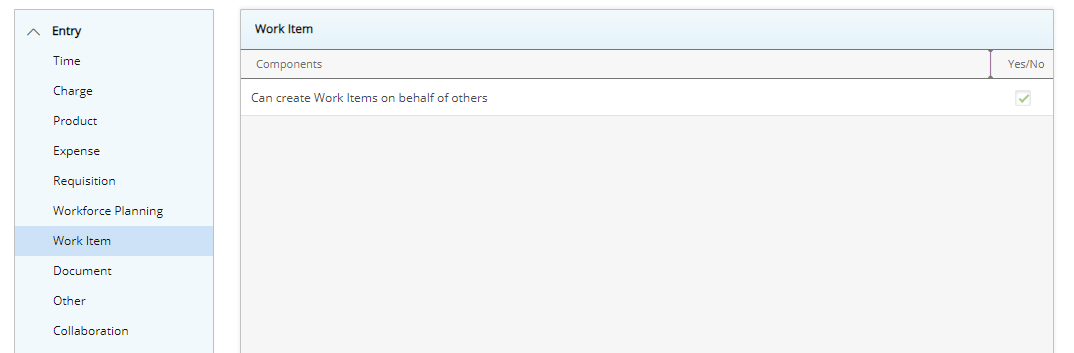
|
Components
|
|
| Can create Work Items on behalf of others | Allows users to create Work Items on behalf of others. |
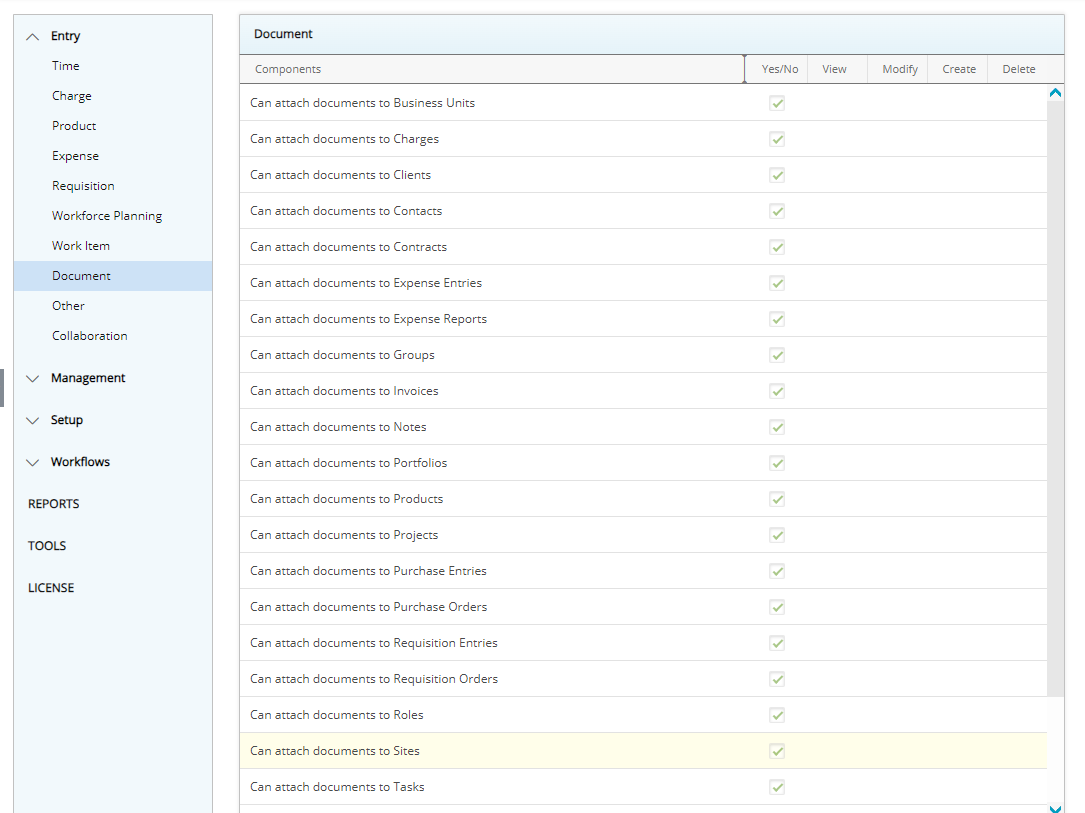
|
Document Subtab
|
|---|
|
Allows users to attach documents to the various components of the application, such as
Caution: Whether the Purchase Entries, Purchase Orders Requisition Entries or Requisition Orders check boxes are checked or unchecked, the Purchasing and Requisitioning modules remains deprecated and unavailable in PSA. Please note that these options will be removed in a future release. |
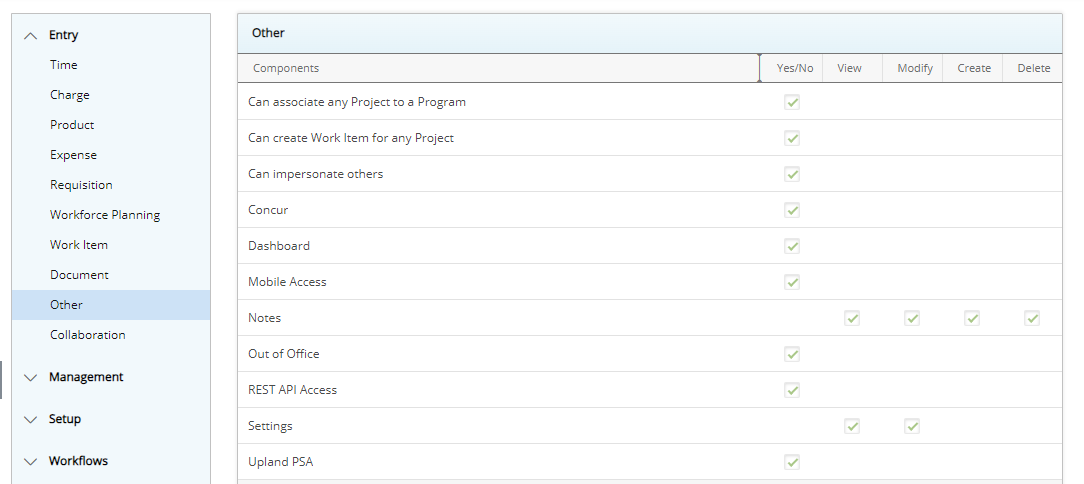
|
Components
|
|
| Can associate any Project to a Program | Allows users to associate any Project to a Program. |
| Can create Work Item for any Project | Allows users to create Work Item Entries for any Project. |
| Can impersonate others | Allows users to impersonate as another user. |
| Concur | Allows users to integrate with Concur. |
| Dashboard | Allows users to view dashboards. |
| Mobile Access | Allows users PSA Mobile access. |
| Notes
|
Allows users to create, view or delete notes. |
| Out of Office | Allows users to set Out of Office notifications if they plan to be away. |
| REST API Access | Allows users REST API access. |
| Settings | Allows users to access the Settings button (located at top right of the PSA application) to set the display and usage options for the application. |
| PSA | Allows users to access the Configuration Settings for PSA. |
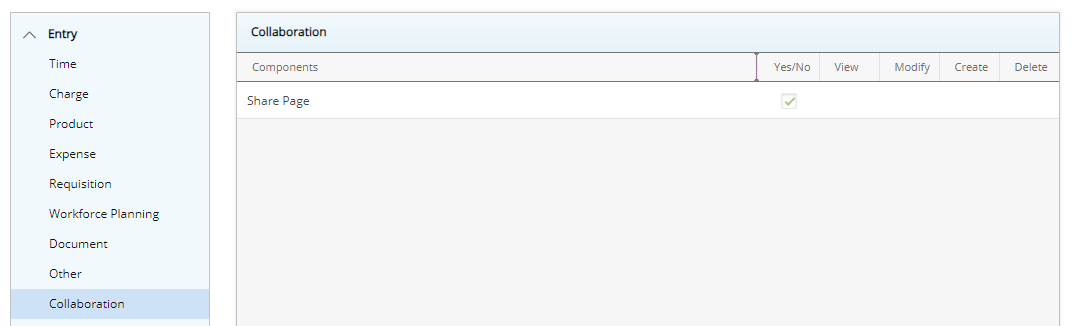
|
Components
|
|
| Share Page | Allows users to Share any of the applicable PSA pages. |
Management
Under the Management menu you can access the following menu items
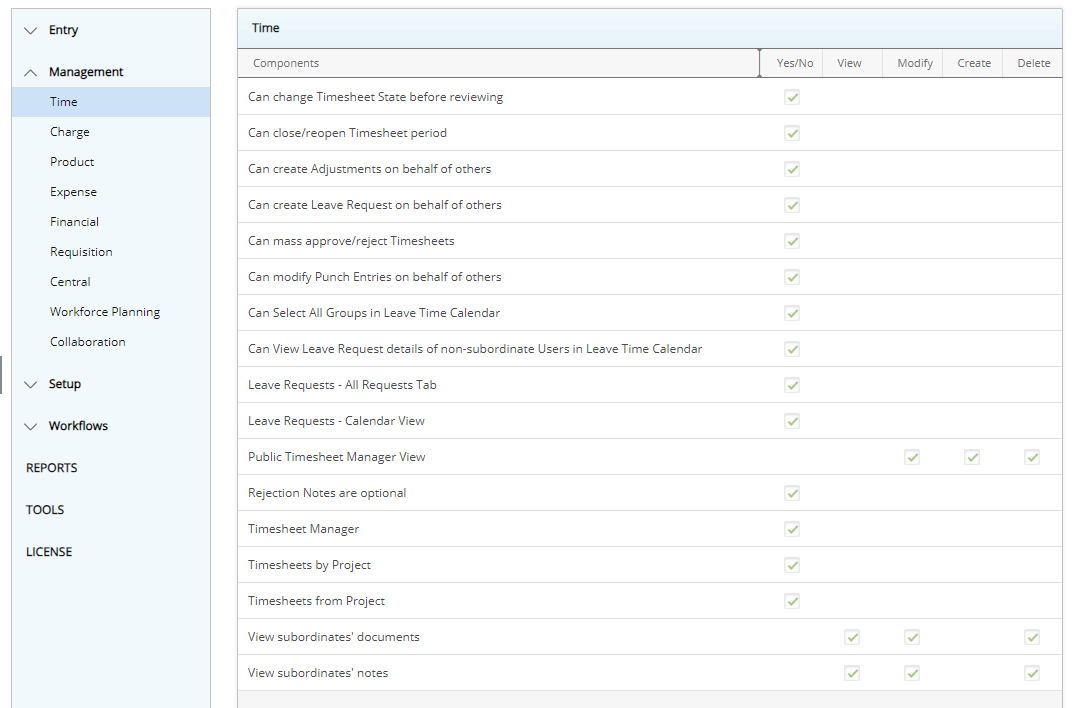
|
Components
|
|
| Can change Timesheet State before reviewing
|
Allows managers to change timesheet states before review. |
| Can close/reopen Timesheet period
|
Allows managers to close timesheet periods or open closed periods. |
| Can create Adjustments on behalf of others
|
Allows managers to create adjustments for other users. |
| Can create Leave Request on behalf of others
|
Allows managers to create Leave Requests on behalf of other users. |
| Can Mass approve/reject Timesheets
|
Allows managers to approve or reject all timesheets collectively. |
| Can modify Punch Entries on behalf of others *
|
Allows managers to modify the in/out punch entries for other users. |
| Can Select All Groups in Leave Time Calendar | Allows managers to Select All Groups. |
| Can View Leave Request details of non-subordinate Users in Leave Time Calendar | Allows managers view Leave Request details of non-subordinate Users in Leave Time Calendar. |
| Leave Requests - All Requests Tab | Allows managers access to All Requests tab within the Leave Request Manager. |
| Leave Requests - Calendar View
|
Allows managers access to Calendar View tab within the Leave Request Manager. |
| Public Timesheet Manager View |
Allows managers to Modify/Create/Delete Public Timesheet Manager Views. |
| Rejection Notes are optional | Allows managers to reject a Timesheet without providing a Rejection Note. |
| Timesheet Manager
|
allows managers to have access to the Timesheet Manager page. |
| Timesheets by Project |
Allows managers to have access to the Timesheets by Project View (Entries > Timesheet Manager). |
| Timesheets from Project | Allows managers to have access to the Timesheets page from Project List context menu and the Project Edit Manage tab navigation. |
| View subordinates' documents
|
Allows managers to view their subordinates' documents. |
| View subordinates' notes | Allows managers to view their subordinates' notes. |
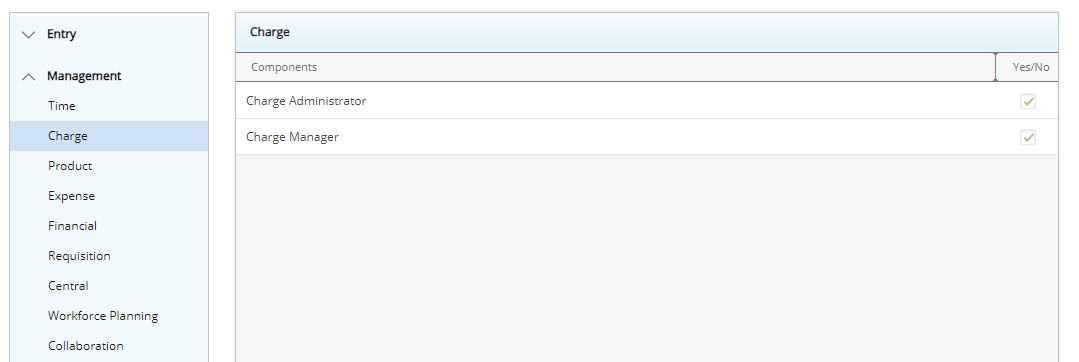
|
Components
|
|
| Charge Administrator | Allows managers to have access to the Charge Administrator pages. |
| Charge Manager | Allows managers to have access to the Charge Manager pages. |
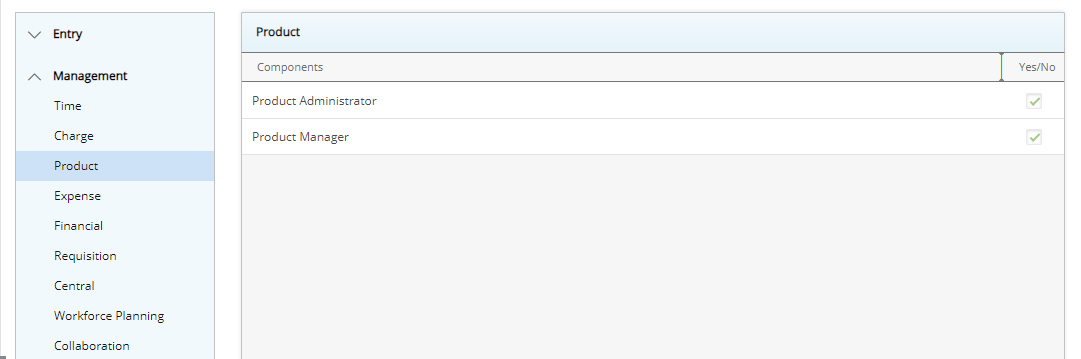
|
Components
|
|
| Product Administrator | Allows managers to have access to the Product Administrator pages. |
| Product Manager | Allows managers to have access to the Product Manager pages. |
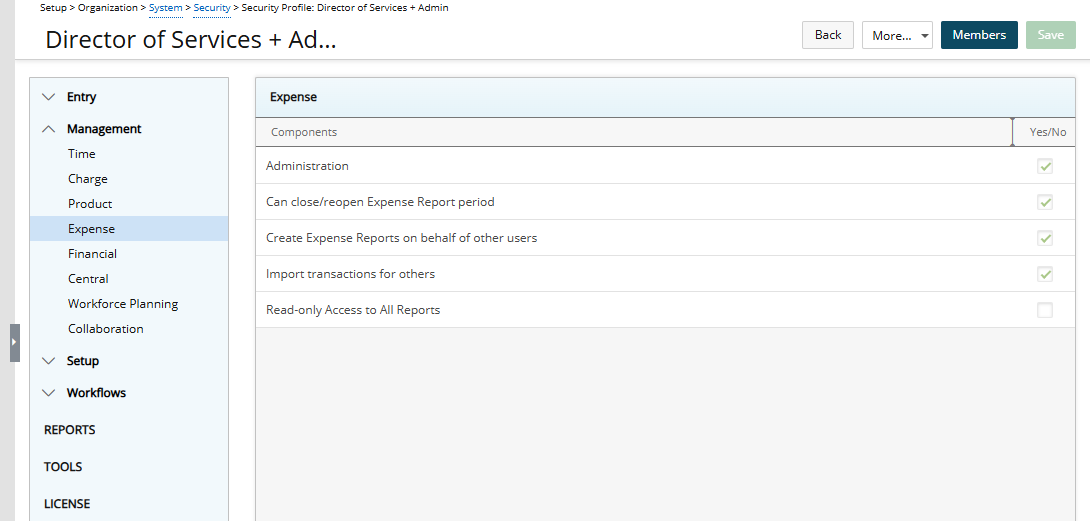
|
Components
|
|
| Administration | Allows managers to have access to the Expense Administration page. |
| Can close/reopen Expense Report period | Allows managers to close/reope Expense Report periods. |
| Create Expense Reports on behalf of other users | Allows managers to create expense reports for other users. |
| Import transactions for others | Allows managers to import transactions for other users (Tools context menu accessed from My Reports, Assigned Reports and All Reports tab as well as the Entries tab when editing an Expense Report). |
| Read-only Access to All Reports | Allows read-only access to the All Reports tab of Expense Manager. This permission is dependent on the Administration permission. |
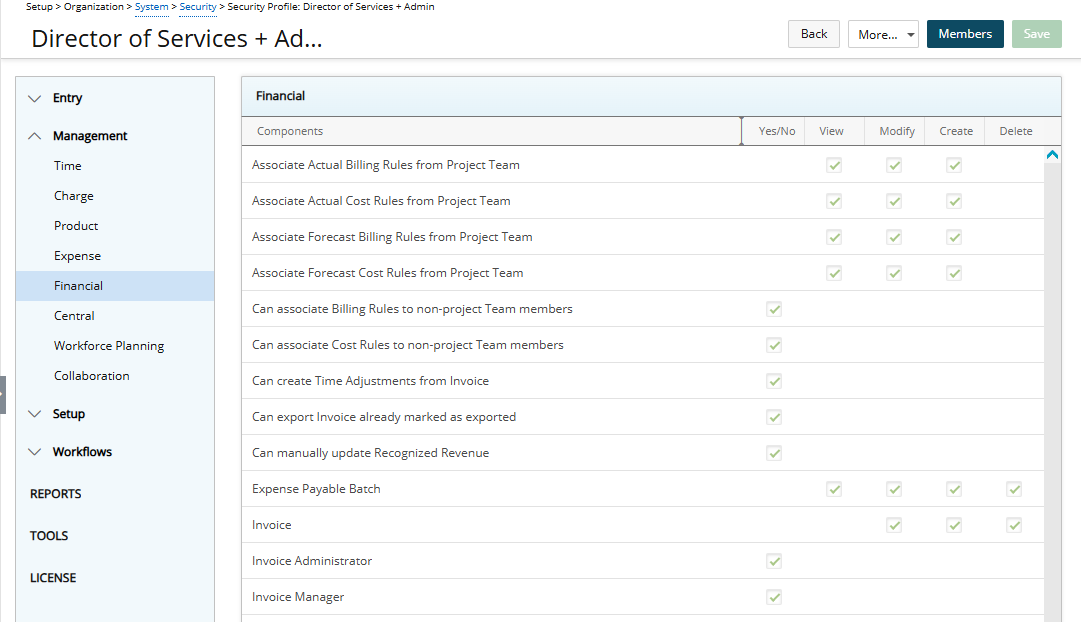
|
Components
|
|
| Associate Actual Billing Rules from Project Team | Please refer to Security Permissions for Associating Actual Cost or Billing Rules from Project Team Page |
| Associate Actual Cost Rules from Project Team | Please refer to Security Permissions for Associating Actual Cost or Billing Rules from Project Team Page |
| Associate Forecast Billing Rules from Project Team | Please refer to Security Permissions for Associating Forecast Cost or Billing Rules from Project Team Page |
| Associate Forecast Cost Rules from Project Team | Please refer to Security Permissions for Associating Forecast Cost or Billing Rules from Project Team Page |
| Can associate Billing Rules to non-project Team members | Allows users to associate Billing Rules to non-project Team members |
| Can associate Cost Rules to non-project Team members | Allows users to associate Cost Rules to non-project Team members. |
| Can create Time Adjustments from Invoice
|
Allows managers to view, modify or create time adjustments from invoices. |
| Can export Invoice already marked as exported
|
Allows managers to export invoices that are already marked as exported. |
| Can manually update Recognized Revenue | Allows managers to manually update Recognized Revenue in Financial Planner. |
| Expense Payable Batch
|
Allows managers to view, modify, create or delete payable expenses in payable invoice batches |
| Invoice
|
Allows managers to modify, create or delete invoices. |
| Invoice Administrator
|
Allows managers to access the Administrator link from the Invoice Manager page. |
| Invoice Manager
|
Allows managers to access the Manager link from the Invoice Manager page. |
| Multi-Client Invoice Manager
|
Allows managers to view, modify create or delete multi-client invoices. |
| Manual Entries in the past | Allows managers to update manual entries in the past. |
| Move Invoice Batch Status from open to completed
|
Allows managers to transition invoice batches from open to completed states. |
| Payroll
|
Allows managers to view, modify, create or delete payroll batches. |
| Purchase Payable Batch
|
Allows managers to view, modify, create or delete purchase payroll batches. |
| Revenue Batch Manager
|
Allows managers to view, modify, create or delete Revenue batches. |
| Unpost Invoices | Allows managers to unpost Invoices. |
| Unpost Payable Batches | Allows managers to unpost Payable Batches. |
| Unpost Payrolls | Allows managers to unpost Payrolls. |
| WIP Accrual Manager | Allows managers to view, modify, create or delete WIP accrual batches. |
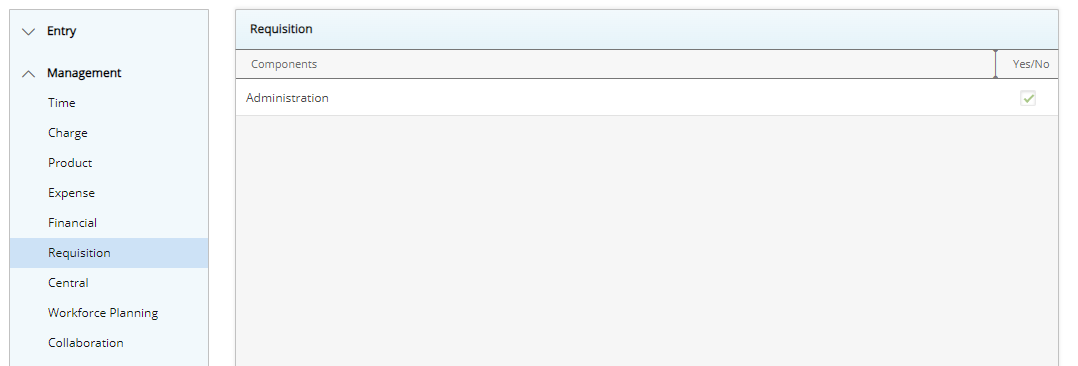
|
Components
|
|
| Administration | Allows managers to have access to the Requisition Administration page. |
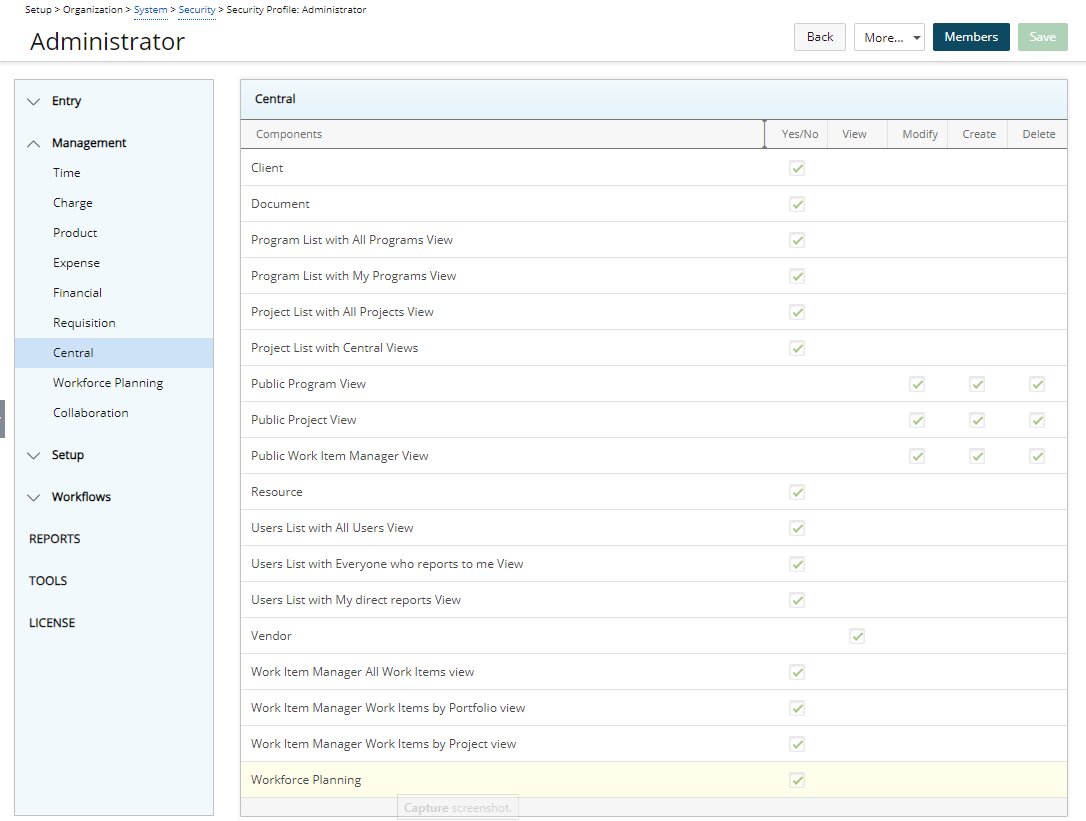
|
Components
|
|
| Client | Allows users to have access to Client Central. |
| Document | Allows users to have access to Document Central. |
| Program List with All Programs View | Allows users to have access to All Programs View. |
| Program List with My Programs View | Allows users to have access to My Programs View. |
| Project List with All Projects View | Allows users to have access to All Projects View. |
| Project List with Central Views | Allows users to have access to the following Views: Assigned Projects, Available Projects, My Portfolio Projects, My Projects and Faulted Projects (Only applicable for MASTER ADMIN). |
| Public Program View | Allows users to have access to the Program Views that are marked as Public. |
| Public Project View | Allows users to have access to the Project Views that are marked as Public. |
| Public Work Item Manager View | Allows users to have access to the Work Item Manager Views that are marked as Public. |
| Resource | Allows users to have access to Resource Central. |
| Users List with All Users View | Allows users to have access to the All Users View. |
| Users List with Everyone who reports to me View |
|
| Users List with My direct reports View | Allows users to have access to the My direct reports View and see all Users falling under any Group for which they are the named Manager. |
| Vendor | |
| Work Item Manager All Work Items view | Allows users to have access to All Work Items view. |
| Work Item Manager Work Items by Portfolio view | Allows users to have access to Work Items by Portfolio view. |
| Work Item Manager Work Items by Project view | Allows users to have access to Work Items by Project view. |
| Workforce Planning | |
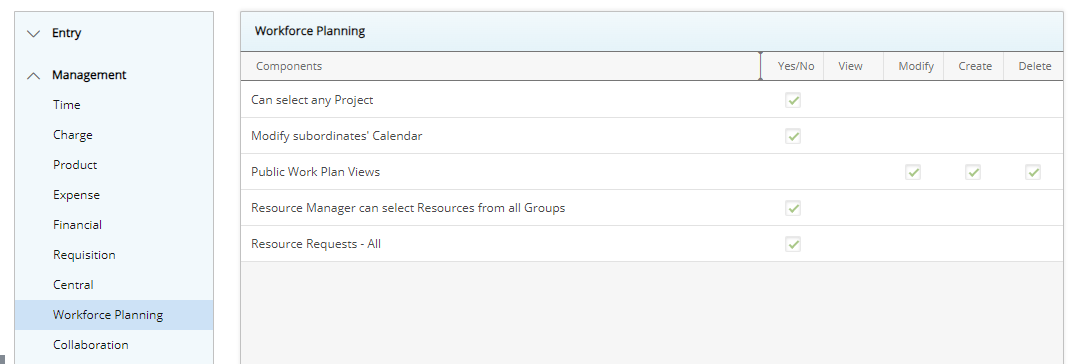
|
Components
|
|
| Can select any Project
|
Allows managers to select any project for assignment. |
| Modify subordinates' Calendar
|
Allows managers to modify their subordinates' calendars. |
| Public Work Plan Views | Allows managers to Edit, Create or Delete Public Work Plan Views. |
| Resource Manager can select Resources from all Groups
|
Allows managers to select resources from any group in the organization. |
| Resource Requests - All | Allows administrators to modify, mass actions or delete requests created by other users. |
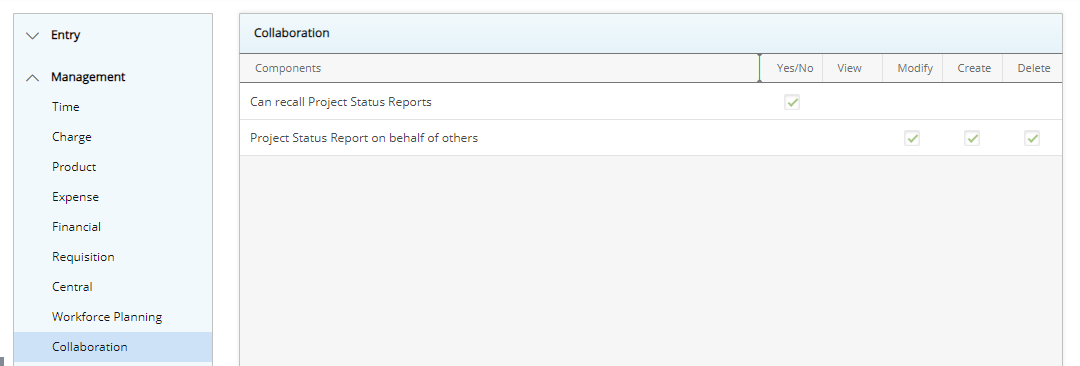
|
Components
|
|
| Can recall Project Status Reports
|
Allows managers to recall any project status report. |
| Project Status Entries on behalf of others | Allows managers to enter, modify delete Project Status Entries on behalf of others. |
Setup
Under the Setup menu you can access the following menu items
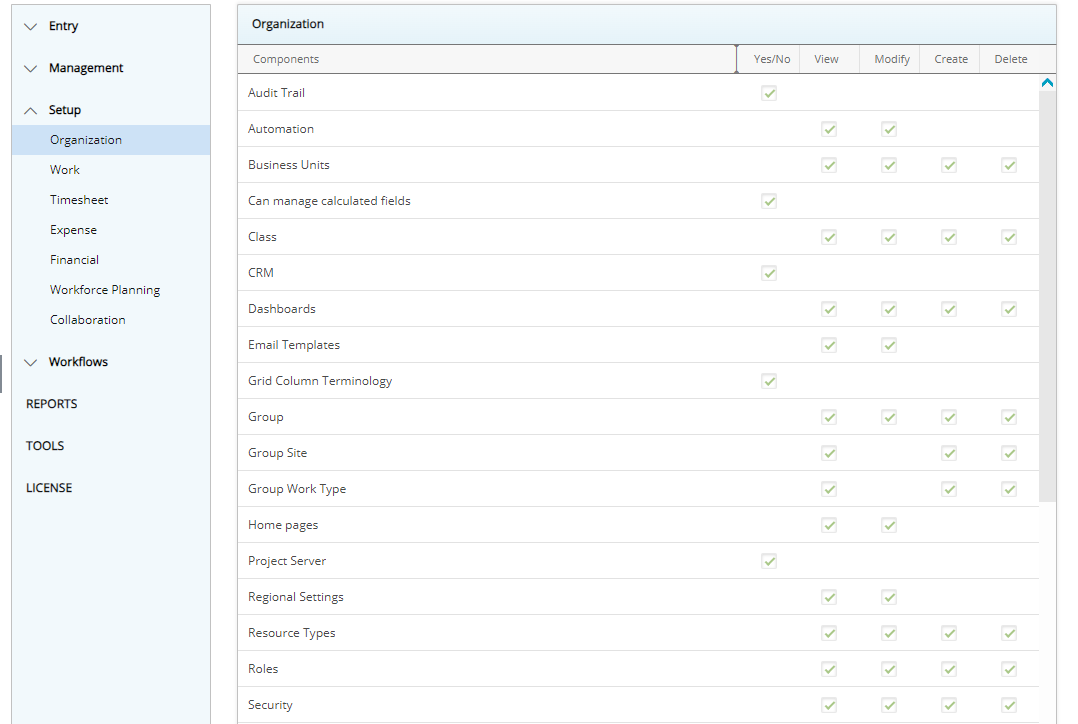
|
Components
|
|
| Audit Trail | Allows users to have access to setup the Audit Trail. |
| Automation | Allows users to have access to view, modify, create or delete the Automation Services. |
| Business Units | Allows users to have access to view, modify, create or delete the Business Units. |
| Can manage calculated fields | Allows users to Recalculate the Calculated User Defined Fields and to Select/deselect the Is calculated selection box. |
| Class | Allows users to have access to view, modify, create or delete Class. |
| CRM | Allows users to have access to setup the CRM Integration. |
| Dashboards | Allows users to have access to view, modify, create or delete the Dashboards. |
| Email Templates | Allows users to have access to view and modify Email Templates. |
| Grid Column Terminology | Allows users to have access to Grid Column Terminology. |
| Group | Allows users to have access to view, modify, create or delete Groups. My Groups View is available through Groups list page. |
| Group Site | Allows users to have access to view, create or delete Group Sites. |
| Group Work Type | Allows users to have access to view, create or delete Group Work Types. |
| Home pages | Allows users to have access to view/modify Home pages. |
| Project Server | Allows users to have access to Project Server. |
| Regional Settings | Allows users to view or modify Regional Settings. |
| Resource Types | Allows users to view, modify, create or delete Resource Types. |
| Roles | Allows users to view, modify, create or delete Roles. |
| Security | Allows users to view, modify, create or delete Security. |
| Site | Allows users to view, modify, create or delete Sites. |
| System | Allows users to view or modify System properties. |
| System Defaults | Allows users to view or modify System Defaults. |
| System Setup | Allows users to view or modify System Setups. |
| System Tables | Allows users to view or modify System Tables. |
| Team | Allows users to view, modify, create or delete Teams. |
| Team Site | Allows users to have access to view, create or delete Team Sites. |
| PSA Project Plan | Allows users to have access to Project Planner. |
| Terminology | Allows users to have access to view or modify the Terminology. |
| Title | Allows users to have access to view, modify, create or delete Titles. |
| User | Allows users to have access to view, modify, create or delete Users. |
| User Membership Update | Allows users to have access to view, modify User Membership Update page. |
| User Security Profile Update | Allows users to have access to User Security Profile. |
| User Site | Allows users to have access to view, create or delete User Sites. |
| User statistics | Allows users to have access to view User statistics. |
| User Defined Fields | Allows users to have access to view, modify, create or delete User Defined Fields. |
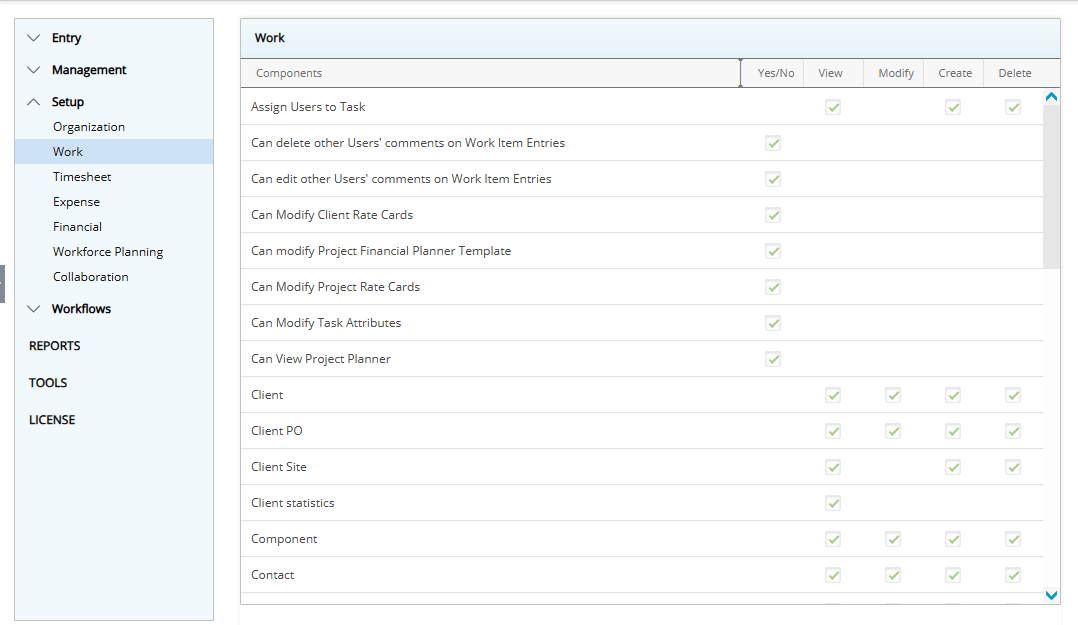
|
Components
|
|
| Assign Users to Task | Allows users to Assign Users to Tasks. |
| Can delete other Users' comments on Work Item Entries | Allows users to delete other Users’ comments from a Work Item Entry. |
| Can edit other Users' comments on Work Item Entries | Allows users to modify other Users’ comments from a Work Item Entry. |
| Can Modify Client Rate Cards | Allows users to modify Client Rate Cards. |
| Can modify Project Financial Planner Template | Allows users to modify Project Financial Planner Template(s). |
| Can Modify Project Rate Cards | Allows users to modify Project Rate Cards. |
| Can View Project Planner | Allows users to access Project Planner. |
| Client | Allows users to have access to view, modify, create or delete Clients. |
| Client PO | Allows users to have access to view, modify, create or delete Client POs. |
| Client Site | Allows users to have access to view, create or delete client Sites. |
| Client statistics | Allows users to have access to view Client statistics. |
| Component | Allows users to have access to view, modify, create or delete Components |
| Contact | Allows users to have access to view, modify, create or delete Contacts |
| Contract | Allows users to have access to view, modify, create or delete Contracts. |
| Entry Mass Update | Allows users to have access to Entry Mass Update. |
| Milestone | Allows users to have access to view, modify, create or delete Milestones. |
| Phase | Allows users to have access to view, modify, create or delete Phases. |
| Portfolio | Allows users to have access to view, modify, create or delete Portfolios. |
| Portfolio Site | Allows users to have access to view, create or delete Portfolio Sites. |
| Product | Allows users to have access to view, modify, create or delete Products. |
| Product Entry Setup | Allows users to have access to Product Entry Setup. |
| Program | Allows users to have access to view, modify, create or delete Programs. |
| Project | Allows users to have access to view, modify, create or delete Projects. |
| Project Overview | Allows users to have access to Project Overview. |
| Project Site | Allows users to have access to view, modify, create or delete Project Sites (Scope). |
| Project statistics | Allows users to have access to view Project Statistics. |
| Project Status Report | Allows users to have access to view, modify, create or delete Project Status Reports. |
| Project Status Template | Allows users to have access to view, modify, create or delete Project Status Templates. |
| Project Workflow | Allows users to have access to view, modify, create or delete Project Workflows. |
| Project Workflow Roles | Allows users to have access to view, modify, create or delete Project Workflow Roles. |
| Financial Planner Grid | Allows users to have access to view or modify the Financial Planner Grid. |
| Financial Planner Setting | Allows users to: Select a different Template for the Financial Planner and to Override the Financial Planner Template at the Project level. |
| Financial Planner View Manage Baseline | Allows users to have access to view and manage Financial Planner Baselines. |
| Financial Planner View Save Baseline | Allows users to have access to view and save Financial Planner Baselines. |
| Task | Allows users to have access to view, modify, create or delete Tasks. |
| Task statistics | Allows users to have access to view Task statistics. |
| WIP Policy | Allows users to have access to view, modify WIP Policies. |
| Work Item Workflow Roles | Allows users to have access to view, modify, create or delete Work Item Workflow Roles. |
| Work Item Workflows | Allows users to have access to view, modify, create or delete Work Item Workflows. |
| Work Type | Allows users to have access to view, modify, create or delete Work Types. |
| Work Type statistics | Allows users to have access to view Work Type statistics. |
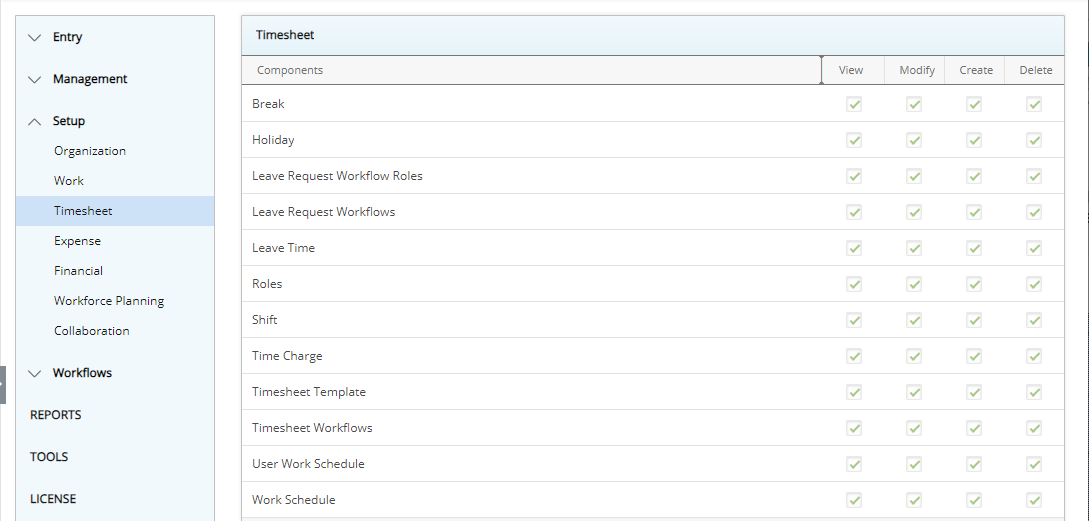
|
Components
|
|
| Break | Allows users to have access to view, modify, create or delete Breaks. |
| Holiday | Allows users to have access to view, modify, create or delete Holidays. |
| Leave Request Workflow Roles | Allows users to have access to Search, Modify, Create or Delete Leave Request Workflow Roles. |
| Leave Request Workflows | Allows users to have access to view, modify, create or delete Leave Request Workflows. |
| Leave Time | Allows users to have access to view, modify, create or delete Leave Times. |
| Roles | Allows users to have access to view, modify, create or delete Roles. |
| Shift | Allows users to have access to view, modify, create or delete Shifts. |
| Time Charge | Allows users to have access to view, modify, create or delete Time Charges. |
| Timesheet Template | Allows users to have access to view, modify, create or delete Timesheet Templates. |
| Timesheet Workflows | Allows users to have access to view, modify, create or delete Timesheet Workflows. |
| User Work Schedule | Allows users to have access to view, modify, create or delete User Work Schedules. |
| Work Schedule | Allows users to have access to view, modify, create or delete Work Schedules. |
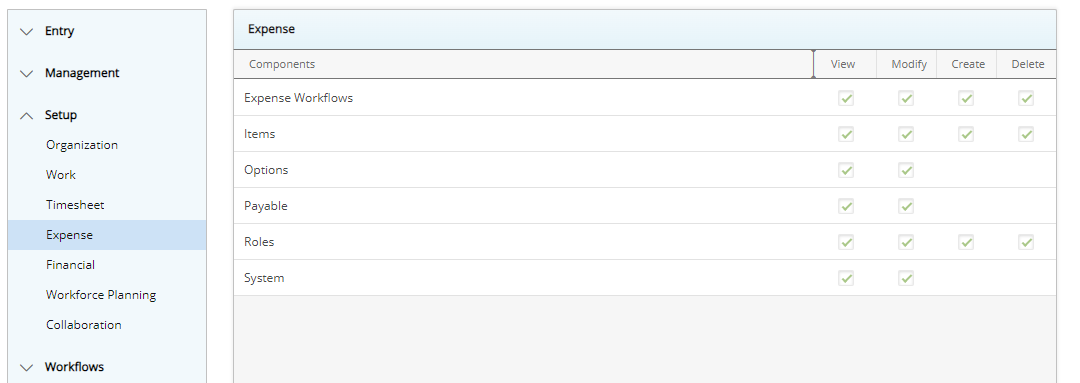
|
Components
|
|
| Expense Workflows | Allows users to have access to view, modify, create or delete Expense Workflows. |
| Items | Allows users to have access to view, modify, create or delete Expense Items. |
| Options | Allows users to have access to view, modify Expense Options. |
| Payable | Allows users to have access to view, modify Expense Payable Setup. |
| Roles | Allows users to have access to view, modify, create or delete Roles. |
| System | Allows users to have access to view, modify Expense System setup. |
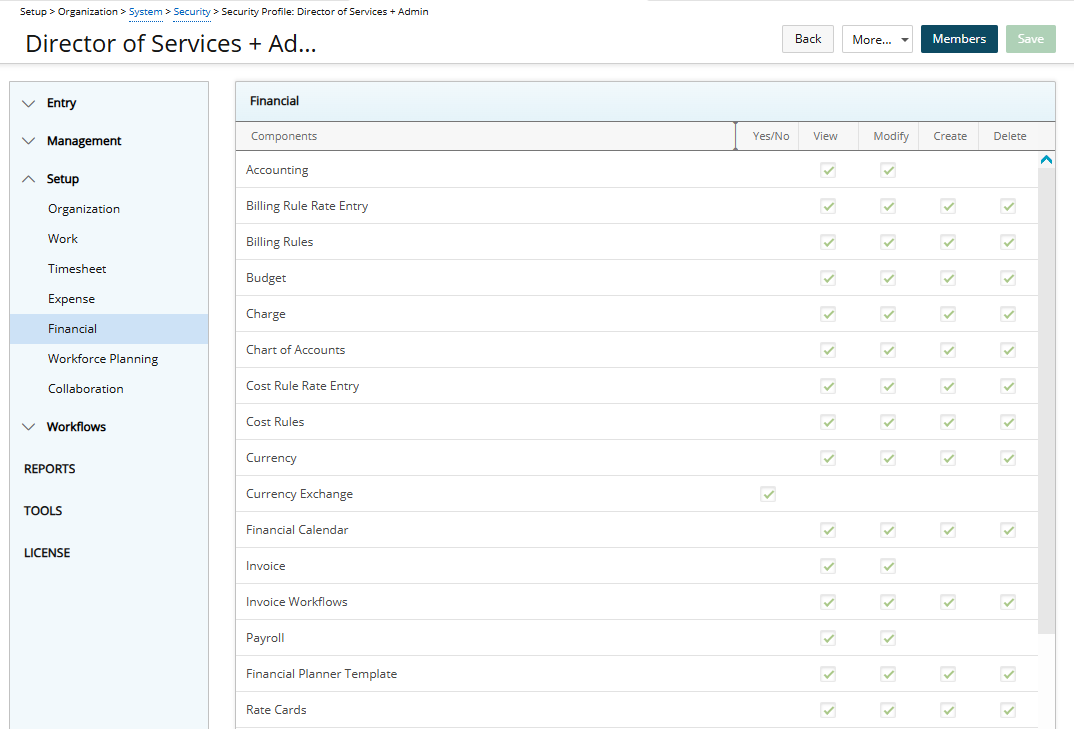
|
Components
|
|
| Accounting | Allows users to have access to view or modify Accounting System properties. |
| Billing Rule Rate Entry | Grants permissions to Billing Rule Rate Entries. |
| Billing Rules | Allows users to have access to view, modify, create or delete Billing Rules. |
| Budget | Allows users to have access to view, modify, create or delete Budgets and Budget Baselines. |
| Charge | Allows users to have access to view, modify, create or delete Charges. |
| Chart of Accounts | Allows users to have access to view, modify, create or delete Chart of Accounts. |
| Cost Rule Rate Entry | Grants permissions to Cost Rule Rate Entries. |
| Cost Rules | Allows users to have access to view, modify, create or delete Cost Rules |
| Currency | Allows users to have access to view, modify, create or delete Currencies. |
| Currency Exchange | Allows users to have access to Currency Exchange. |
| Financial Calendar | Allows users to have access to view, modify, create or delete Financial Calendars. |
| Invoice | Allows users to have access to view, modify Invoices. |
| Invoice Workflows | Allows users to have access to view, modify, create or delete invoice Workflows. |
| Payroll | Allows users to have access to view, modify the Payroll |
| Financial Planner Template | Allows users to have access to view, modify, create or delete Financial Planner Templates. |
| Rate Cards | Allows users to have access to view, modify, create or delete Rate Cards. |
| Recognition Schedule | Allows users to have access to view, modify Recognition Schedules. |
| Revenue Batch | Allows users to have access to view, modify Revenue Batches. |
| Roles | Allows users to have access to view, modify, create or delete Roles. |
| System | Allows users to have access to view or modify Accounting System. |
| Tax Detail | Allows users to have access to view, modify, create or delete Tax Details. |
| Tax Group | Allows users to have access to view, modify, create or delete Tax Groups. |
| WIP Policy | Allows users to have access to view, modify WIP Policy. |
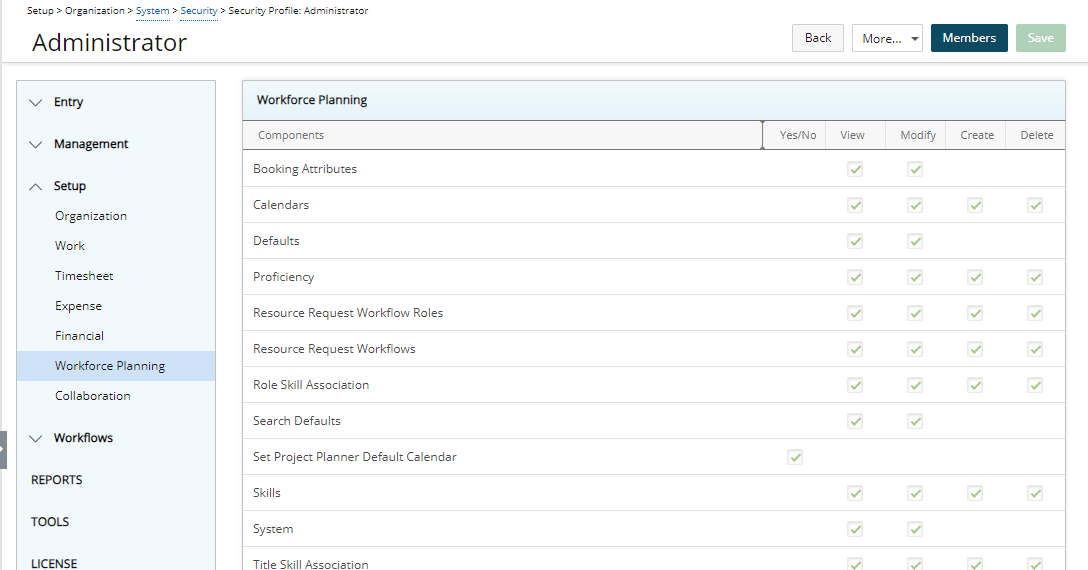
|
Components
|
|
| Booking Attributes | Allows users to have access to view, modify Booking Attributes. |
| Calendars | Allows users to have access to view, modify, create or delete Calendars. |
| Defaults | Allows users to have access to view or modify Workforce Planning System Defaults. |
| Proficiency | Allows users to have access to view, modify, create or delete proficiencies. |
| Resource Request Workflow Roles | Allows users to have access to view, modify, create or delete Resource Request Workflow Roles. |
| Resource Request Workflows | Allows users to have access to view, modify, create or delete Resource Request Workflows. |
| Search Defaults | Allows users to have access to view, modify Search Defaults. |
| Set Project Planner Default Calendar | Allows users to have access to browse and set a Default Calendar for Upland Project Planner. |
| Skills | Allows users to have access to view, modify, create or delete Skills |
| System | Allows users to have access to view or modify Workforce Planning System properties. |
| Title Skill Association | Allows users to have access to view, modify, create or delete Title Skill Associations. |
| User Calendar List | Allows users to have access to view, modify, create or delete User Calendar Lists. |
| User Skill Association | Allows users to have access to view, modify, create or delete User Skill Associations. |
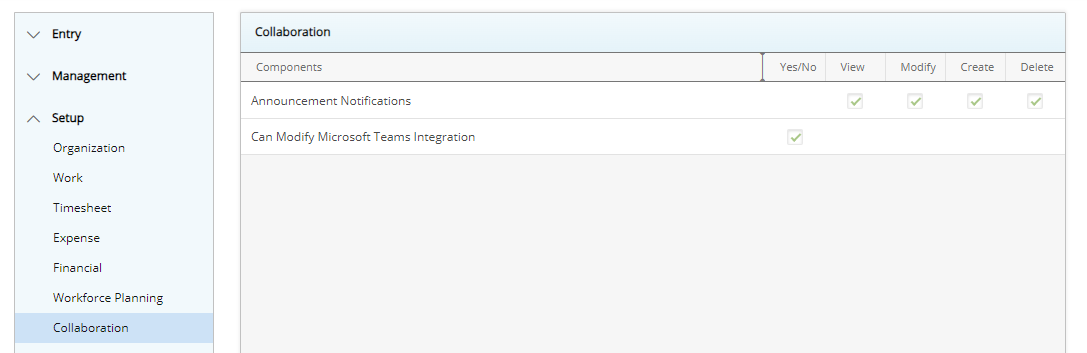
|
Components
|
|
| Announcement Notifications | Allows users to view, modify, create or delete Announcement Notifications. |
| Can Modify Microsoft Teams Integration | Allows users to modify the Microsoft Teams Integration. |
Workflows
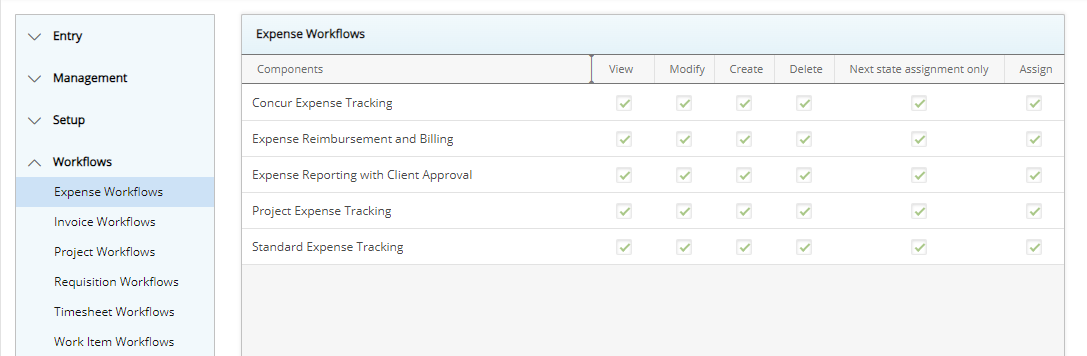
|
Expense Workflows
|
|
|
View, Modify, Create, Delete, Next state assignment only and Assign rights can also be assigned to the user security profiles for the following out of the box Expense Workflows:
|
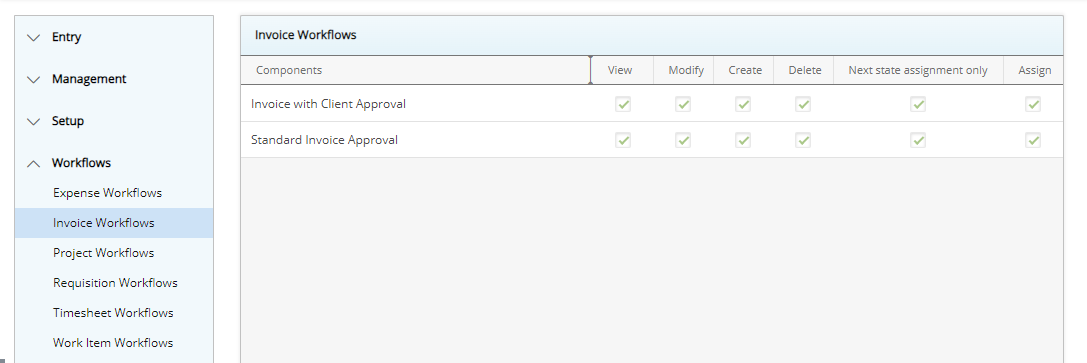
|
Invoice Workflows
|
|
|
View, Modify, Create, Delete, Next state assignment only and Assign rights can also be assigned to the user security profiles for the following out of the box Invoice Workflows:
|
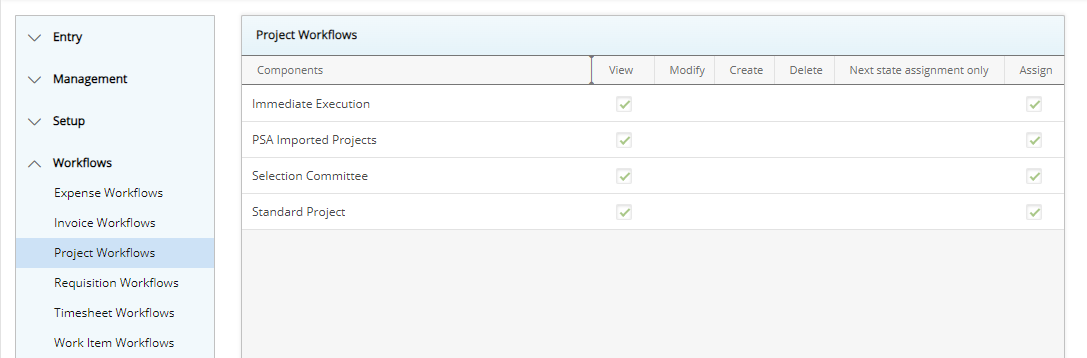
|
Project Workflows
|
|
View and Assign rights can also be assigned to the user security profiles for the following out of the box Project Workflows:
|
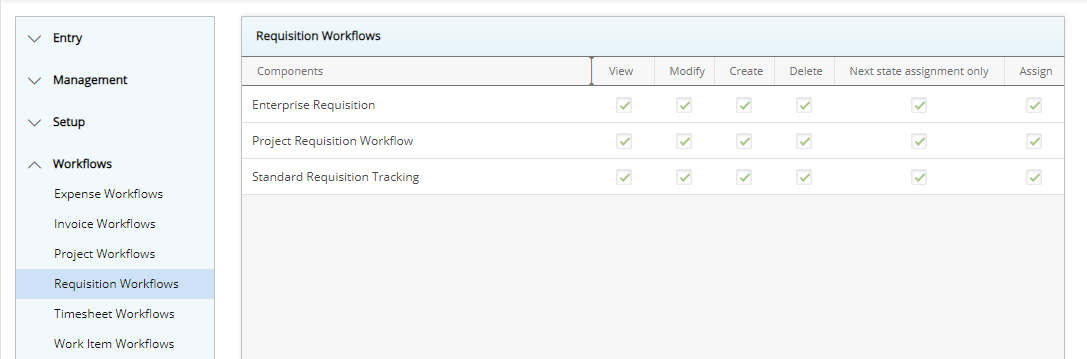
|
Requisition Workflows
|
|
|
View, Modify, Create, Delete, Next state assignment only and Assign rights can also be assigned to the user security profiles for the following out of the box Requisition Workflows:
|
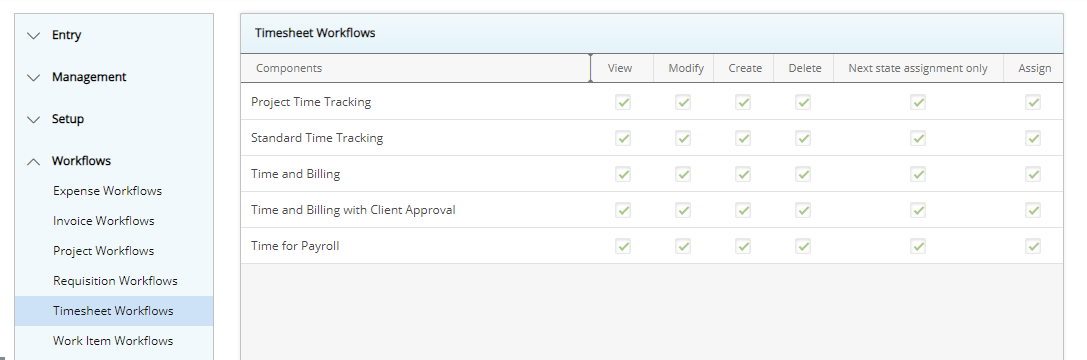
|
Timesheet Workflows
|
|
View, Modify, Create, Delete, Next state assignment only and Assign rights can also be assigned to the user security profiles for the following out of the box Timesheet Workflows:
|
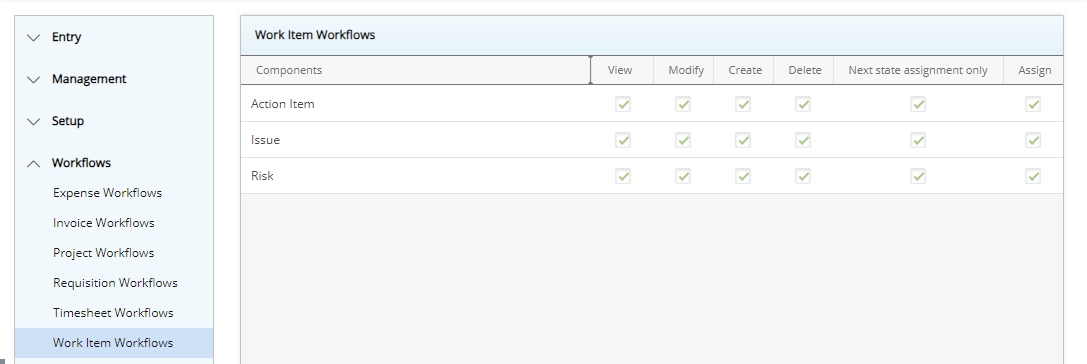
|
Work Item Workflows
|
|
|
View, Modify, Create, Delete, Take ownership, Next state assignment only and Assign rights can also be assigned to the user security profiles for the following out of the box Work Item Workflows:
|
Reports
From the Reports menu you can configure security components related to reporting
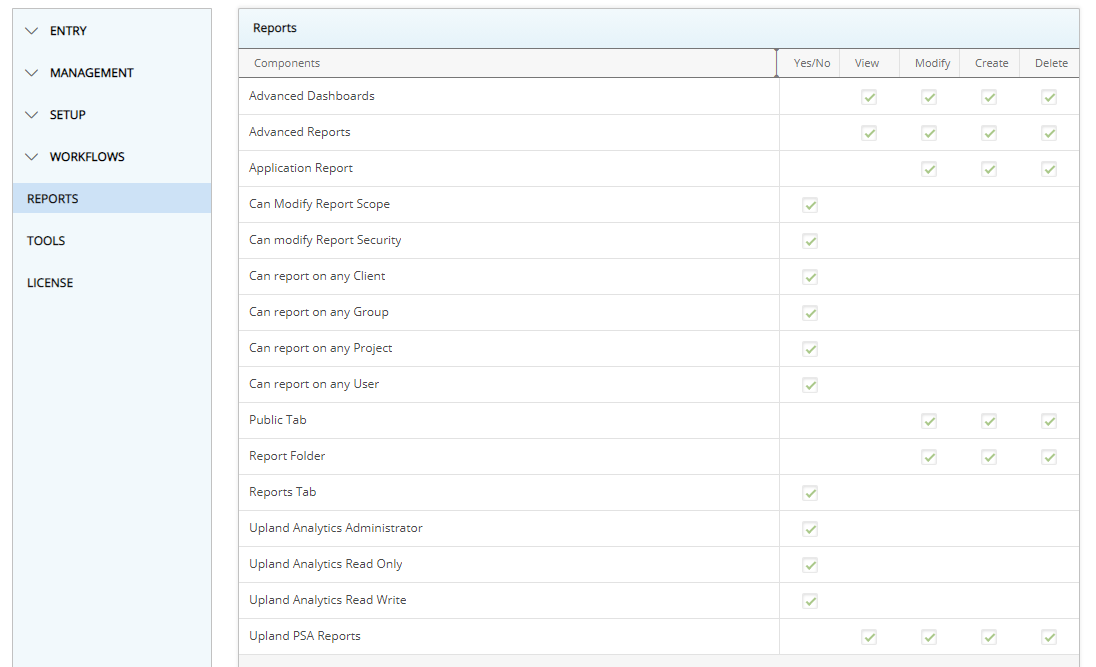
|
Components
|
|
| Advanced Dashboards
|
Allows users to view, modify, create or delete the Advanced Dashboards (Former Upland Analytics Dashboards). |
| Advanced Reports
|
Allows users to view, modify, create or delete the Advanced Reports (Former Upland Analytics Reports). |
| Application Report
|
Allows users to modify, create or delete the application reports. |
| Can Modify Report Scope
|
Allows users to modify the data security for the reports. |
| Can Modify Report Security
|
Allows users to modify security for the reports. |
| Can report on any Client
|
Allows users to report on any client. |
| Can report on any Group
|
Allows users to report on any group. |
| Can report on any Project
|
Allows users to report on any project. |
| Can report on any User
|
Allows users to report on any user. |
| Can view Upland Analytics dashboards | When an Upland Analytics (UA) Dashboard is Shared with a Security Profile or User, it can then be embedded in PSA and viewed directly from the Dashboards (Portals).
This Security Component must be granted so that: - The Dashboard tab will be available for the Users from their own Settings (User Profile Menu). - The Dashboard button will be available from the User Edit page for Security Profiles having the Edit right on Users. - Associated UA Dashboard(s) either at the User level or Security Profile level, can then be accessed through Dashboards (Portals) in PSA. |
| Public Tab
|
Allows users to modify, create or delete public tabs created by other users |
| Report Folder
|
Allows users to modify, create or delete the report folders. |
| Reports Tab
|
Allows users to access the Reports tab. |
| Upland Analytics Administrator | Allows users access to the new Upland Analytics Administrator module. |
| Upland Analytics Read Only | Allows users to view Reports, Dashboards Subscriptions that are shared with them. Create, Edit, Delete their own Files and Subscriptions through the Analytics Settings context menu. |
| Upland Analytics Read Write | Allows users to create, Edit, Delete their own Reports, Dashboards and Subscriptions. Create, Edit, Delete their own Files and Subscriptions through the Analytics Setting context menu. |
| PSA Reports | Allows users to view, modify, create or delete the PSA reports. |
Tools
The Tools menu contains security components related to application Tools, including Audit Trail, as well as import and export features.
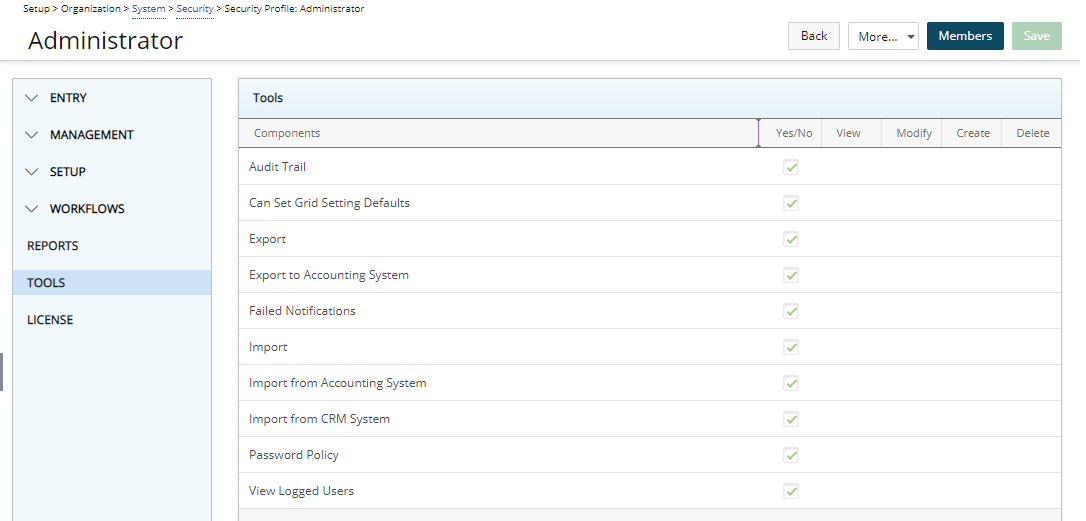
|
Components
|
|
| Audit Trail
|
Allows users to have access to the Audit Trail features. |
| Can Set Grid Setting Defaults | Allows users to override the existing default Column Selection. |
| Export
|
Allows users to export data from the PSA application. |
| Export to Accounting System
|
Allows users to export data to accounting systems, such as ACCPAC, Great Plains and QuickBooks. |
| Failed Notifications
|
Allows users to view the Failed Notifications menu item. |
| Import
|
Allows users to import data from other applications. |
| Import from Accounting System
|
Allows users to import data from accounting systems, such as ACCPAC, Great Plains and QuickBooks. |
| Import from CRM System
|
Allows users to import data from Customer Relationship Management (CRM) systems, such as Salesforce.com. |
| Password Policy
|
Allows users to set up password policies. |
| View Logged Users | Allows users to view a list of all users who are currently logged on to the application. |
License
The License menu contains security components allowing or prohibiting access to specific licenses, such as Billing, Business Intelligence, Cost Tracking, Expense, Invoicing, Logon and Timesheet.