A list of Timesheets relevant to logged Users' Projects can be accessed from Project List context menu and from Manage tab navigation when editing a Project. The following criteria must be met so that the link will be available to the logged User:
- Logged User must be a New Timesheet user. For more information on how to add users to the New Timesheet list refer to Adding users to the New Timesheet list.
- Logged User must have the right to the Timesheets from Project permission.
- The Hide option in a Users' Tab Security setting must be unchecked. For further details refer to Setting the access rights to Project tabs.
Caution: This functionality is only available to Users who are using the New Timesheet. The Timesheets link will be unavailable for Users who are not added to the New Timesheet list regardless of their Timesheets from Project permission or Tab Security settings.
This article details how to grant the right to Timesheets from Project permission.
- From the Icon Bar click Setup
 .
. - From the Navigation Menu click Organization.
- From the menu click System.
- From the System page click the Security button to access the Security setup page.
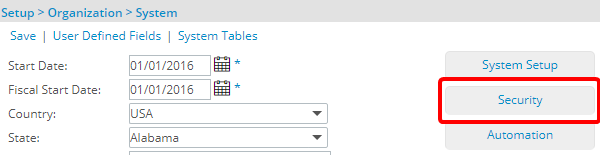
- Click the expand button (
 ) located against a User Security Role Placeholder, if applicable to view the available Security Roles.
) located against a User Security Role Placeholder, if applicable to view the available Security Roles. - Select a Security Profile.
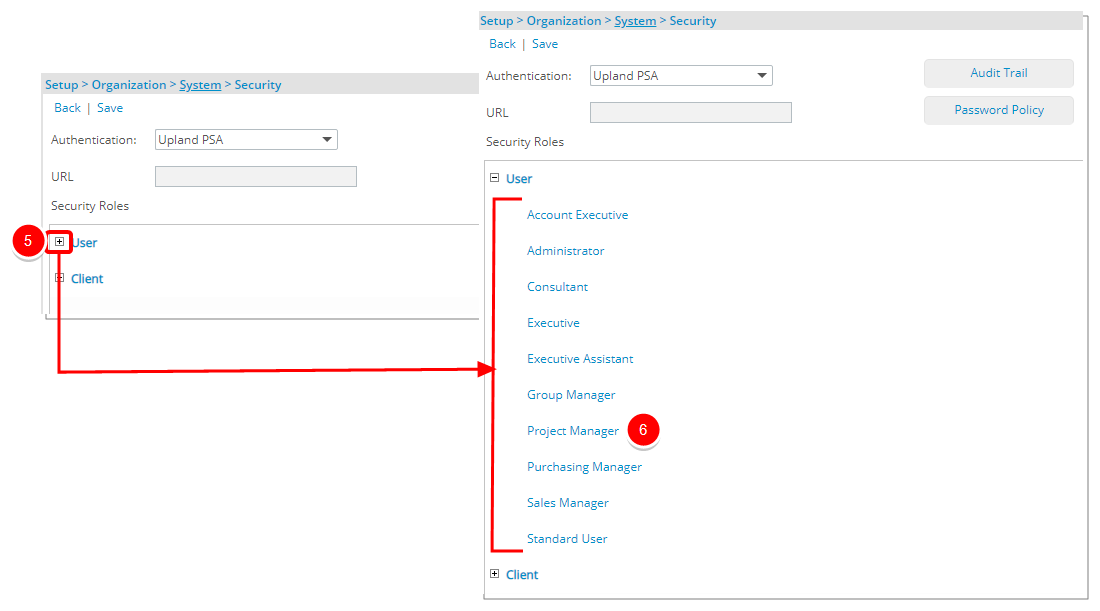
- Upon the Security Profile page displaying, select Management from the menu.
- From the available options select Time.
- Depending on your requirement select the required Yes/No permission for the Timesheets from Project rights.
- Select Save.
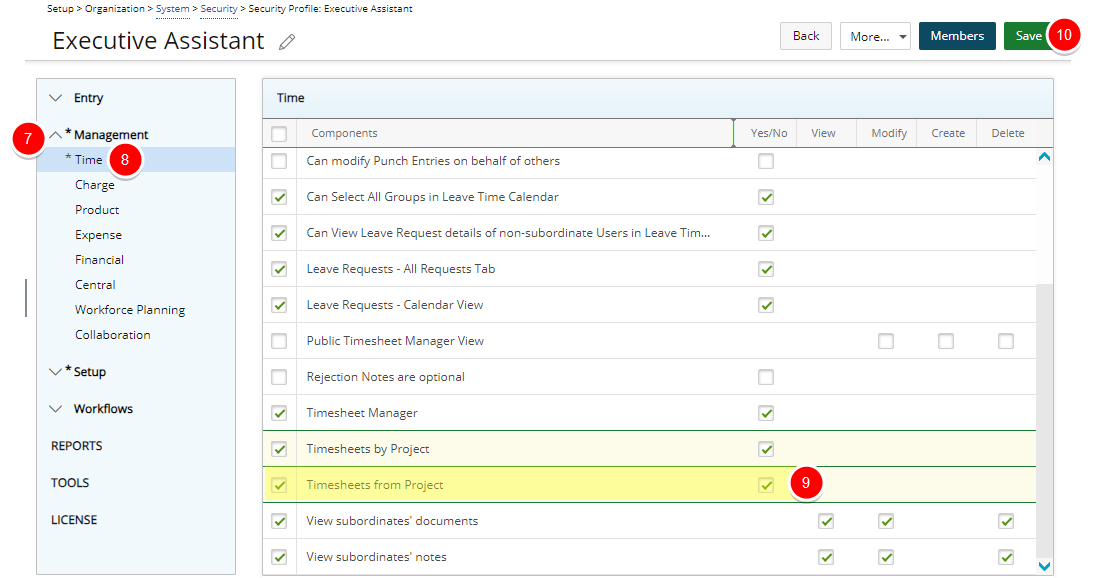
Note: By default, the Timesheets from Project permission is unchecked.
- Users granted this permission will be able to access the Timesheets page from the Project List context menu and the Project Edit Manage tab navigation allowing them to access these two Views:
- Assigned Timesheets: list of all Timesheets assigned to logged user and related to the Project
- All Timesheets: list of all Timesheets in any State that are related to the Project.
For further details refer to Managing Timesheets from Project.