This article details how to configure reminder options related to timesheet periods, including setting notification days before and after the period end based on your organization’s period type. It also covers the importance of maintaining the correct dependency sort order for fields in the Assignments section to ensure data displays properly and workflows function smoothly.
Note: The number of day(s) should be updated based on the period type you have.
Prior to the End of the Period Options:
The number of days you can select depends on the Period Type configured for your timesheet template:
- Weekly period: 0 to 7 days
- Bi-weekly period: 0 to 14 days
- Semi-monthly period: 0 to 15 days
- Monthly period: 0 to 31 days
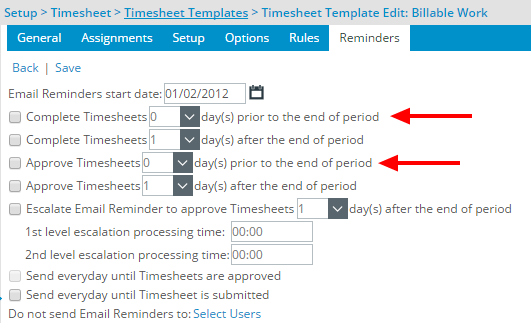
After the End of the Period Options:
Similarly, the range of days after the period end varies by Period Type:
- Weekly period: 1 to 7 days
- Bi-weekly period: 1 to 14 days
- Semi-monthly period: 1 to 15 days
- Monthly period: 1 to 31 days
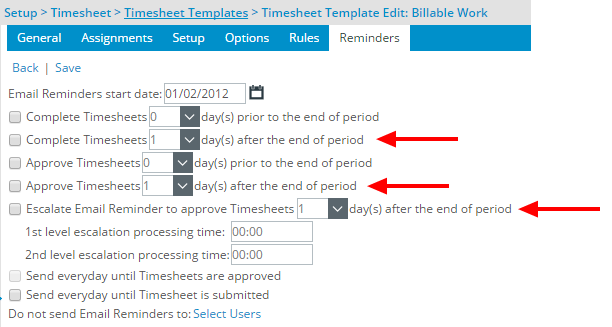
Validating to Ensure Correct Dependency Sort Order
When saving your changes, the system validates that the fields shown in the Assignments section follow the correct dependency sort order.
The dependency order is as follows:

|
Clients |

|
Projects |

|
Tasks |

|
Assignments |
Example: If both Projects and Clients are selected, the Client column must appear before the Project column.