From the Quick Links tab, located within your User Settings page, you can:
- Choose to display the Quick Links for Create New, Go to My or Shortcuts web parts of My Home Page.
- Define the relevant options for Create New, Got to My and Shortcuts web parts of My Home Page.
This article details the options available to you within the Quick Links tab of your User Settings page.
For more information, refer to the article on Selecting Quick Links for the Home Page which provides detailed instructions on choosing the quick links that will be accessible from your home page.
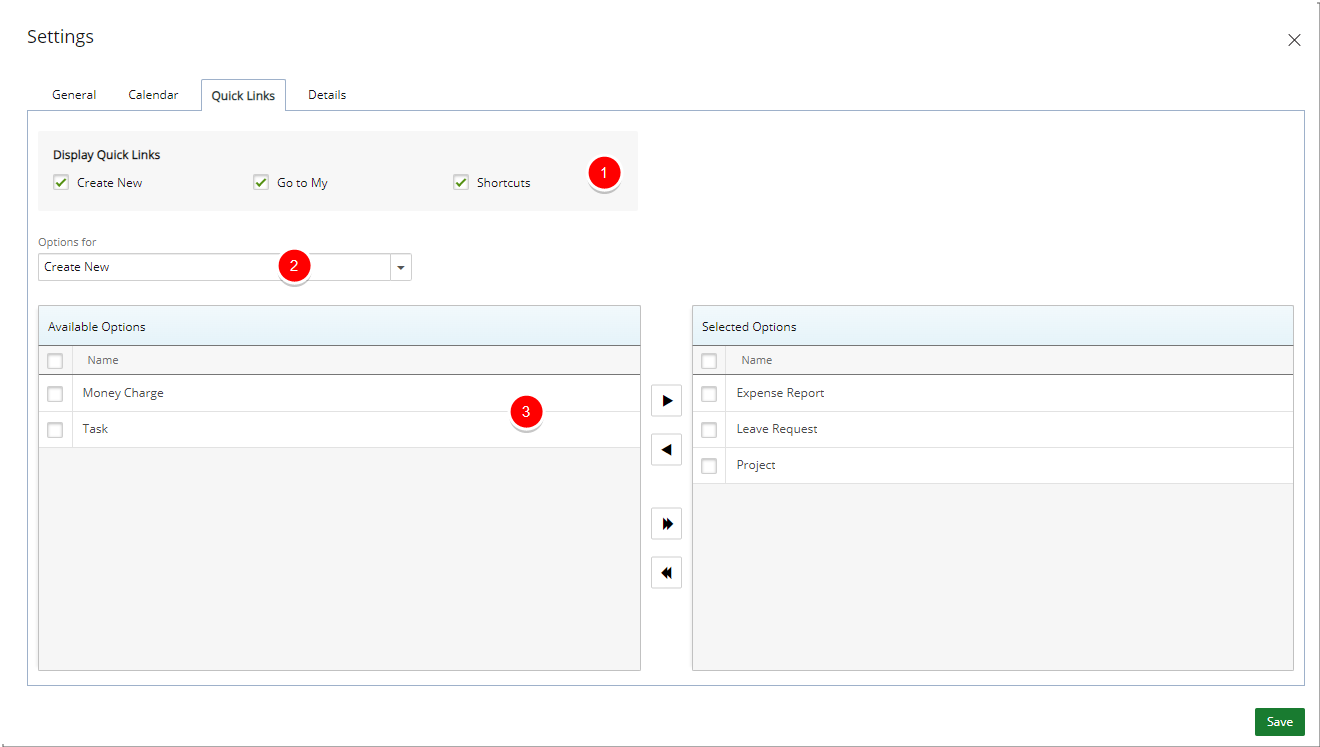
- Under the Display Quick Links choose to display the Quick Links for
- Create New: defines whether or not Create New web part is displayed in My Home page.
- Go to My: defines whether or not Go to My web part is displayed in My Home page.
- Shortcuts: defines whether or not Shortcuts web part is displayed in My Home page.
- From the Options for list select the relevant options options for Create New, Got to My and Shortcuts web parts of My Home Page.
- Depending on the option selected, the Available Options table is refreshed to display the corresponding items that can be selected and the Selected Option table displays the items that are already selected.
Example: When Create New is selected, the left grid displays a list of items that can be added to Create New Web Part. The right grid displays items that have already been added to Create New Web Part.
Related Articles: