PSA 2025 R2.0 is set to be deployed to your staging sites on April 16, 2025. While production sites are set to be upgraded on May 11, 2025. The items listed below are deprecated and will no longer be supported after upgrading to 2025 R2.0.
Below is a summary of Deprecated/Unsupported Functionality in PSA 2025 R2.0.
2025.12.13.2025R1.0.V1.EB
Note: This page may be updated as new information becomes available. Check back regularly for the latest updates.
Deprecated/Unsupported Functionality
To ensure modern, efficient, and secure integrations, we are deprecating the SOAP API in favor of the REST API. All functionality provided by the SOAP API are available through the REST API, which offers:
- Improved Performance: Faster response times and streamlined processing.
- Enhanced Security: Built-in support for modern authentication methods.
- Broader Compatibility: Easier integration with a variety of tools and platforms.
Please be advised that early adoption of the REST API is highly encouraged to avoid any disruption to your workflows.
Review Your Integrations: Identify any systems or processes currently using the SOAP API.
Transition to REST API: Update your integrations to use the REST API endpoints.
- Access detailed documentation on REST API setup.
- Utilize the REST API's advanced features to optimize your workflows.
Test Thoroughly: Validate that your updated integrations function as expected before the deprecation date.
Documentation: Documentation: Comprehensive REST API documentation and sample code snippets are available in the API Documentation Portal. To access your Rest API documentation, refer to Access the REST API Online Help article.
Migration Planning and Support: For further details or personalized assistance, reach out to your Customer Success Manager for expert guidance on migration planning and implementation. Our team is here to help you assess your requirements, develop a comprehensive migration strategy, and execute the transition smoothly and efficiently. You can also visit the PSA Community Center for additional resources.
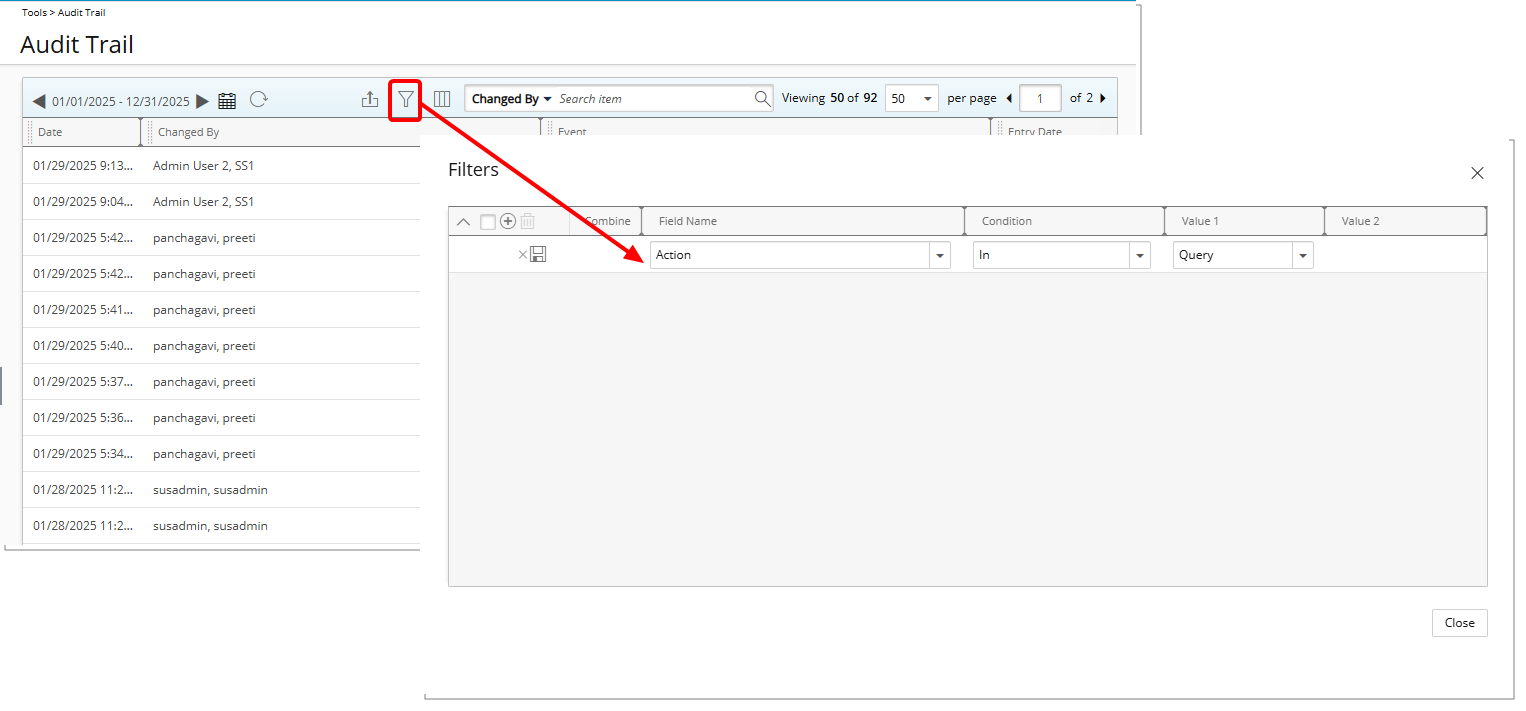
Description: In previous releases, Query Actions could be audited and recorded in the Audit Trail, which often resulted in unnecessary records that did not provide meaningful insights. This also had an impact on system performance, as the system had to process, store, and retrieve these additional records. Their presence made it harder for administrators to locate and focus on more critical Audit data.
As of this release, the auditing of Query Action is deprecated. Going forward, Query Action events will no longer be recorded in the Audit Trail.
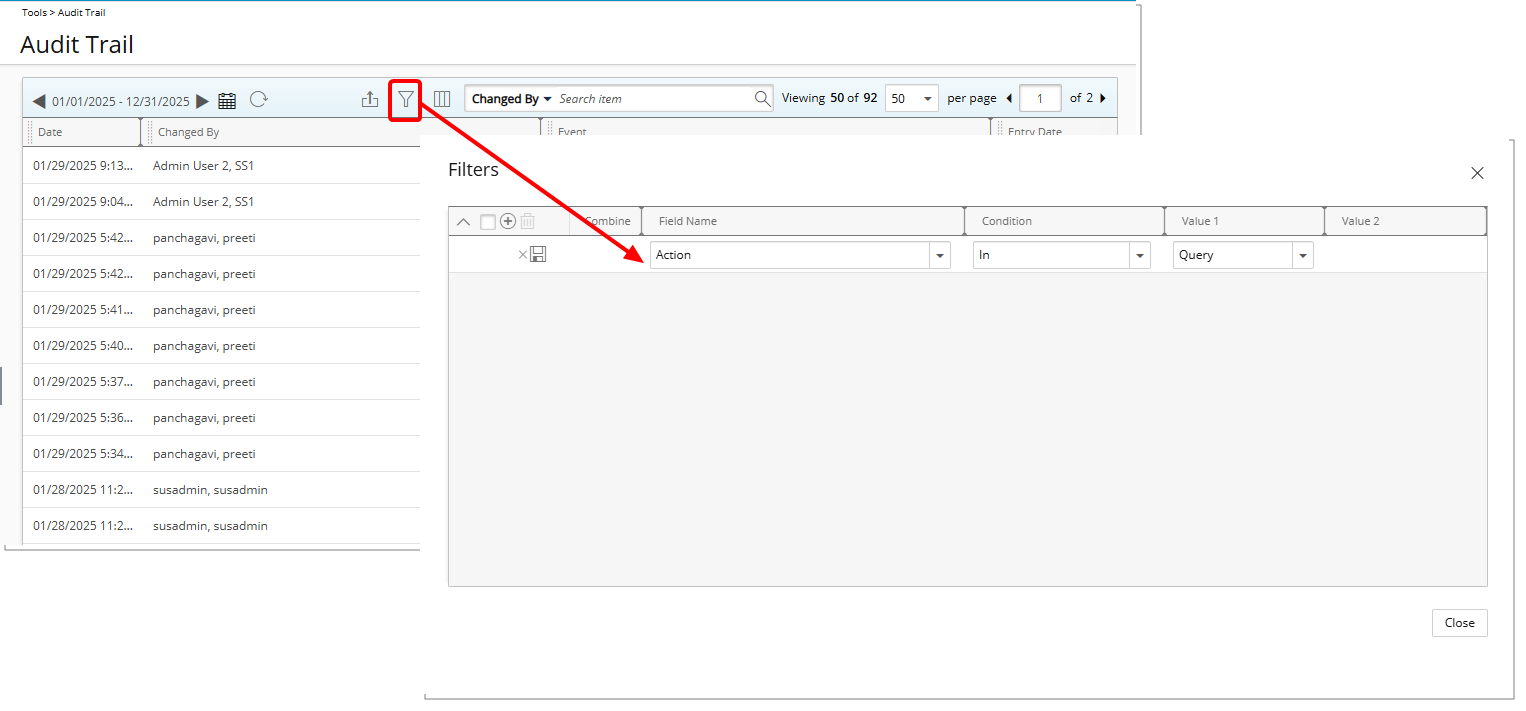
However, historical records can still be accessed. The Query Action option will continue to be available through the Advanced Filter functionality of the Audit Trail page. You can use this Filter to locate and review past Query Action records as needed.
Furthermore, the Query option has been removed from the Audit Setup page (Setup > Organization > System > Security > Audit Setup).
Benefit: This deprecation allows administrators to focus on essential Audit data by discontinuing the auditing of Query Actions, ensuring that the Audit Trail remains relevant and actionable.
In this release, there have been changes with static hourly Forecast Cost/Billing rates located in the following four areas of the application:
- Project List (
 Project List)
Project List) - Project Status Report (
 Project List > Project Edit)
Project List > Project Edit) - Program List (
 Program List)
Program List) - Role edit page (
 Setup > Organization > Roles)
Setup > Organization > Roles)
We have introduced the:
- Dynamic Forecast Rate for Projects in both the Project List and Project Status Report. This rate will reflect the sum of hours allocated to the project multiplied by the corresponding rate, providing a more precise financial forecast.
- The static hourly Forecasted Cost/Billing columns are no longer available from the Program List page
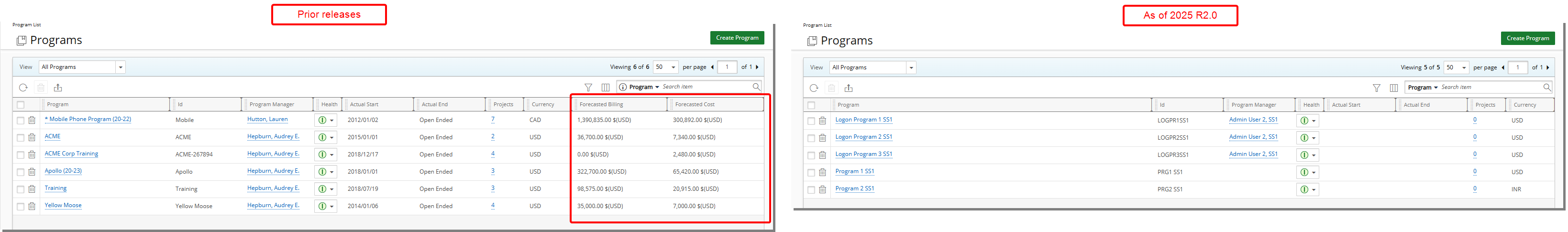
- The static hourly Forecasted Cost/Billing columns are no longer available from Projects tab when editing a Program.
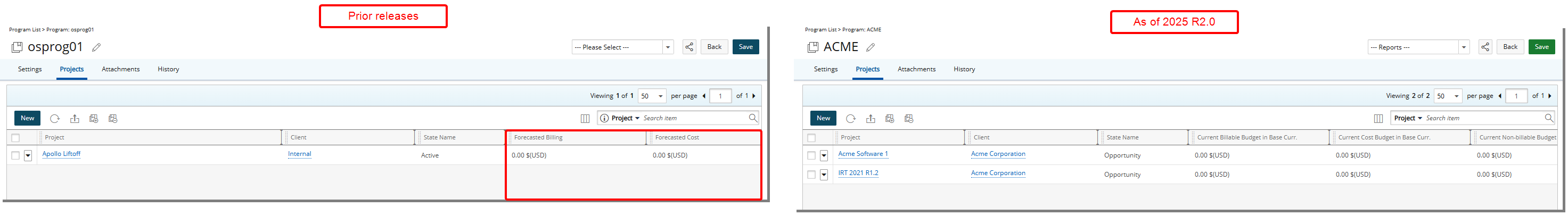
- The Forecasting Rates section including the Hourly Cost Rate and Hourly Billing Rate is removed from the Role edit page.
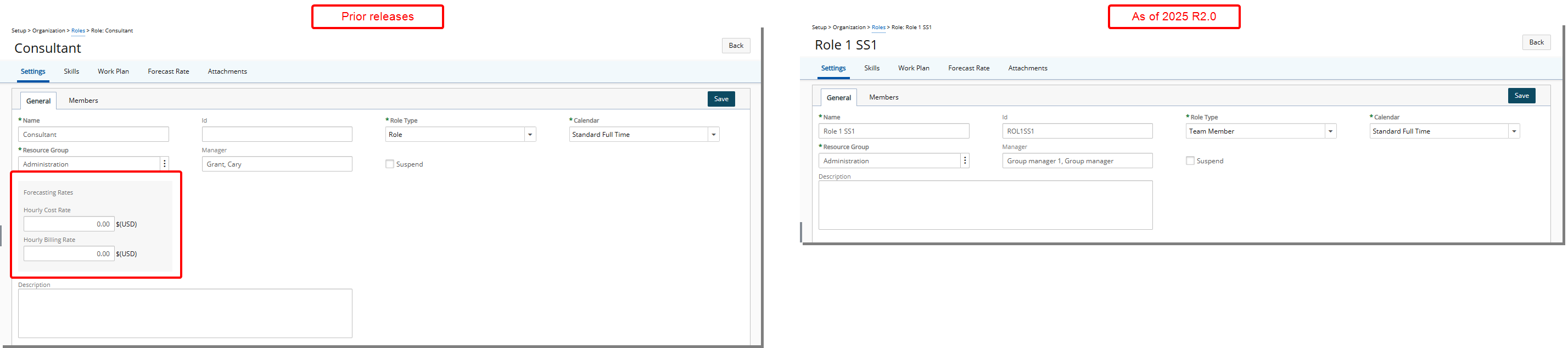
Description: In this release, the Product Central (Entries > Products > Product Central) has been deprecated and no longer available.
The decision to remove Product Central aims to eliminate unused features, enhancing the overall user experience and ensuring that the system remains focused on the tools and capabilities that are actively being used.
As a result of this deprecation, the Product Entry Setup button, which was previously located on the Products list page (Setup > Work > Products), is no longer available.
You can continue to use the My Entries (Entries > Products > My Entries) and the Approval (Entries > Products > Approval) pages to create and manage Product Entries.
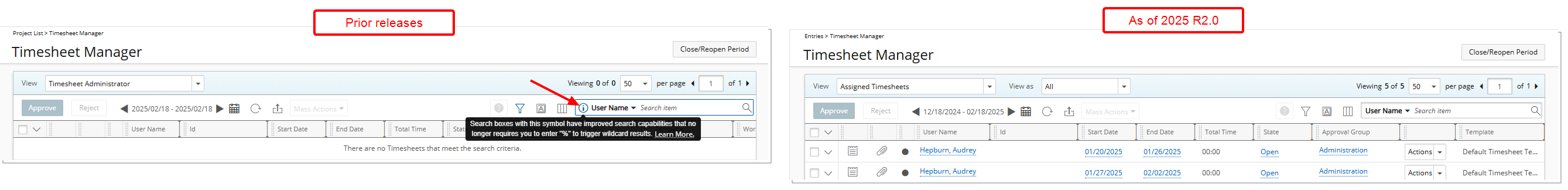
Description: In this release, the information button ![]() that was positioned within the Search bar has been removed.
that was positioned within the Search bar has been removed.
Further details regarding the search capability refer to Searching for an item.
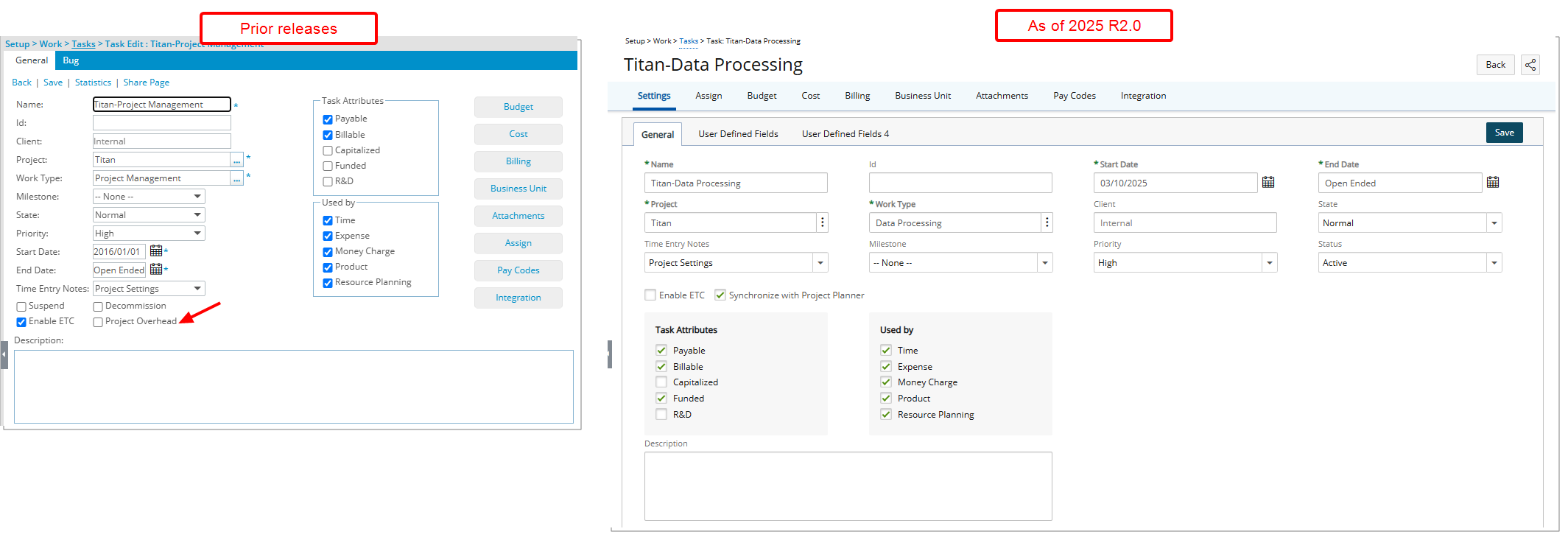
Description: As part of the Task Edit page redesign, the Project Overhead option has been removed. This option was no longer in use and its removal helps streamline the interface and eliminates an unnecessary field that no longer served a functional purpose.