This article details how to:
Exporting the opened Project Status Report
- Access the Project Status Reports page. The Project Status Reports can be accessed from:
- Project Edit > Status Report tab
- Project List > Context menu
- Work Plans > Project Context Menu
Note: For further details refer to Accessing the Project Status Reports page.
- Upon the Project Status Reports page displaying, your most recent Project Status Report will be displayed on the right panel.
- Click Export to Excel
 button located in the right panel. Note that numeric columns are formatted as number or currency in the exported Excel files, allowing you to perform calculations directly on the data. For further details refer to Export to Excel.
button located in the right panel. Note that numeric columns are formatted as number or currency in the exported Excel files, allowing you to perform calculations directly on the data. For further details refer to Export to Excel.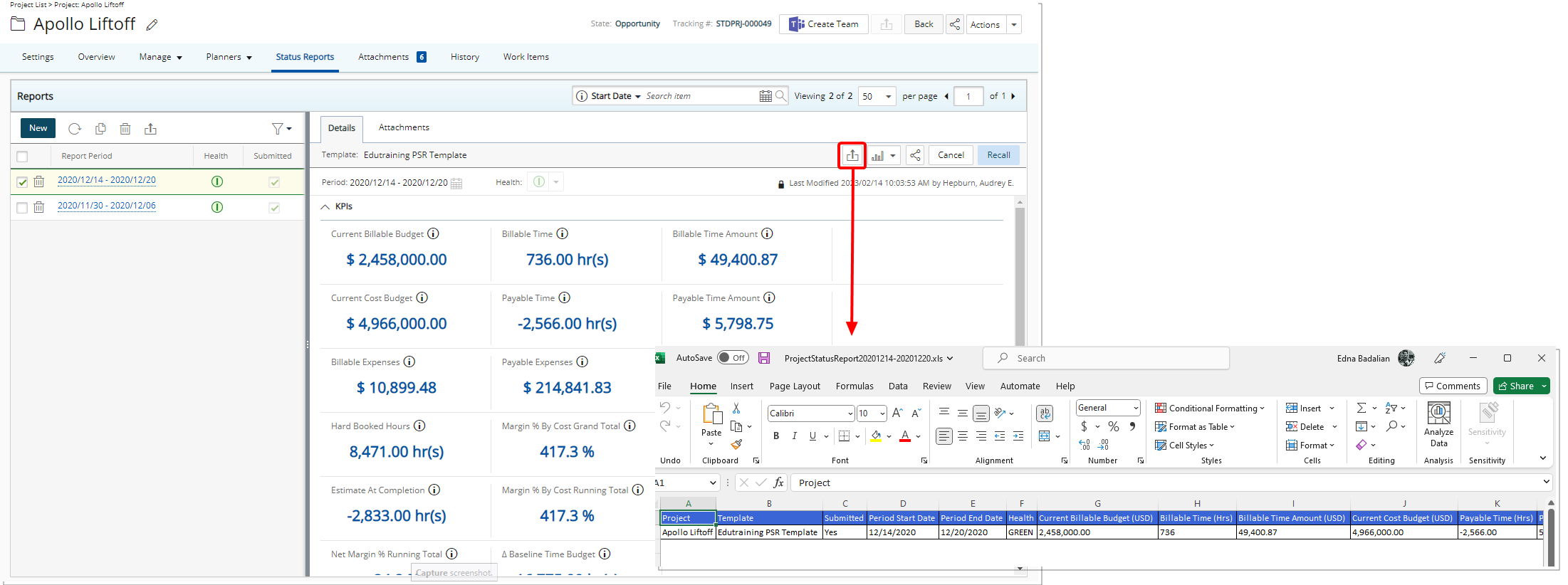
- The download will start automatically depending on your browser settings.
Exporting multiple Project Status Report(s) to the same Excel file
An Export to Excel button is available when selecting a single or multiple Project Status Reports from the left pane allowing you to export multiple Project Status Reports to the same Excel file to easily compare the data.
- Access the Project Status Reports page. The Project Status Reports can be accessed from:
- Project Edit > Status Report tab
- Project List > Context menu
- Work Plans > Project Context Menu
Note: For further details refer to Accessing the Project Status Reports page.
- Upon the Project Status Reports page displaying, your most recent Project Status Report will be displayed on the right panel.
- Select a single of multiple Project Status Report from the Left panel.
- Click Export to Excel
 button located in the left panel. Note that numeric columns are formatted as number or currency in the exported Excel files, allowing you to perform calculations directly on the data. For further details refer to Export to Excel.
button located in the left panel. Note that numeric columns are formatted as number or currency in the exported Excel files, allowing you to perform calculations directly on the data. For further details refer to Export to Excel.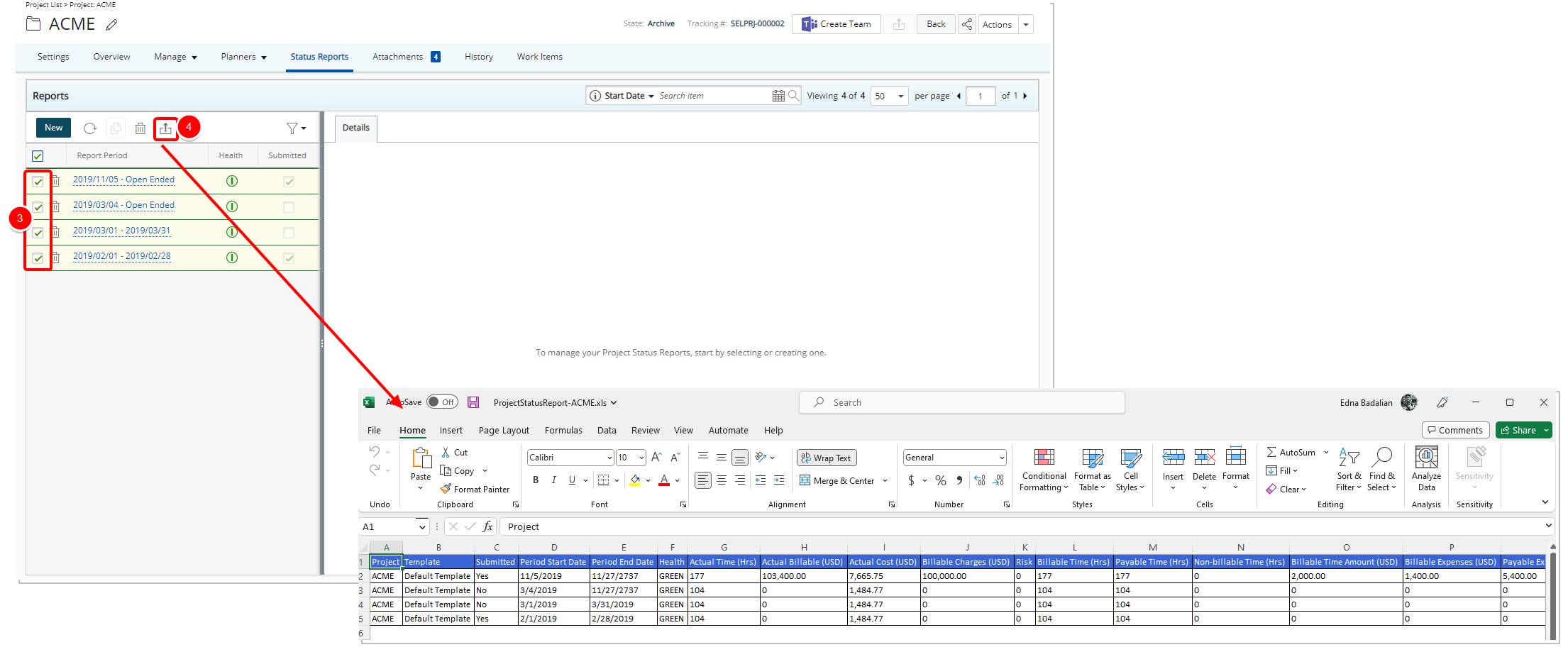
Note: The exported cells will remain empty, when the Project Status Reports belong to different Templates and where some Fields may be missing or when no data is present.
- The download will start automatically depending on your browser settings.