SSL Configuration Device Client and Web API
The following Device Client and Web API tasks are required to configure SSL between the AccuRoute Server and Ricoh (Android) device.
See About Ricoh Android Device SSL Configuration for more information.
Requiring SSL for the Device Client and Web API
Using Internet Information Services (IIS) Manager, you must enable the Require SSL setting for the Device Client and Web API.
To require SSL for the Device Client and Web API
-
Select DeviceClient below Default Web Site on the Connections pane.
-
Go to the IIS area and select SSL Settings.
-
Select Enable > Require SSL. The changes have been successfully saved alert appears.
See the Device Client > SSL Settings > Require SSL option below.
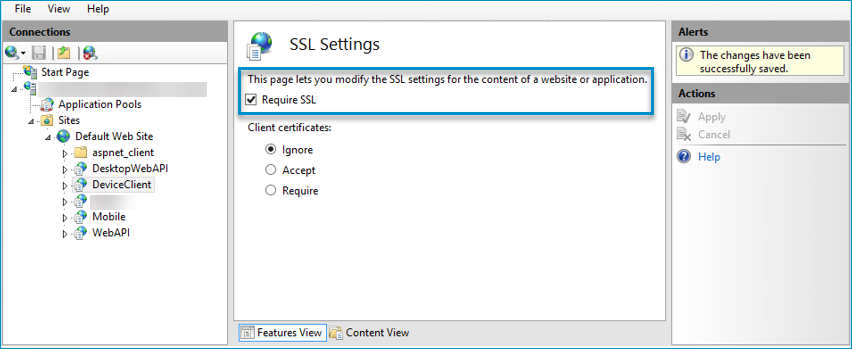
-
Select WebAPI on the Connections pane.
-
Select SSL Settings in the IIS area.
-
Select Enable > Require SSL.
Enabling Directory Browsing for the Device Client and Web API
Using Internet Information Services (IIS) Manager, you must enable Directory Browsing for the Device Client and Web API.
To enable Directory Browsing for the Device Client and Web API
-
Select DeviceClient below Default Web Site on the Connections pane.
-
Go to the IIS area and select Directory Browsing.
-
Select Enable on the Actions pane.
-
Choose the information you want to display in the directory listing.
-
Select WebAPI on the Connections pane.
-
Select Directory Browsing in the IIS area.
-
Select Enable on the Actions pane.
-
Choose the information you want to display in the directory listing.
See also
About Ricoh Android Device SSL Configuration
SSL Configuration Server Certificate Request
SSL Configuration Server and Device