With Quip, your team can collaborate in real time on shared online documents.
You can embed 'live apps' in a Quip document. These make custom functionality available in the document.
Altify Relationship Map for Quip is a Quip live app.
Use it to embed one of your relationship maps into the Quip document.
You can then view and work on the map in the document.
The app maintains a live connection to your Salesforce org, which ensures that your map stays in sync with Salesforce.
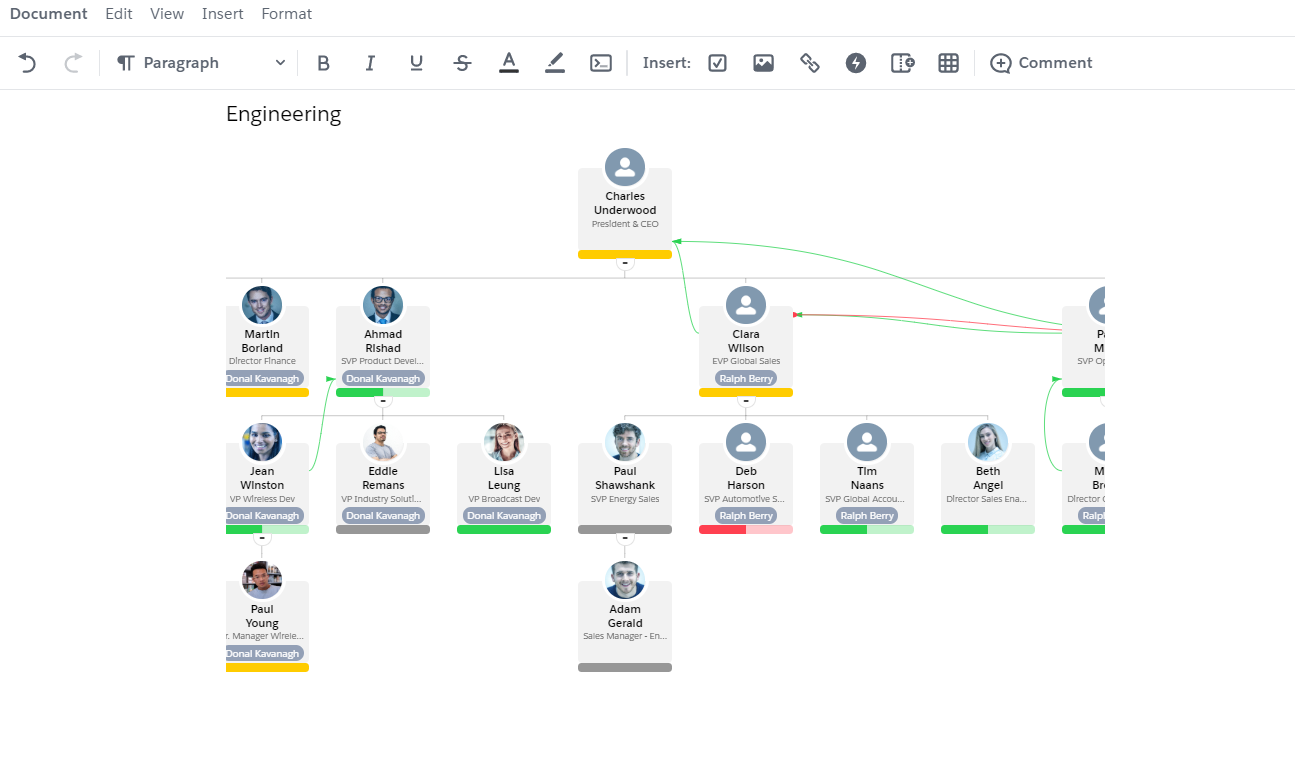
Relationship Map Features Available in Quip
In Quip, you get the most essential relationship map features:
- Relationship Lines
- Color-Coding and Relationship Strength
- Relationship Attributes and Contact Notes
- Contact 'Relationship Owner'
- Contact Visibility
-
Quip Comments
You can also add contact comments to a contact on the map in Quip. However, this is available only in Quip - you won't see these comments in Salesforce.
You can see reports-to lines, influence lines, and conflict lines, just as in Salesforce.
However, you can't show/hide or change these lines.
The contact nodes show the same color-coding and strength indicator that you're familiar with from Altify.
To update a contact's relationship attributes or notes, click the contact and make the necessary changes.
If the contact has a relationship owner on the map in Salesforce, the owner's name is shown on the contact node.
Otherwise, no owner name is shown.
You can control which contacts are visible:
Note: The following relationship map features are not displayed in Quip: indicators that a contact is a key player or external, and Persona cards. If you need the full range of features, you can quickly access the map in Salesforce.
Note: The Altify relationship map app works only if your org has been configured for Quip compatibility. This is an administrator task.