In FileBound, you can add files or files with documents. Content can be uploaded in multiple ways. The Add Content page is one of the methods that is used to add content into FileBound.
There are three options available when adding content directly into FileBound:
- File Entry: Creates a new file in the selected project. See Add a file for more information.
- Scan Documents: Allows you to scan documents and save them to a file. See Scan documents into FileBound for more information.
- Upload Documents: Allows you to select the documents that will be added to the file. The documents can be indexed right away or held in the Indexing Queue for later indexing. See Upload documents into FileBound for more information.
You must belong to a group that has permissions enabled by a System Administrator to perform these tasks.
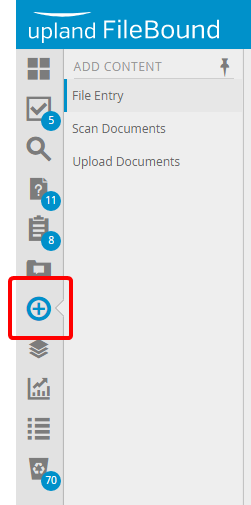
Menu