Import APIs
Profile Imports
Profile Imports allows you to import, in bulk, preferences and behaviors of new or existing users associated with your app for mobile engagement and analysis.
Introduction
The Localytics Engagement Platform enables marketers to collect information about their user’s preferences, behaviors and interactions to be used in targeting and segmentation. A set of these data points for an individual user is a Profile. Profiles are used throughout our platform, and are increasingly becoming an integration point for our marketing cloud, customer relationship management system and other ecosystem partners. Localytics Profile Imports is a RESTful web service that enables our customers and partners to update or add Profile and Attributes from other systems to more rapidly build these user level integrations.
Getting Started
Profile Imports accepts HTTP POST requests authenticated with an API Key/Secret. Every request must include the following information:
- Authentication - Org level API key and secret that allows Localytics to authenticate your request.
- Localytics ID - Either your Localytics app_id or org_id depending on the scope of your Profile upload.
Implementation Details
Before integrating, here are some details you need to know:
- Profile Imports can be used to update existing Profile Attributes or add completely new Profiles and/or Attributes.
- Profile Import jobs usually take less than 5 minutes to complete, once “Running”.
Profile Imports Transactions
Endpoint
The base URL for all requests is:
https://api.localytics.com/v1/imports/profiles/upload
Authentication
Profile Imports uses Basic Access Authentication. You can use your organization’s API Key/Secret to authenticate the request. These are the same credentials you use to authenticate requests to the Localytics Profile API, Push API, and Events API.
You can find your organization’s API Key/Secret by navigating to the API Keys section of the Account page in the Localytics Dashboard.
Rate Limits
Profile Imports enforces the following rate limit per API Key:
- 10 requests per hour.
Profile Imports Request Parameters
Authentication Parameters
| Parameter | Required? | Description |
|---|---|---|
| api_key | Required | This is the customer key assigned by Localytics. Your key can be found here.
Example: 7d2e3219e6f93bececb44b6-97b87de8-75f4-1100-bf23-000099911bee |
| api_secret | Required | This is the customer secret assigned by Localytics. Your key can be found here. Example: 19c2aac0000a23803e9676a-97b8814a-75f4-11e6-bf23-008d99911b00 |
Import Parameters
| Parameter | Required? | Description | ||||||
|---|---|---|---|---|---|---|---|---|
| app_id or org_id | Required | This defines the scope of the import. Each import must either be for an organization or specific application, but not both. Read more about Profile scopes here.
The scope must be one of the following:
Example: org_id:60 Example: app_id:329713ff0a13384015c3158-62b52efa-3912-11e8-7723-007c928ca240 | ||||||
| format | Required | This is the format of the file being imported.
The format must be one of the following:
|
||||||
| file | Required | This is the location of the file being imported.
Example: @test_file.json |
Example
Here is an example with JSON as the format.
curl \
-F org_id=60 \
-F format=json \
-F file=@test_file.json \
https://[api_key]:[api_secret]@api.localytics.com/v1/imports/profiles/upload
Postman example:
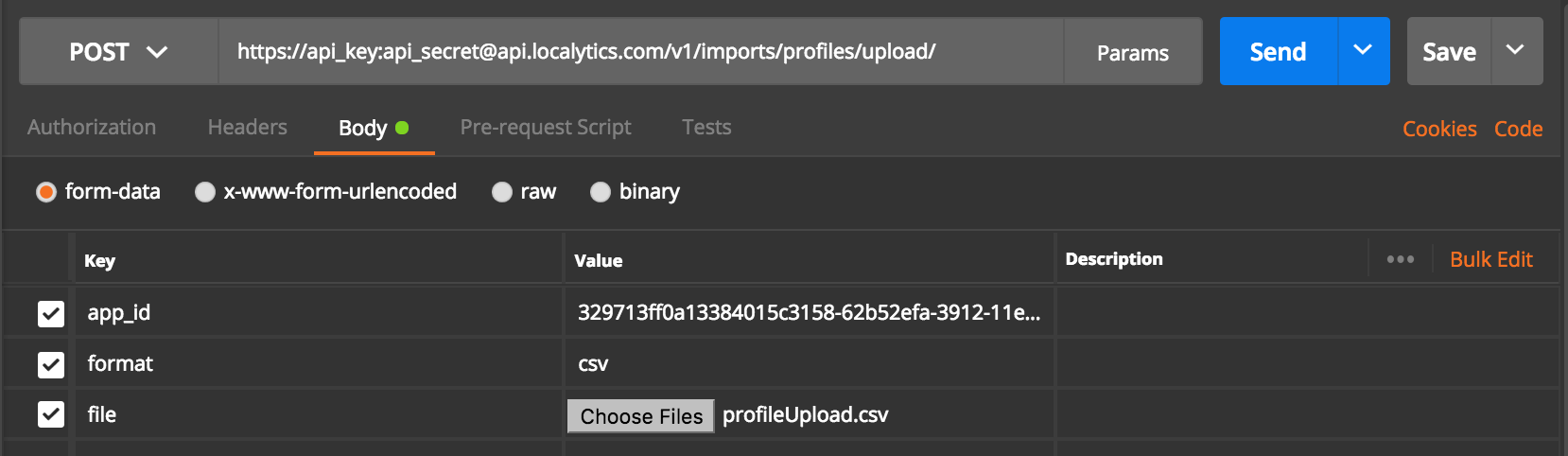
Response
Profile Imports will return a 202 response code with an activity id that can be used to poll the status of the import job (explained below).
Example Response
{"activity_id": "3b4a65e5-2beb-4011-85df-c9f594217d90"}
Import File Format
Whether you are creating new profile attributes or updating existing ones, the file format is the same. The attached file should be formatted according to the standard JSON lines text file format, where the lines of the file are all valid JSON. Each line should be a dictionary with two keys, "customer_id" and "changes".
{"customer_id":"abc","changes":[{"op":"assign","attr":"example1","value":"value1"}]}
{"customer_id":"123","changes":[{"op":"set-add","attr":"example2","value":["value1", "value2"]}]}
{"customer_id":"zxc","changes":[{"op":"set-remove","attr":"example3","value":["value1", "value2"]}]}
{"customer_id":"abc","changes":[{"op":"increment","attr":"foo","value":1}]}
{"customer_id":"zxc","changes":[{"op":"delete","attr":"foo"}]}
Requesting the Status of Import Jobs
Endpoint
The base URL is:
https://api.localytics.com/v1/imports/profiles/status/:activity_id
Rate Limits
The import status endpoint enforces the following rate limit per API Key:
- 60 requests per minute.
Example
curl https://[api_key]:[api_secret]@api.localytics.com/v1/imports/profiles/status/3b4a65e5-2beb-4011-85df-c9f594217d90
An import job status request will result in a JSON formatted response with the following information:
Field
Required?
Comment
status
Required
Either "Pending", "Running", "Failed", or "Completed"
error_log
Required
URL to logs of failed rows in the job
target
Required
Profile scope of the job and associated IDs
upload_statistics
Required
Detailed counts associated with the import job
Sample Response
While the import is processing, you can expect one of the following responses:
{"status": "Pending" ... }
{"status": "Running" ... }
After the import is processed, you can expect the following response:
{
"status": "Completed",
"error_log": "profile-bulk-update-sandbox.s3.aws.com/errors/3b4a65e5-2beb-4011-85df-c9f594217d90/errors.json",
"scopet": {"org_id": 1234},
"upload_statistics": {
"successful_imports": 99,
"parsed_imports": 99,
"failed_imports": 1,
"total_number_of_imports": 100,
}
}
HTTP Response Codes
Profile Imports return the following HTTP response codes:
| Code | Description |
|---|---|
| 202 | The request was successful and Localytics will queue your file for processing. |
| 401 | The provided authentication parameters were not valid. |
| 403 | The provided api credentials do not have access to the specified organization or application. |
| 404 | The source type is unknown. Remember, it should always be "profiles" when using Profile Exports. |
| 429 | You’ve met your 10 request per hour (import endpoint) limitation or 60 request per minute (import status endpoint) and are now being throttled. |
Version History
| Version | Date | Change Summary |
|---|---|---|
| 0.5 | 05/30/2017 | Beta release version. |
Audience Imports
Audience Imports allows you to import, in bulk, lists of users created in other platforms for engagement within Localytics.
Introduction
Localytics enables marketers to collect data about their users and use it for targeting and segmentation to drive more effective engagement. However, in some cases, marketers want to use data from internal systems or customer relationship management (CRM) solutions to create audiences outside of the Localytics Platform. Localytics Audience Imports is a RESTful web service that enables our customers to create audiences (or lists of users) on their own and import them into Localytics to be used in marketing campaigns just like an audience created via the Localytics Dashboard.
Getting Started
Audience Imports accepts HTTP POST requests authenticated with an API Key/Secret. Every request must include the following information:
- Authentication - Organization’s API key and secret that allows Localytics to authenticate your request.
- Audience information - Audience specific parameters that allow Localytics to properly identify the audience and process the import.
Implementation Details
Before integrating, here are some details you need to know:
- Audience Imports can only be used to create a new audience list, completely replace an existing audience list, delete an audience list, or rename an audience list
- Audience Imports can be used to drive campaigns on any of the Localytics channels, however, they cannot be altered or combined with additional segmentation criteria.
- Successfully imported audience list will appear in the table on the Audience page within the Localytics Dashboard, with the “List” label under Type.
Audience Imports Transactions
Endpoint
The URL for all requests is:
https://api.localytics.com/v1/imports/audiences/list/
Authentication
Audience Imports uses Basic Access Authentication. You can use your organization’s API Key/Secret to authenticate the request. These are the same credentials you use to authenticate requests to the Localytics Profile API, Push API, and Events API.
You can find your organization’s API Key/Secret by navigating to the API Keys section of the Account page in the Localytics Dashboard.
Rate Limits
Audience Imports enforces the following rate limit per API Key:
- 60 requests per minute.
- 500 Audience Lists
Audience Imports Request Parameters
Authentication Parameters
| Parameter | Required? | Description |
|---|---|---|
| api_key | Required | This is the customer key assigned by Localytics. Your key can be found here
Example: 7d2e3219e6f93bececb44b6-97b87de8-75f4-1100-bf23-000099911bee |
| api_secret | Required | This is the customer secret assigned by Localytics. Your key can be found here
Example: 19c2aac0000a23803e9676a-97b8814a-75f4-11e6-bf23-008d99911b00 |
Import Parameters
| Parameter | Required? | Description |
|---|---|---|
| app_id | Required | This is the application-specific identifier associated with the imported audience. |
| audience_name | Required | This is the name of your new audience. |
| identifier_type | Required | At this time, “customer_id” is the only accepted identifier. |
| file | Required | A file consisting of JSON lines of customer IDs as specified below. |
Import File Format
Whether you are creating a new audience or updating an existing one, the file format is the same. The attached file should be formatted according to the standard JSON lines text file format, where the lines of the file are all valid JSON. Each line should be a dictionary with one key, “customer_id”, and a valid customer ID as the value.
{“customer_id”:“abc”}
{“customer_id”:“123”}
{“customer_id”:“abc123”}
Example: Creating an audience
curl \
-F app_id=7d2e3219e6f93bececb44b6-97b87de8-75f4-1100-bf23-000099911bee \
-F audience_name=my-audience-name \
-F identifier_type=customer_id \
-F file=@test_file.txt \
https://[api_key]:[api_secret]@api.localytics.com/v1/imports/audiences/list/
import requests
files = {
'app_id': (None, '7d2e3219e6f93bececb44b6-97b87de8-75f4-1100-bf23-000099911bee'),
'audience_name': (None, 'my-audience-name'),
'identifier_type': (None, 'customer_id'),
'file': ('test_file.txt', open('test_file.txt', 'rb')),
}
response = requests.post('https://[api_key]:[api_secret]@api.localytics.com/v1/imports/audiences/list/', files=files)
Postman example:
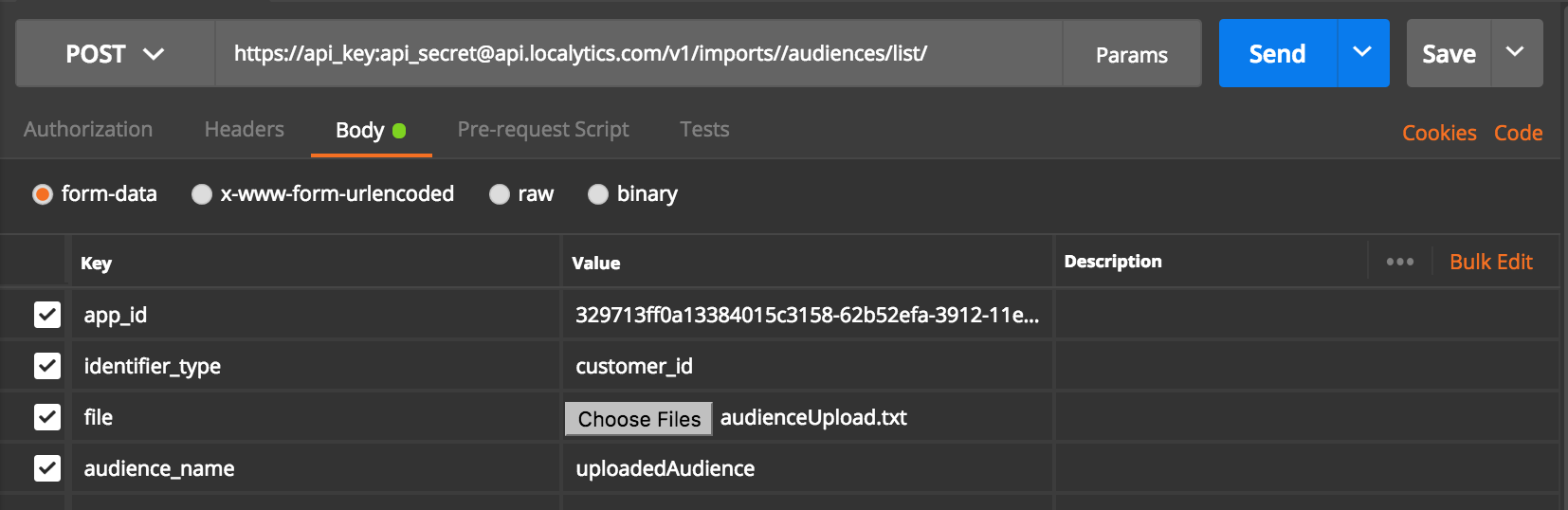
Response
Audience Imports will return a 202 response code with an activity id that can be used to poll the status of the import job (explained below).
Example Response
{"activity_id": "3b4a65e5-2beb-4011-85df-c9f594217d90"}
Requesting the Status of Import Jobs
Endpoint
The URL is:
https://[api_key]:[api_secret]@api.localytics.com/v1/imports/audiences/list/status/[activity_id]
Rate Limits
The import status endpoint enforces the following rate limit per API Key:
- 60 requests per minute.
Example
$ curl https://[api_key]:[api_secret]@api.localytics.com/v1/imports/audiences/list/status/3b4a65e5-2beb-4011-85df-c9f594217d90
import requests
response = requests.get('https://[api_key]:[api_secret]@api.localytics.com/v1/imports/audiences/list/status/3b4a65e5-2beb-4011-85df-c9f594217d90')
Example with incomplete status
{"status":"Pending","error_reason”:null,“upload_statistics”: null, app_uuid":"abcde-12345-example-app-id","created_at":"2017-04-25T08:00:00","updated_at":"2017-04-25T08:00:00"}
Example with complete status
{"status":"Completed","app_uuid":"abcde-12345-example-app-id","upload_statistics":{"total_lines":"1","audience_id":"999","audience_list_id":"3","failed_lines":"3","successful_lines":"500"}}
Updating an Audience Import
Endpoint
The URL is:
https://api.localytics.com/v1/imports/audiences/list/[audience_list_id]
Request Parameters
Parameter
Required?
Description
app_id
Required
This is the application specific-identifier associated with the imported audience.
identifier_type
Required
At this time, “customer_id” is the only accepted identifier.
file
Required
A file consisting of JSON lines of customer IDs as specified below.
audience_list_id
Required
This is the id associated with the audience import. This can be found in the polling status response or the metadata endpoint.
Example
curl -X PUT \
-F app_id=7d2e3219e6f93bececb44b6-97b87de8-75f4-1100-bf23-000099911bee \
-F identifier_type=customer_id \
-F file=@test_file.txt \
-F audience_list_id=31245 \
https://[api_key]:[api_secret]@api.localytics.com/v1/imports/audiences/list/31245
import requests
files = {
'app_id': (None, '7d2e3219e6f93bececb44b6-97b87de8-75f4-1100-bf23-000099911bee'),
'identifier_type': (None, 'customer_id'),
'file': ('test_file.txt', open('test_file.txt', 'rb')),
'audience_list_id': (None, '31245'),
}
response = requests.put('https://[api_key]:[api_secret]@api.localytics.com/v1/imports/audiences/list/31245', files=files)
Renaming an Audience List
Endpoint
The URL is:
https://api.localytics.com/v1/imports/audiences/list/[audience_list_id]/name
Example
curl -X PUT
https://[api_key]:[api_secret]@api.localytics.com/v1/imports/audiences/list/31245/name?name=my-renamed-list
import requests
files = {
'app_id': (None, '7d2e3219e6f93becec b44b6-97b87de8-75f4-1100-bf23-000099911bee'),
'identifier_type': (None, 'customer_id'),
'file': ('test_file.txt', open('test_file.txt', 'rb')),
'audience_list_id': (None, '31245'),
}
response = requests.post('https://[api_key]:[api_secret]@api.localytics.com/v1/imports/audiences/list/31245', files=files)
Deleting an Audience List
Endpoint
The URL is:
https://api.localytics.com/v1/imports/audiences/list/[audience_list_id]
Example
curl -X DELETE
https://[api_key]:[api_secret]@api.localytics.com/v1/imports/audiences/list/31245
import requests
response = requests.delete('https://[api_key]:[api_secret]@api.localytics.com/v1/imports/audiences/list/31245')
Retrieving Audience Lists by App
Endpoint
The URL is:
https://api.localytics.com/v1/imports/audiences/list/app/[app_id]
Example
curl
https://[api_key]:[api_secret]@api.localytics.com/v1/imports/audiences/list/app/7d2e3219e6f93bececb44b6-97b87de8-75f4-1100-bf23-000099911bee
import requests
response = requests.get('https://[api_key]:[api_secret]@api.localytics.com/v1/imports/audiences/list/app/7d2e3219e6f93bececb44b6-97b87de8-75f4-1100-bf23-000099911bee')
Example Response
[{
"id": 34351,
"name": "audience-test-1",
"app_id": "7d2e3219e6f93becec b44b6-97b87de8-75f4-1100-bf23-000099911bee",
"version": 3,
"record_count": 123432,
"created_at": "2017-08-15T18:30:08",
"updated_at": "2018-09-25T13:48:15"
},
{
"id": 34352,
"name": "audience-test-2",
"app_id": "7d2e3219e6f93becec b44b6-97b87de8-75f4-1100-bf23-000099911bee",
"version": 2,
"record_count": 54321879,
"created_at": "2017-08-30T20:43:38",
"updated_at": "2017-08-31T15:11:29"
},
{
"id": 34353,
"name": "audience-test-3",
"app_id": "7d2e3219e6f93becec b44b6-97b87de8-75f4-1100-bf23-000099911bee",
"version": 1,
"record_count": 1342,
"created_at": "2017-08-31T13:57:40",
"updated_at": "2017-08-31T13:57:40"
}
]
HTTP Response Codes
Audience Imports returns the following HTTP response codes:
| Code | Description |
|---|---|
| 200 | The request was successful and Localytics will queue your file for processing. |
| 401 | The provided authentication parameters were not valid. |
| 403 | The provided API credentials do not have access to the specified organization or application. |
| 404 | Parameter not found. |
| 429 | You’ve met your rate limit and are now being throttled. |
Version History
| Version | Date | Change Summary |
|---|---|---|
| 1.0 | 10/12/2018 | General Availability |
| 0.5 | 09/10/2017 | Beta release version. |