Conditions Overview
The "Conditions" page is split into three sections:
-
Pre-Advance: From this tab, administrators can create Conditions that are expected to be met BEFORE advancing to the next Gate.
-
Post-Advance: From this tab, administrators can configure actions that will take place AFTER advancing to the next Gate.
-
Associations: From this tab, administrators can attach Pre-Advance Conditions and Post-Advance Actions to specific Gates in PowerSteering.
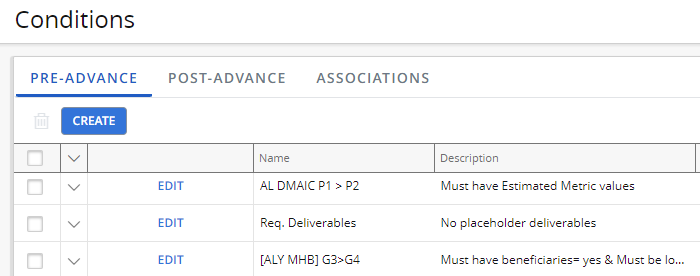
Example: Imagine a Project Manager wants certain Metrics to contain values and be locked before moving on from a Gate. Also, she wants these Metrics to be unlocked as soon as the next Gate starts so Team Members can enter new values for the new Gate. Prior to this update, she would have no way to get her team to enter in Metric values before the Gate advanced (depending on Phase Advance Configuration) without reaching out to them directly. Also, she would have not way to lock or unlock her Metrics before or after the Gate advanced. Now, she can require that the Metric be locked before advancing, and she can configure the Metric to automatically unlock directly after.