PSA integrates with a variety of accounting software packages. Financial integration includes multi-currency support, multiple-tax processing and segmentation, as well as full General Ledger (G/L) transaction export. PSA Invoice and Payable Time, Expenses and Charges can be exchanged with Accounts Receivable (A/R), Accounts Payable (A/P) and G/L modules.
To configure the export options between PSA and an accounting system, perform the following:
- Configure the export options between PSA and the accounting system
- Set up a connection between PSA and the accounting system
This article details the available options to configure the export options between PSA and the accounting system. Depending on the chosen Accounting System the available options to you may vary:
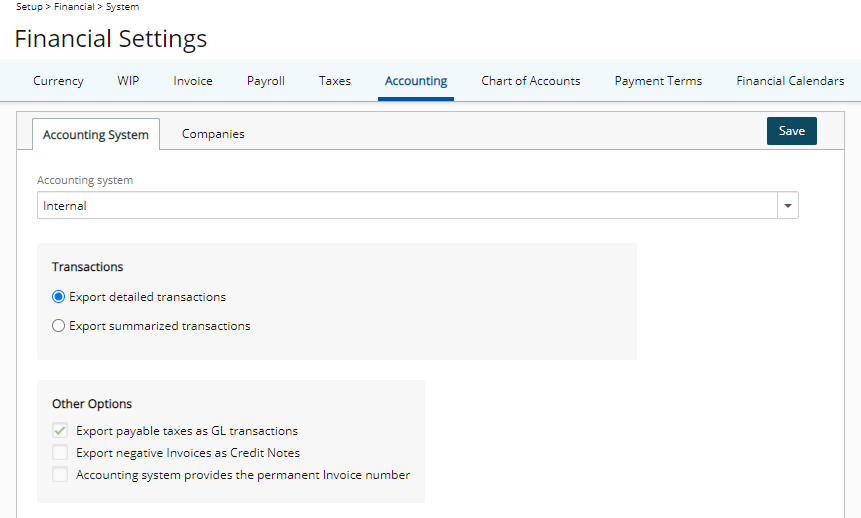
Under the Transactions section, select either of the options to define the view for exporting:
- Select the Export detailed transactions option to display all transactional information in detail.
- Select the Export summarized transactions option to display the amounts for the same accounts grouped in a single transaction.
The Export negative Invoices as Credit Notes, Export payable taxes as GL transactions and Accounting system provides the permanent Invoice number options are grayed out and unavailable for Internal system.
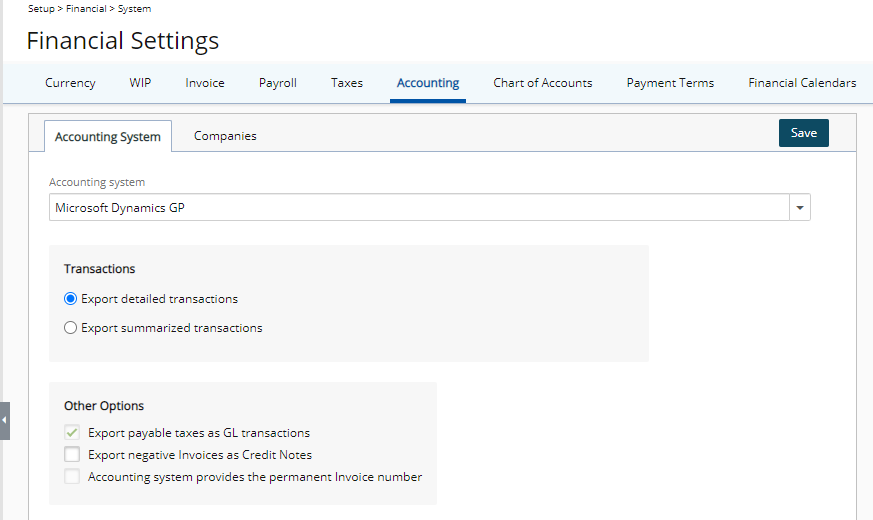
Under the Transactions section, select either of the options to define the view for exporting the General Ledger (GL) transactions to Microsoft Dynamics Great Plains.
- Select the Export detailed transactions option to display all transactional information in detail.
- Select the Export summarized transactions option to display the amounts for the same accounts grouped in a single transaction.
You can choose to Export negative Invoices as Credit Notes: Select this option to export invoices with negative totals as A/R Credit notes.
Note: A Credit Note is equal to a negative Invoice in PSA.
Note the Export payable taxes as GL transactions and Accounting system provides the permanent Invoice number options are grayed out and unavailable for Microsoft Dynamics GP integration.
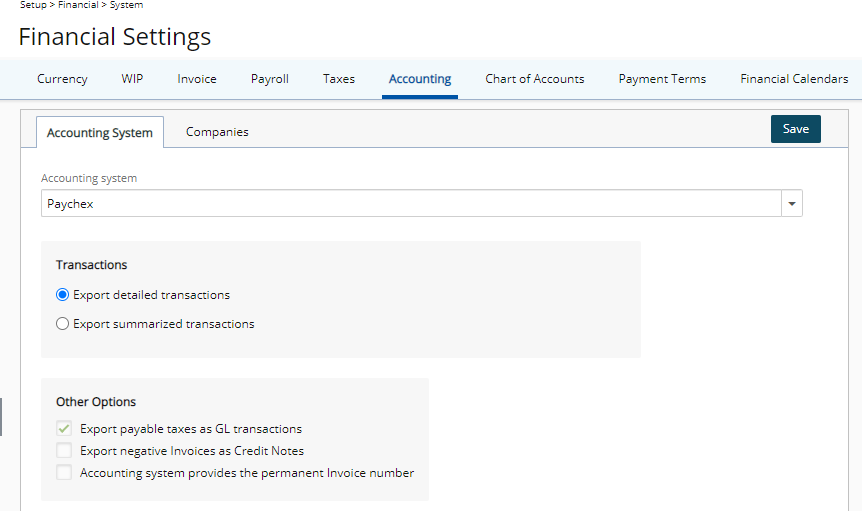
Under the Transactions section, select either of the options to define the view for exporting:
- Select the Export detailed transactions option to display all transactional information in detail.
- Select the Export summarized transactions option to display the amounts for the same accounts grouped in a single transaction.
The Export negative Invoices as Credit Notes, Export payable taxes as GL transactions and Accounting system provides the permanent Invoice number options are grayed out and unavailable for Paychex integration.
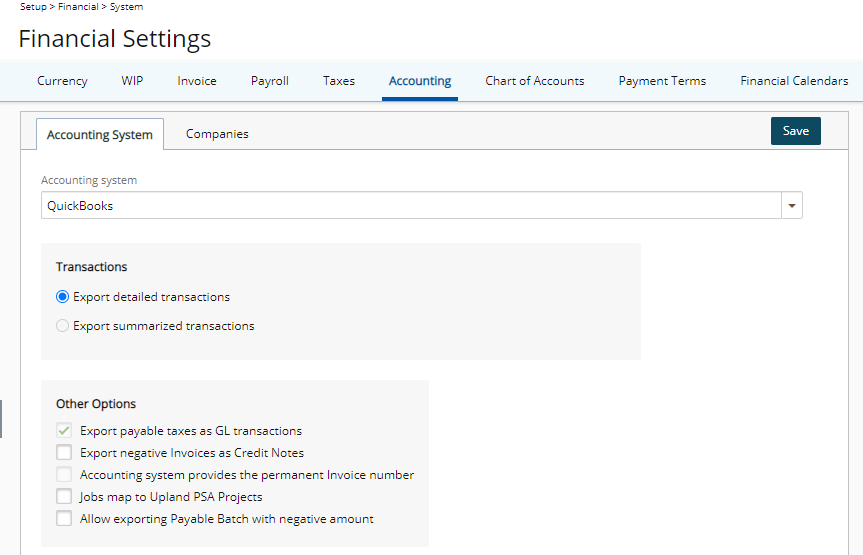
Under the Transactions section, select either of the options to define the view for exporting the General Ledger (GL) transactions to QuickBooks.
- Select the Export detailed transactions option to display all transactional information in detail.
- Select the Export summarized transactions option to display the amounts for the same accounts grouped in a single transaction.
You can choose to:
- Export negative Invoices as Credit Notes: Select this option to export invoices with negative totals as A/R Credit notes.
- Jobs map to PSA Projects: Select this option map Jobs with PSA Projects.
- Allow exporting Payable Batch with negative amount: Select this option to export Payable Batch(es) with negative transaction amount(s).
Note: A Credit Note is equal to a negative Invoice in PSA.
Note the Export payable taxes as GL transactions and Accounting system provides the permanent Invoice number options are grayed out and unavailable for QuickBooks integration.
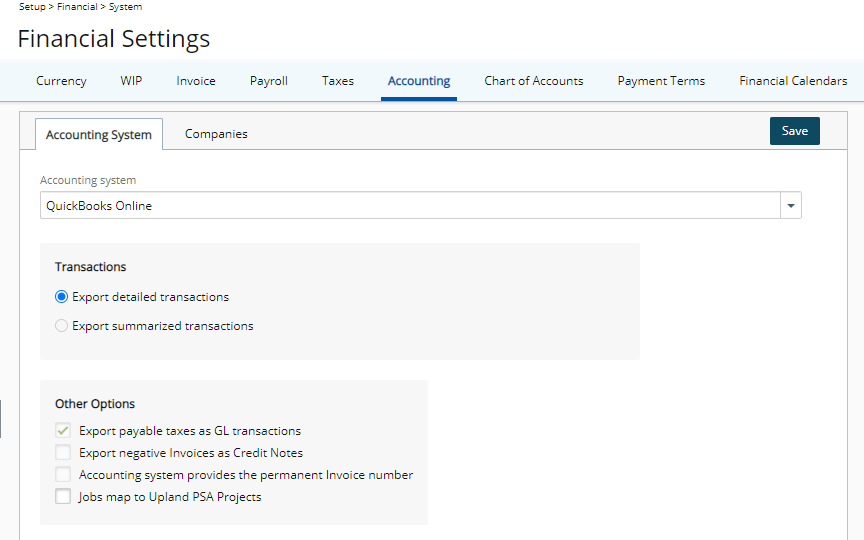
Under the Transactions section, select either of the options to define the view for exporting the General Ledger (GL) transactions to QuickBooks Online.
- Select the Export detailed transactions option to display all transactional information in detail.
- Select the Export summarized transactions option to display the amounts for the same accounts grouped in a single transaction.
The Export negative Invoices as Credit Notes, Export payable taxes as GL transactions and Accounting system provides the permanent Invoice number options are grayed out and unavailable for QuickBooks Online integration.
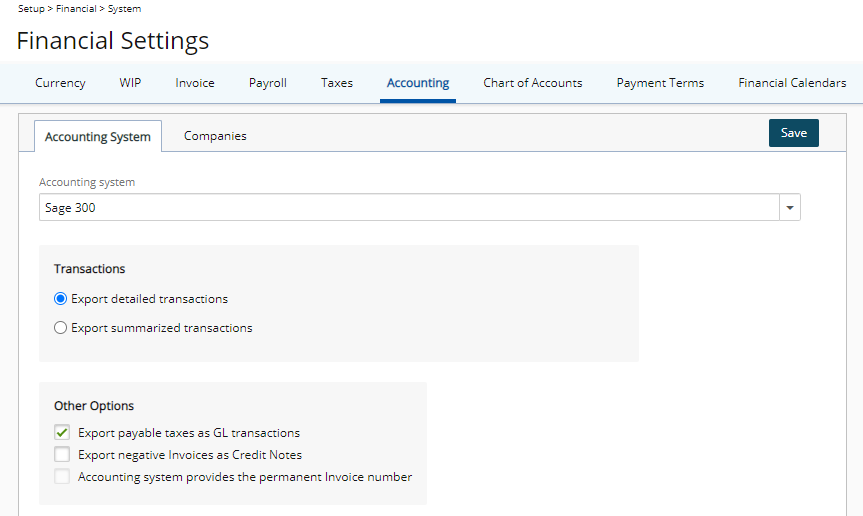
Under the Transactions section, select either of the options to define the view for exporting the General Ledger (GL) transactions to Sage 300.
- Select the Export detailed transactions option to display all transactional information in detail.
- Select the Export summarized transactions option to display the amounts for the same accounts grouped in a single transaction.
You can choose to:
- Export negative Invoices as Credit Notes: Select this option to export invoices with negative totals as A/R Credit notes.
- Export payable taxes as GL transactions: Select this option to export payable taxes as GL transactions to the accounting system.
Note: A Credit Note is equal to a negative Invoice in PSA.
The Accounting system provides the permanent Invoice number option is grayed out and unavailable for Sage 300 integration.