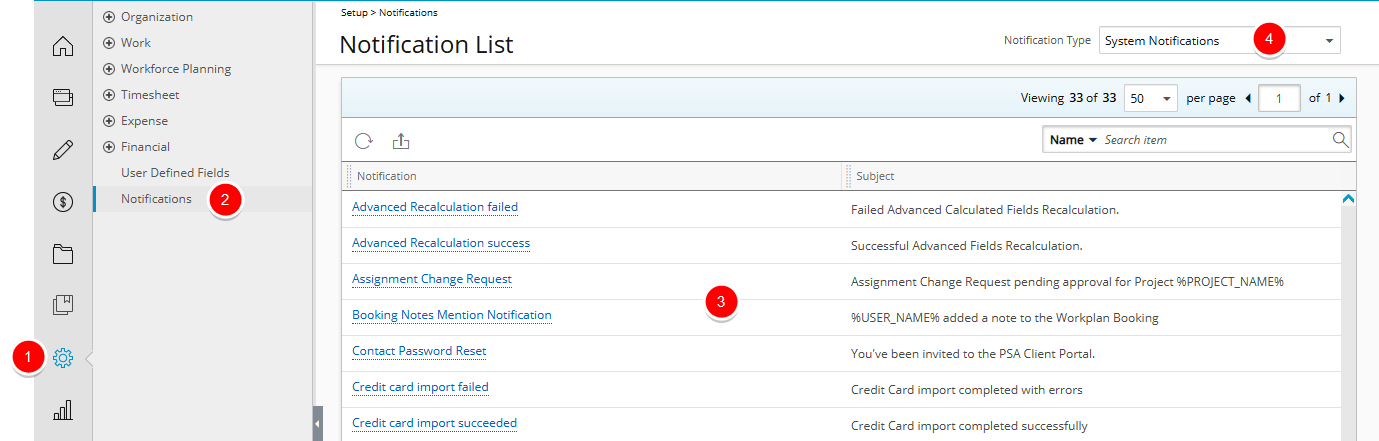The accessibility and management of System, Budget, Workforce Planning, Client PO and Announcement Notifications is accessed from a centralized location (Setup > Notifications).
This article details how to access the Notification List page.
- From the Icon Bar click Setup
 .
. - From the Navigation Menu click Notifications to access the Notification List page.
- By default the System Notifications are displayed.
- From the top right corner of the page you can choose to access the following Notification types:
- System Notifications: Selecting System Notifications will open the list of existing System Notifications from where you can access any one to modify.
- Budget Notifications: Selecting Budget Notifications will open the Budget Notifications page where you may Create, Edit and Delete Budget Notification Templates at the system level.
- Workforce Planning Notifications: Selecting Workforce Planning Notifications will open the Workforce Planning Notifications page where you may Create, Edit and Delete Workforce Planning Notifications at the system level.
- Client PO Notifications: Selecting Client PO Notificationswill open the Client PO Notifications page where you may Create, Edit and Delete Client PO Notifications at the system level.
- Announcement Notifications: Selecting Announcement Notificationswill open the Announcement Notifications page where you may Create, Edit and Delete Announcement Notifications at the system level.