This article details the available options on the Notification List page.
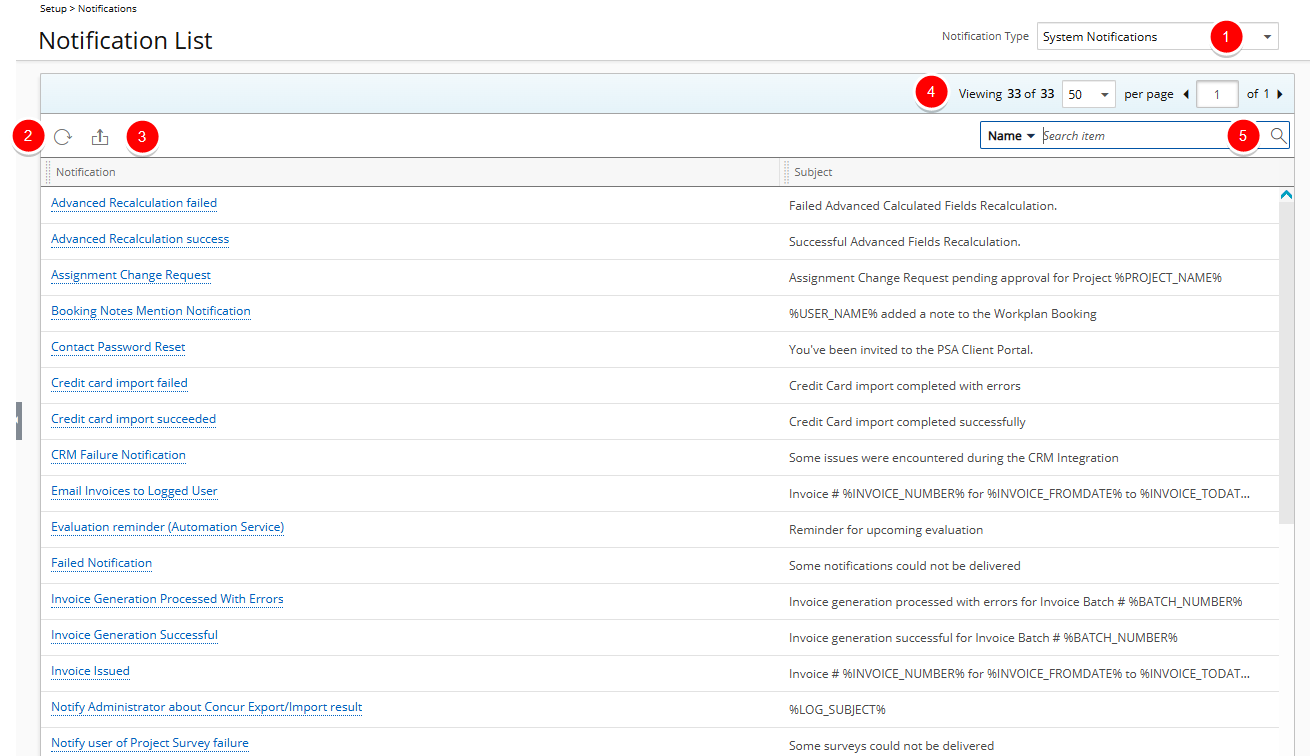
- Notification Type: Click the Notification Type list to select from the following three options:
- System Notifications: Selecting System Notifications will open the list of existing System Notifications from where you can access any one to modify.
- Budget Notifications: Selecting Budget Notifications will open the Budget Notifications page where you may Create, Edit and Delete Budget Notification Templates at the system level.
- Workforce Planning Notifications: Selecting Workforce Planning Notifications will open the Workforce Planning Notifications page where you may Create, Edit and Delete Workforce Planning Notifications at the system level.
- Client PO Notifications: Selecting Client PO Notificationswill open the Client PO Notifications page where you may Create, Edit and Delete Client PO Notifications at the system level.
- Announcement Notifications: Selecting Announcement Notificationswill open the Announcement Notifications page where you may Create, Edit and Delete Announcement Notifications at the system level.
Note: System Notifications is selected by default.
- Refresh: Click Refresh to refresh the list.
- Export to Excel: Click to export a list of the listed Notifications as a Microsoft Excel file.

- Pagination: The Pagination facilitates moving to a new Notification List page and to view the number of Notification pages.

- Search: Search for Notifications.
