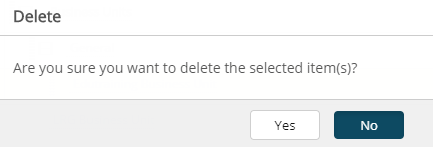Business units can be defined as a way of classifying large organizations into smaller units that are related to one another.
This article details how to delete a Business Unit.
- From the Icon Bar click Setup
 .
. - From the Navigation Menu click Organization.
- From the available options select Business Units.
- Upon the Business Units list page displaying, select the Business Unit(s) you wish to delete by choosing the selection box located to the left of the Business Unit Name.
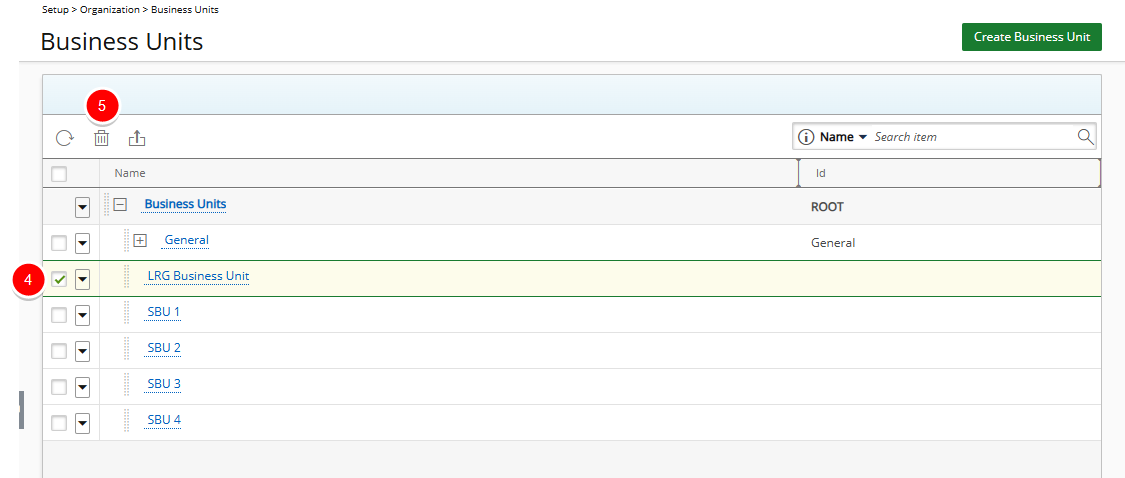
- Click the Delete
 button.
button.
Tip: Selecting a parent item will also select all child items.
- When prompted to confirm the deletion of selected item(s), click either of the following:
- Click Yes to proceed
- Click No to cancel the request.