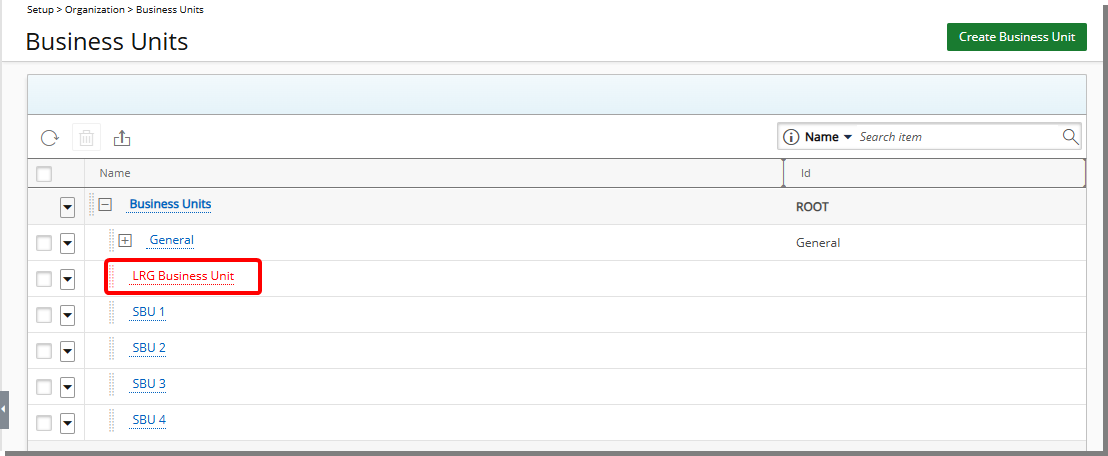Business units can be defined as a way of classifying large organizations into smaller units that are related to one another.
This article details how to suspend a Business Unit.
- From the Icon Bar click Setup
 .
. - From the Navigation Menu click Organization.
- From the available options select Business Units.
- Upon the Business Units list page displaying, click the name of the Business Unit you wish to edit, to access the Business Unit Edit page.
- Select the Suspend box.
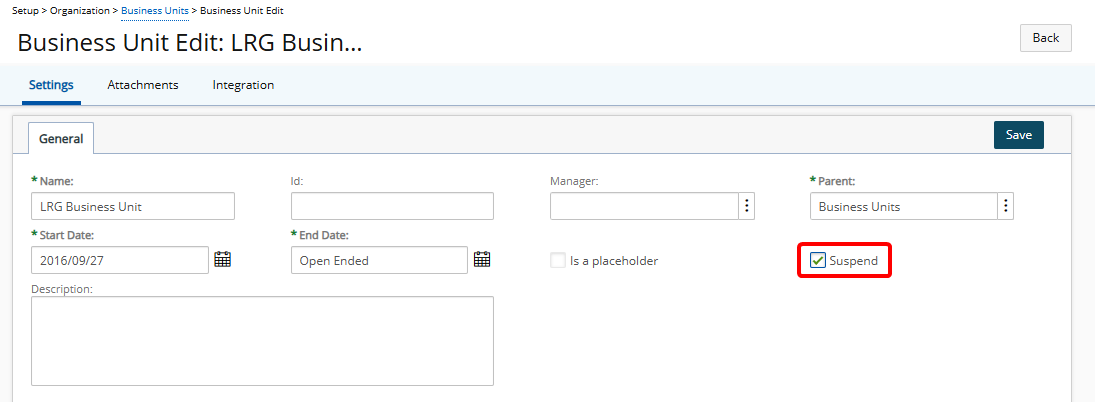
- Click Save.
- Click the Back button to return to the Business Units list page
- Note that the suspended Business Unit is displayed in red font.