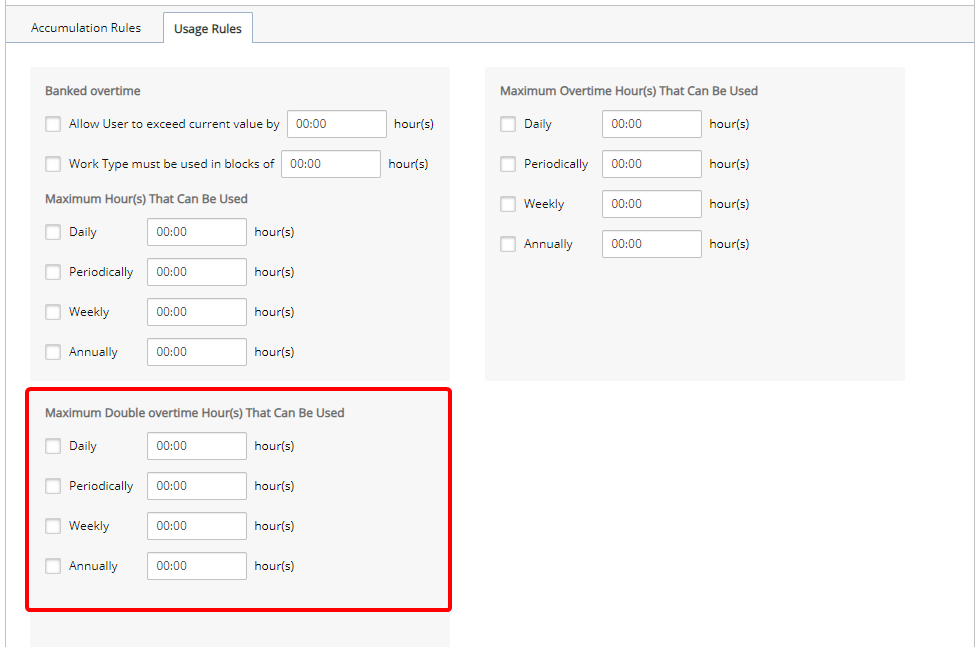The system administrator, or the person customizing the PSA installation, must also decide on some settings regarding logged and used overtime by employees. These govern how any earned overtime is to be used as banked overtime, i.e., for overtime not paid, but rather exchanged later for time off.
From the Usage Rules tab located under Setup > Timesheet > Timesheet Templates > Timesheet Template Edit > Overtime Policy define how any earned overtime is to be used as banked overtime. These rules govern how any earned overtime is to be used as banked overtime, i.e., for overtime not paid, but rather exchanged later for time off. The following usage rules can be defined:
- Choose Allow User to exceed current value by: <x> hours and then specify the number of hours that a user can exceed their banked overtime
- Choose Work Type must be used in blocks of: <x> hours and then specify the multiples by which a user enters banked overtime; for example, if a multiple of 2 is set, then a user enters banked overtime hours in multiples of 2 (2, 4, 6, 8…).
- From the Maximum Hour(s) That Can Be Used choose Daily/Weekly/Periodically/Annually: <x> hour(s) and then specify the maximum number of banked overtime hours that a user can use in a day, week, period or year.
- From the Maximum Overtime Hour(s) That Can Be Used section choose Daily/Weekly/Periodically/Annually: <x> hour(s) and then specify the maximum number of overtime hours that a user can enter manually in a day, week, period or year.
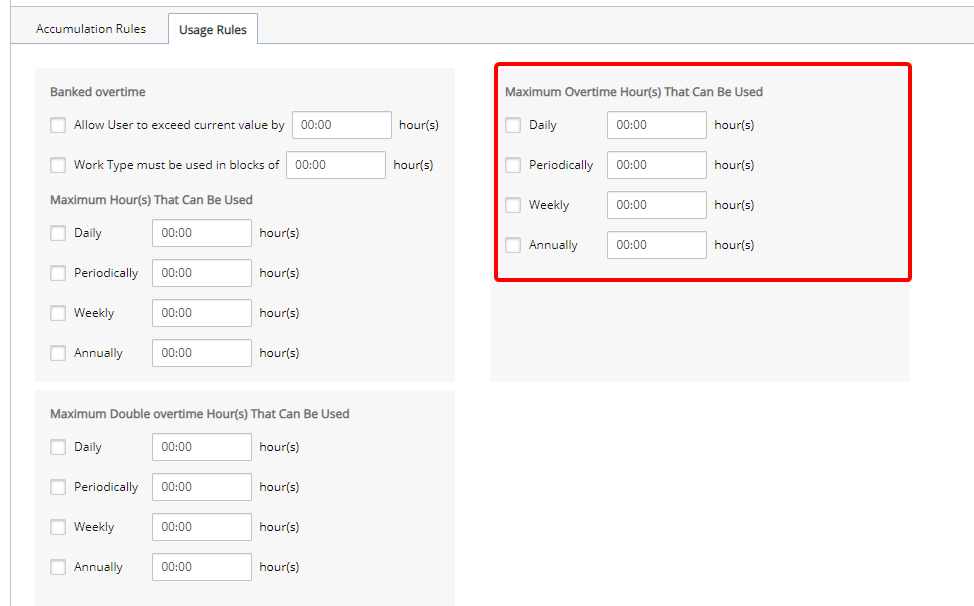
- From the Maximum Double Overtime Hour(s) That Can Be Used choose Daily/Weekly/Periodically/Annually: <x> hour(s) and then specify the maximum number of double overtime hours that a user can enter manually in a day, week, period or year.