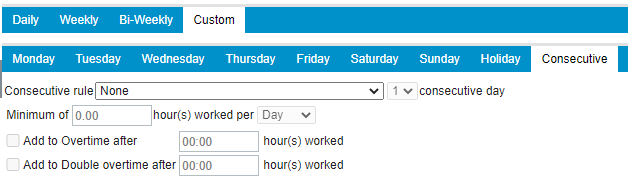The rules for the Overtime Policies are configured using PSA. Both accumulation and usage rules can be defined within the system. An Overtime Policy can be defined only after the Enable Overtime processing option is selected at the Timesheet Template level. If the option is not selected then Overtime cannot be processed at the global level.
Note: The Overtime Policy option is selected by default at the Resource Type and User Edit levels.
Enable the Overtime processing at the global level
- From the Icon Bar click Setup
 .
. - From the Navigation Menu click Timesheet.
- From the available options select Timesheet Templates.
- Select a timesheet template from the list to open the Timesheet Template Edit page.
- Navigate to the Options tab and select the Enable Overtime processing selection box to enable the Overtime Policy button.
- Click the Overtime Policy button to open the Overtime Policy page.
- Define how the Overtime Policy is processed by selecting one of the following Process Overtime rules options:
- Automatically: Overtime is processed and calculated by the system based on the Accumulation Rules defined. When selected , users cannot enter overtime manually in the timesheet.
- Manually: When selected, users can manually enter overtime in the timesheet; however, overtime is not automatically calculated based on the accumulation rules.
Note: This option is selected by default.
- Never: When selected, no overtime processing is performed; neither automatically nor manually (overtime options are not displayed on the timesheet)
- From the Accumulation Rules tab define how any worked overtime is to be accumulated. For further details refer to: Processing Overtime: Accumulation Rules tab
- The Daily, Weekly, Bi-Weekly and Custom tabs outline, for different period types, how and when hours are to be added to Overtime or Double overtime. For further details refer to:
- Select the Usage Rules tab to define how any earned overtime is to be used as banked overtime. These rules govern how any earned overtime is to be used as banked overtime, i.e., for overtime not paid, but rather exchanged later for time off. For further details refer to Processing Overtime: Usage Rules tab.
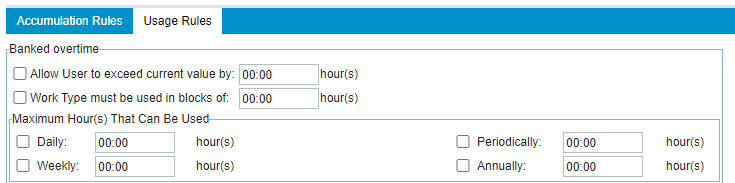
- Click Save to save the rules.
- Click Back to close the Overtime Policy page and return to the Timesheet Template Edit page.
- Click Save to save the timesheet template.
- Click Back to close the Timesheet Template Edit page and return to the Timesheet Templates list page.