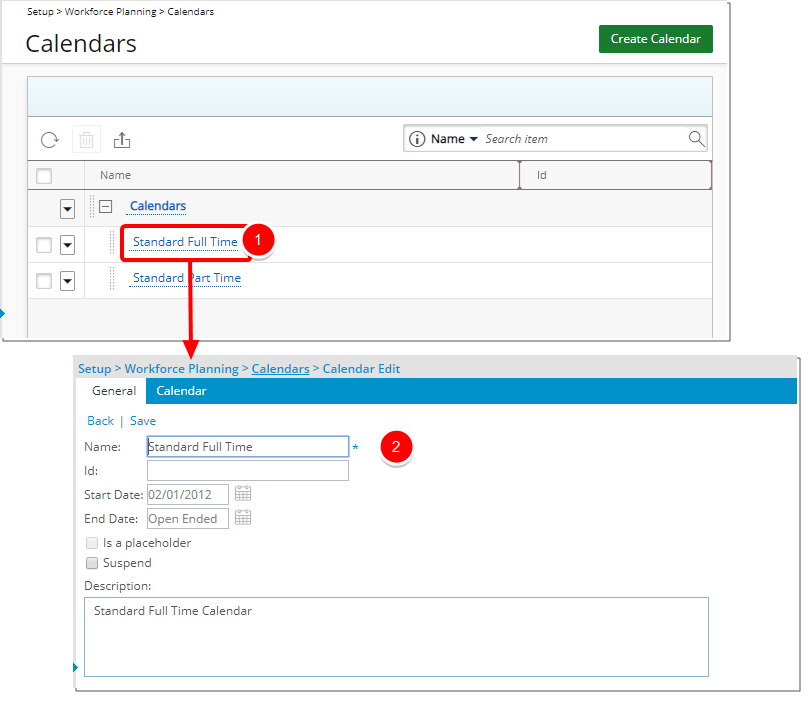This article guides you through the steps required to access the Calendars page within the system. The Calendars page is the central hub where you can view, assign, and manage calendars that define users’ working and non-working days and hours.
- From the Icon Bar click Setup
 .
. - From the Navigation Menu click Workforce Planning to expand the corresponding menu.
- From the available menu items, click Calendars.
- From the Calendars list page, select the Calendar that is applicable for your users by clicking on it's name.
- View the Calendar Edit page.