PSA 2025 R2.0.1 is set to be deployed to your staging sites on May 14, 2025. While production sites are set to be upgraded on May 18, 2025. The listed changes, including enhancements and bug fixes will become available to you upon upgrading to 2025 R2.0.1.
Below is a summary of the enhancement and resolved issue addressed in this release.
Note: This page may be updated as new information becomes available. Check back regularly for the latest updates.
Enhancements
Description: The existing Budget Security Permission located under the Financial > Setup menu of a User's Security Profile (Setup > Organization > System > Security)—has been extended to also control access to Budget Baselines. This permission includes View, Create, Modify, and Delete Rights.
Permission Behaviour Overview for Project Budgets
View Right Only
- The Current column is read-only.
- The Baseline option located within the context menu is hidden.
Modify Right
- The Current column is editable.
- The Baseline option located within the context menu is hidden.
Create Right
- Users granted this right can create new Baselines, rename them, update the Reason and Description, as well as modify the Active baseline.
- The Current column is editable.
- The Baseline option located within the context menu is visible.
Delete Right
- Users granted this right can delete Baselines.
Furthermore, to streamline the Baseline management process:
- The Active Baseline is clearly identified:
- Budget page: The word Active is now clearly displayed in the Baseline column.
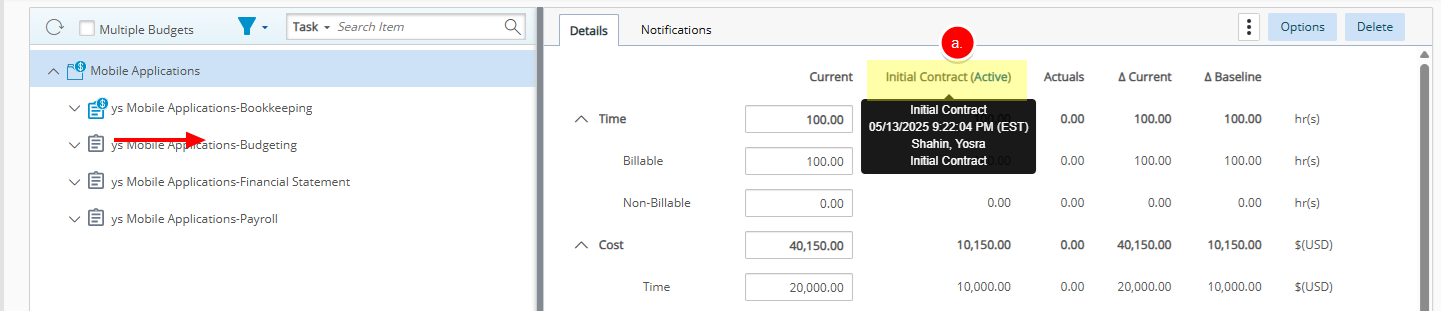
- Within the Context menu: The Active Baseline is now bold and the word Active is now clearly displayed.
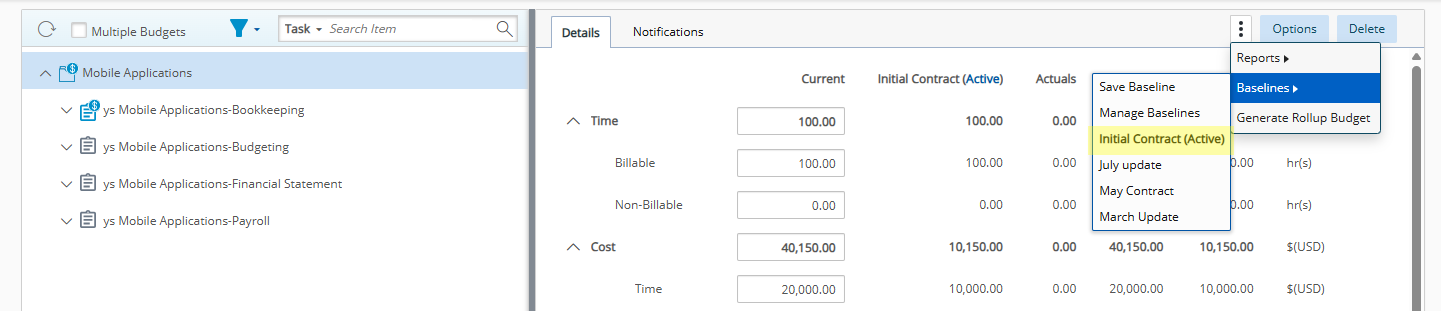
- Budget page: The word Active is now clearly displayed in the Baseline column.
- The Active Baseline can only be changed from the Save Baseline or Manage Baselines dialog boxes. This improvement reduces the risk of accidental modifications and enhances data integrity.
- The Active checkbox is now unchecked by default when creating a new Baseline. This improvement ensures that you must explicitly select and confirm your Active Baseline, minimizing the chances of unintended changes.
- Selecting to view a different baseline than the Active one no longer automatically updates the Active Baseline to the selected one. This improvement allows you to view different baselines without unintentionally changing the Active Baseline.
Benefit: This enhancement ensures that Baseline creation, modification, and deletion are governed by the same access controls as the main Project Budget, providing more consistent and secure data management by preventing unauthorised changes to critical financial records.
For further details refer to:
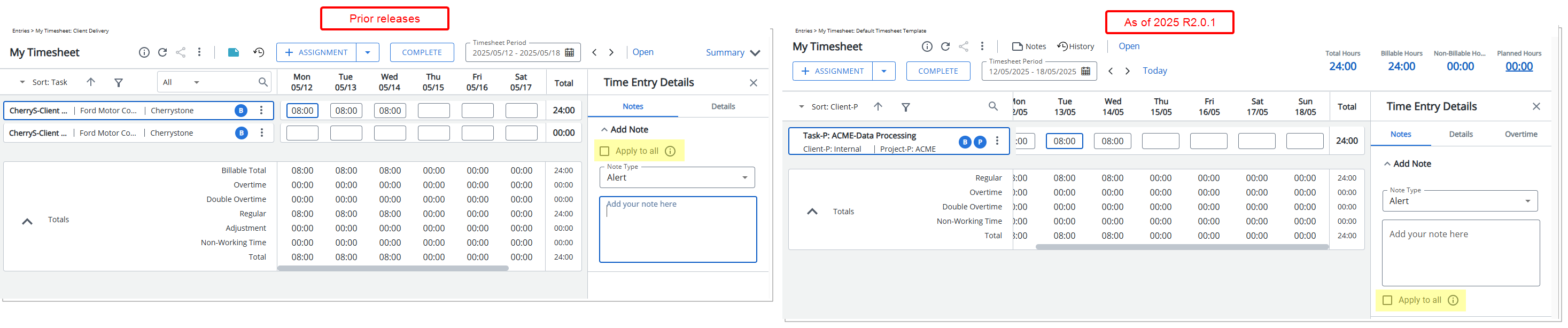
Description: In previous release, the Apply to All checkbox was available before writing a Time Entry Note, requiring you to make the decision on applying the Note to all Entries before entering your text. This often left users uncertain about applying the same note across all entries before writing it, leading to inefficiencies and confusion.
As of this release the Apply to All checkbox for Time Entry Notes has been moved below the Note entry box. This change allows you to first write your Notes and then decide if you want to apply the same note to all Time Entries within the same row.
Note: If you want to apply the same Note to all Entries in the row, make sure to select the Apply to All checkbox before clicking outside the Note box. If you don’t select this option, the Note will be saved for the current Entry only when focus is lost (for example, by clicking anywhere outside the Note box).
Benefit: This improvement provides increased flexibility by allowing you to write your Note first and choose to apply it to all entries afterwards, making the process more intuitive. It also improves user control by letting you review the Note before deciding whether to apply it to all Time Entries, resulting in a smoother and more efficient Time Entry experience.
For further details refer to Time Entry Notes.
Resolved Issues
API/SDK
| 1751078 | TE-102385 | You can now successfully create booking details using the api/v2/BookingDetails endpoint. |
Charge/Product Entries
| 1751534 | TE-102394 | Fixed an issue where under certain conditions, attempting to unapprove a Charge Entry triggered an error message. |
Expense
| 1751461 | TE-102396 | Fixed an issue where changing the Date in a copied Expense Entry caused the Expense Item and Tax fields to clear. |
Notifications
| 1751660, 1751570, 1751372 |
TE-102390 | Fixed an issue where Budget Notifications were being sent more frequently than configured when the automation Criteria were met, causing multiple notifications to be delivered. |
Project Planner
| 1752532, 1751645, 1751641, 1751304, 1751170 |
TE-102385 | Fixed an issue wherein, under certain conditions, users encountered an error stating that they were attempting to add an entry that already exists when entering time against specific Tasks. |
Timesheet
| 1751503 | TE-102392 | Fixed an issue where changes to Time Entry Notes were not saved if the note entry box was resized before clicking Save. |