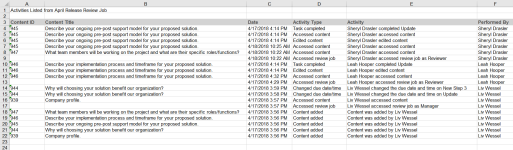Manage content review jobs
Content managers can manage content review jobs from the Manage Content Reviews panel on the Home page, which lists the most recent active jobs, or the Manage Content Reviews page, which lists all jobs. You can access the Manage Content Reviews page by clicking View All in the Content Reviews panel on the Home page, or under Manage Content Reviews in the My Work menu.
Manage Content Review Jobs grid
The Manage Content Review Jobs grid lists all current jobs. It provides content managers with a quick view of job statuses, due dates, and other helpful details.
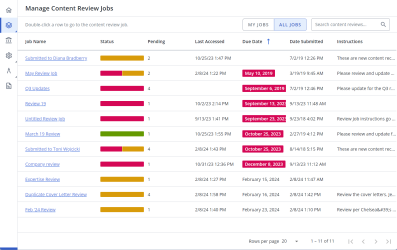
An example of a Manage Content Review Jobs grid. Click to enlarge.
Search jobs
- To search for a content review job, enter text into the search box at the top right of the grid, and click the Search
 icon or Enter.
icon or Enter. - To re-display all records in the grid, delete the entire entry in the box by clicking the X.
Filter the grid
Use the advanced filters to display specific records quickly on the grid.
- Hover over the column header until you see the Filter
 icon appear.
icon appear. - Click the Filter
 icon to display the following dialog to set filtering parameters:
icon to display the following dialog to set filtering parameters:- Text Columns: Select either Contains All, Contains Any, Matches Any, Matches Exactly, Starts with, Ends with, Is Empty, Is Not Empty, or Does Not Contain from the Operator dropdown menu. The Contains All, Contains Any, Does Not Contain, and Matches Any operators allows you to enter more than one value by pressing the Enter key after each value. The Starts with and Ends with operators allow you to enter a text value to find. The Is Empty and Is Not Empty operators do not require a value.
- Numeric Columns: Select either Equals, Greater than, Less than, Greater than or equal to, Less than or equal to, Not Equal to, Between, Matches Any, Is Empty, or Not Empty from the Operator dropdown menu. The Between operator shows two fields for the starting and ending values of the range you want to find. Is Empty and Not Empty operators do not require a value. All other operators require a single value.
- Date Columns: Select either On, After, Before, Between, Is Empty, or Not Empty from the Operator dropdown menu. The Between operator shows two fields for the starting and ending dates of the range you want to find. Is Empty and Not Empty operators do not require a value. All other operators require a single value.
- Click Apply.
Tip: To clear the filter, click the Clear Filter ![]() icon in the header, and then click Clear. You can also click out of the filter dialog to close it.
icon in the header, and then click Clear. You can also click out of the filter dialog to close it.
Sort columns
- To sort columns chronologically or alphabetically, click the column header name. The records will display in ascending order.
- To switch from ascending to descending order, click the selected column header name again.
Navigate pages
- At the bottom right of the grid, use the page scrolling controls (First page, Previous page, Next page, Last page) to move between pages of records in the grid.
Display grid rows
- At the bottom right of the grid, use the "Rows per page" dropdown menu to select the number of rows that you want to display on the grid.
Select grid rows
- Select your desired grid row(s) using the checkboxes or by clicking the rows and using CTRL+CLICK or SHIFT+CLICK to select multiple records.
View "My Jobs" or "All Jobs"
- To only view your jobs, select the "My Jobs" toggle.
- To view all jobs, select the "All Jobs" toggle.
Default v Compact column mode
You can switch between the default and compact column modes. Unless updated, the grid will remain in default mode. Compact mode shortens the height of the grid rows.
- To switch between the modes, go to My Preferences within the header Profile menu and select the Default and/or Compact radio buttons.
Open a content review job
- Double-click a row to go to the content review job.
Manage Content Review Jobs workspace
Like the Content Reviews workspace, the Manage Content Reviews workspace is divided into panels. The progress of each job is indicated by the shading of the background, which moves left to right as the job nears completion. Click any review job listed in the panel to open the review job. The Manage Content Review workspace has an assignments panel on the left and a preview panel on the right. The content records included in the review job are listed in the assignments panel along with their file type, Content ID, and a status bar.
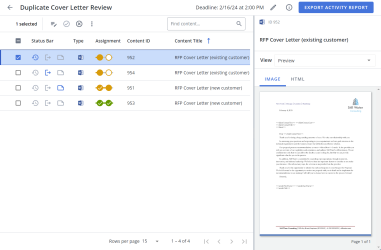
An example of a Manage Content Review Job workspace. Click to enlarge.
Click the Information ![]() icon to view any instructions and the total number of overdue, in progress, and completed review jobs.
icon to view any instructions and the total number of overdue, in progress, and completed review jobs.
These icons will appear blue in the Status Bar to indicate the following:
- Updated
 icon: This icon appears if the record has been edited during the review job process.
icon: This icon appears if the record has been edited during the review job process. - Checked Out
 icon: This icon indicates that the file is being edited in a desktop application or being edited in Office for the Web. You can hover over the checked-out icons to see who has the file checked out.
icon: This icon indicates that the file is being edited in a desktop application or being edited in Office for the Web. You can hover over the checked-out icons to see who has the file checked out. - Active Notes
 icon: This icon indicates that the review job currently contains active notes. Reviewers can add notes to the content records in lieu of using the comments features in Microsoft Word, which is not supported in the review job workflow. Notes are only visible to the reviewer who adds them and the content review job owner.
icon: This icon indicates that the review job currently contains active notes. Reviewers can add notes to the content records in lieu of using the comments features in Microsoft Word, which is not supported in the review job workflow. Notes are only visible to the reviewer who adds them and the content review job owner.
Note: Only one user can edit a Word, PowerPoint or Excel file in a desktop application at a time. The user must save their changes or cancel the checkout before another reviewer can edit it. Multiple users can edit the same file in Office for the Web at the same time. For image and PDF files, only the user who first downloaded the file can upload a revision. However, other users can download it to view. Once a revision has been uploaded, users must download the file again to upload a new version. Users can also upload a revision if the original reviewer cancels their checkout. Only the reviewer who checked out the content record or a Content Manager can cancel a checkout.
The assignment status bars display the progress of each record's review. Assignment bars are color coded and include circles indicating each task in the workflow. The color of the circles reflects the status of the current task in the workflow. As reviewers work on the assignment, the bars and circles change color. When a review is in progress, the bar and circle are yellow. Once a reviewer completes their task, it changes to green and a checkmark displays in the circle. You can hover over the checkmark for additional information. When a task becomes past due, the bar and circle are red.
Enter text into the Find Content... field and click the Search ![]() icon or Enter.
icon or Enter.
At the bottom right of the display area, use the page scrolling controls (First page, Previous page, Next page, Last page) to move between pages in the grid.
At the bottom right of the display area, use the "Rows per page" dropdown menu to select the number of rows that you want to display on the grid.
Select your desired row(s) using the checkboxes or by clicking the rows and using CTRL+CLICK or SHIFT+CLICK to select multiple records.
Content Record details
Click the content record you want to view. Once selected, the content will appear in the View panel on the right. For more information, see Content Record Details Panel.
Content Review actions
Click the Edit Content ![]() icon and select one of the following options:
icon and select one of the following options:
- Edit in an Office desktop application (.docx, .xlsx, and .pptx files only)
- Select Edit in Word, Edit in Excel, or Edit in PowerPoint. The file opens in the application.
Edit the content as necessary.
Note: We recommend that you do not change the Track Changes setting in Word. The Content Manager will enable or disable it prior to creating the review job and approving the record.
Click the Save button in the upper left of the application toolbar and close the application.
Caution: Do not save your file using Save As or the connection to the review job will be broken and you will not be able to upload the revision.
- Edit in Office for the Web (Word, Excel, PowerPoint)
- Select Edit in Office for the Web. The Microsoft 365 portal opens in a new browser window.
Sign into Microsoft 365. The file opens in Office for the Web and the record is now checked out. Once you sign in, your credentials are remembered until you sign out or clear your browser’s cache.
- Edit the content as necessary.
- Close the Office for the Web browser window. Changes to the file are saved automatically.
Note: You must have a Microsoft 365 account to edit files in Office for the Web. To obtain a Microsoft 365 license, visit https://products.office.com. For more information on editing a file in Microsoft 365, or Microsoft Office desktop applications, visit the Microsoft Support website at: https://support.microsoft.com.
- Download a file for editing and upload a revision (PDF and image files)
- Select Download for Edit. You will be prompted to open or save the file. The file is now checked out.
- Edit the content as necessary, and then save the file on your computer.
- Once finished, select Upload Revision, browse to the saved file, select it, and click Open.
- Locate the content record(s) containing the assignment workflows and/or participants you want to edit:
- For a single content record: Click the More Options
 menu and select Assignments.
menu and select Assignments. - For multiple content records: Select the checkboxes of the desired content records. Click the More Options
 menu at the top of the grid and select Assignments.
menu at the top of the grid and select Assignments.
- For a single content record: Click the More Options
- To edit an existing task, click the Edit
 icon. You can change the task name, due dates, task order, and add or remove assignees.
icon. You can change the task name, due dates, task order, and add or remove assignees. - To add a new task:
- Click Add Task to add a task in the workflow.
- Enter a Task Name.
- Set the due Date and Time the task should be completed.
- Click the calendar icon to open the calendar.
- Browse to the required month and year and click on a date to set the date. Use the left and right arrows on the top right to move to the previous or next month. Use the drop-down to select the year.
- Set the time using one of the methods below:
- Click the clock icon to open the clock.
- Click in the hours and minutes fields and enter a new time.
- Click the up or down arrows on the hours, minutes.
- Use the drop-down to select AM or PM.
- Click the calendar icon to open the calendar.
- Click Add Assignees, the "Add Assignees" dialog displays. Enter the reviewer's name in the search box and press enter. Click the reviewer from the result list, a check mark appears. Repeat to add more assignees and close the dialog box.
Note: To remove assignees, click the Edit Assignees
 icon to open the "Edit Assignees" dialog. Click the search box, the added reviewers are listed at the top of the pop up list. Click a reviewer's name to remove the check mark. The reviewer is removed from the assignees list.
icon to open the "Edit Assignees" dialog. Click the search box, the added reviewers are listed at the top of the pop up list. Click a reviewer's name to remove the check mark. The reviewer is removed from the assignees list. - Specify the task completion rule. The task is considered complete, if all the assignees complete the task or if any of the assignees complete the task.
- Anyone: This option specifies that once any participant completes the task the workflow moves to the next task.
- Everyone: This option specifies that all participants have to complete the task for the workflow to move to the next task.
- Click the More Actions menu to delete this task or move this task and position it in the workflow task sequence.
- Click Done.
Note: If you would like additional changes made to a record, you can send it back to a previous reviewer. The reviewer will receive an email notification with a link to the project. If there tasks after the first task that was sent back, they will need to complete their task again as well.
- Click Save.
Note: Click the More Options![]() menu to delete any tasks or move their position within the workflow task sequence.
menu to delete any tasks or move their position within the workflow task sequence.
Click the More Options ![]() menu and select one of the following:
menu and select one of the following:
- Download Preview: Downloads content with the merge codes replaced.
- Download without Code Replacement: Downloads content without replacing the merge codes.
If more than one reviewer is assigned to a task, all reviewers who have not submitted their revisions will receive a reminder email. To verify who has submitted their response, select the record(s), right click, select Assignments and then view the task card.
- Locate the content record(s) for which you want to send a reminder.
- For a single content record: Click the More Options icon
 and select Send Reminder.
and select Send Reminder. - For multiple content records: Select the checkboxes of the desired content records. Click the More Options
 menu at the top of the grid and select Send Reminder.
menu at the top of the grid and select Send Reminder.
- For a single content record: Click the More Options icon
- Enter any Comments for the participants that have not completed their assignment(s).
- Click Send.
You can view the content record properties, and then edit them in the same way as you would from the library. However, when opened from the Submitted to Review jobs page, the Content Properties dialog box includes a Project Metadata tab that has information on the project from which it was submitted and the submitter. Updates to the content record properties are applied immediately.
- Hover over the desired content record.
- Click the More Options
 menu and select Edit Properties. The "Edit Content Properties" page displays.
menu and select Edit Properties. The "Edit Content Properties" page displays. - Edit the properties as desired.
- Click Save.
If you or another reviewer has a content record checked out, the Checked Out ![]() icon will be displayed. You can hover over the icon to see who has the record checked out. You must cancel the checkout before you can download the record. If the record is checked out, the latest version of the record currently in the library will be submitted with your review.
icon will be displayed. You can hover over the icon to see who has the record checked out. You must cancel the checkout before you can download the record. If the record is checked out, the latest version of the record currently in the library will be submitted with your review.
- Locate the checked out content record.
- Click the Edit Content
 icon and select Cancel Checkout.
icon and select Cancel Checkout.
Once the reviewers have submitted their reviews you can choose to approve or reject them. If you approve a record, it immediately goes back into the library and replaces the existing record. If you reject a content record it is removed from the review job as is, without changing the record in the library.
- Hover over the desired content record.
- Review the changes in the preview panel. You can edit the content record if needed.
- To approve a content record:
- To approve a single content record: Hover over the desired record and click the Approve
 icon.
icon. - To approve multiple content records: Select the desired record checkboxes and click the Approve
 icon at the top of the page.
icon at the top of the page.
Note: This option will not be available if any reviews are outstanding.
- To approve a single content record: Hover over the desired record and click the Approve
- To reject a content record:
- To reject a single content record: Hover over the desired record and click the Reject
 icon.
icon. - To reject multiple content records: Select the desired record checkboxes and click the Reject
 icon at the top of the page.
icon at the top of the page.
- To reject a single content record: Hover over the desired record and click the Reject
Note: If track changes are enabled on Microsoft Word content, approving a record will accept all changes and turn the Track Changes feature off.
You can create a report of the activity on all content records included in a job including the ID and title for the content record on which the activity was performed, the date the action was taken, the type of action and by whom it was performed.
An example of a Review Jobs Activity report. Click to enlarge.
- Click the Export Activity Report button at the top right of the page. The "Export Activity Report" dialog will display.
- Enter a Name for the report.
- Click Export.