Navigating the Dashboard - At a Glance Panel
Upon signing into the Rant & Rave dashboard, you will be presented with the overview tab by default. Here you will find the "At a Glance" panel, alongside the message ticker and your widgets. This panel can be relocated to any other location within the page to adjust it to your screen layout by clicking and dragging the 6 dots ![]() on the widget.
on the widget.
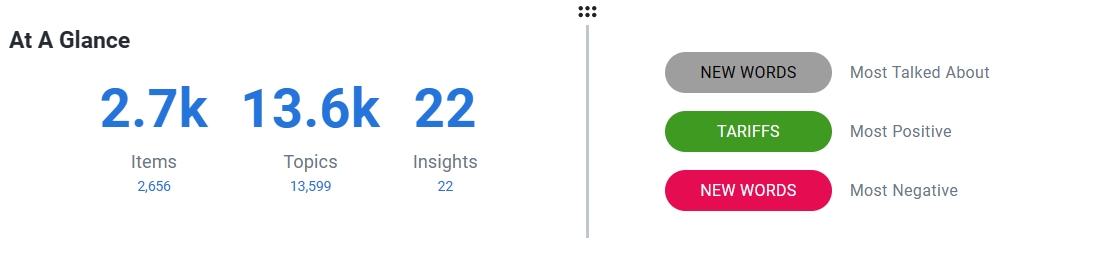
The "At a Glance" panel shows you how much feedback you have received, the most talked about topics, which topics are most positively discussed, and which topics are most negatively discussed.
Selecting a topic will apply a filter to the dashboard for that topic, e.g. selecting a topic called payments will filter the dashboard for feedback about payments.
Note: The filter is applied to the entire dashboard, not just the at a glance panel, i.e. the widgets will also be filtered.