In the Web Viewer, you can expand a project to see a hierarchical view of all files, separators, dividers, and documents within the project. This is called the File Tree.
From the expanded File Tree, you can quickly take action on projects, files, separators, dividers, and documents. See Project Actions, File Actions, Separator Actions, Divider Actions, and Document Actions for more information.
Separators and dividers are sorted in the following manner in the File Tree:
- [NO SEPARATOR]
- Manually added separators (newest first).
- Defined separators based on the order set in the project configuration.
- [NO DIVIDER]
- Manually added dividers (newest first).
- Defined dividers based on the order set in the project configuration.
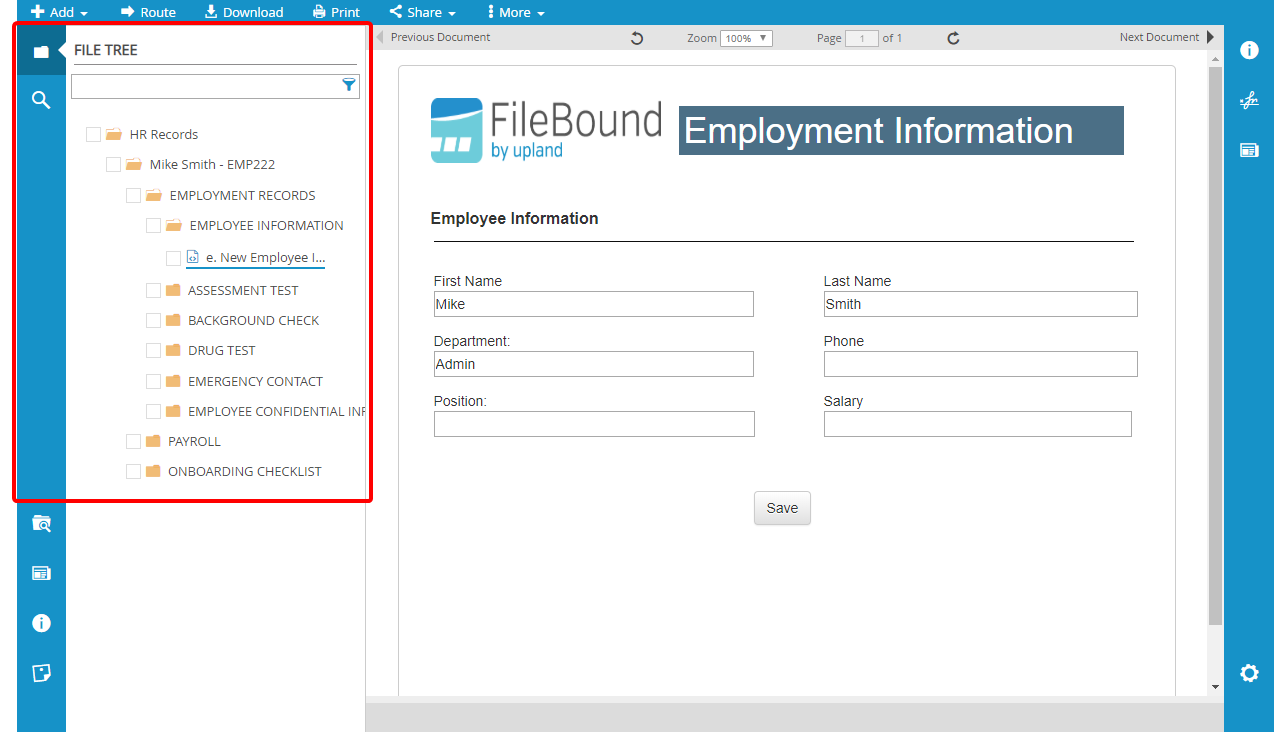
Menu