CloudFAX
The CloudFAX integration allows you to access your faxes directly from Intelligent Capture.
The Send Fax, Inbound Faxes, and Outbound Faxes Navigation Menu items will only be available if the CloudFAX integration has been enabled for your account and you are assigned to a role that has permission to the integration. See Integrated applications for more information.
Once the integration is enabled, you must enter your CloudFAX credentials under Settings - Authorizations. See Authorizations for more information.
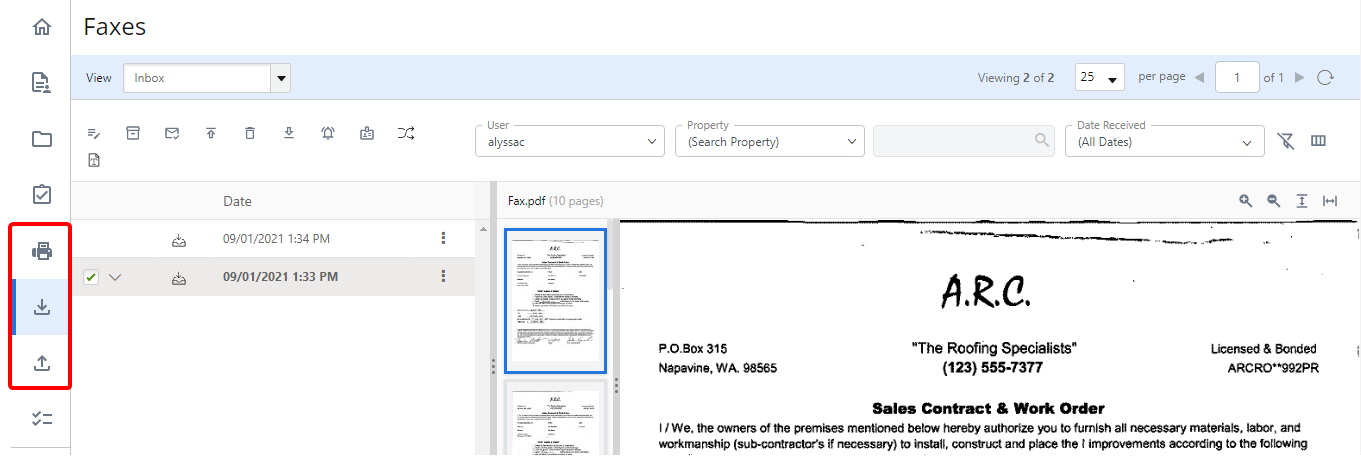
Send Fax
Send Fax allows you to quickly attach documents and send faxes from Intelligent Capture. See Send Fax for more information.
Inbound Faxes
Inbound Faxes is where you can see all of your received faxes.
On the Inbound Faxes page, there are three different views. You can toggle between these areas using the View drop-down list at the top of the page.
Inbox: Where you can see all of your received faxes.
Archived: Where you can view any faxes that have been archived.
Trash: Where you can view any faxes that have not been permanently deleted.
Outbound Faxes
Outbound Faxes is where you can see all of your sent faxes. See Outbound Faxes for more information.