This article covers the editing of a financial calendar.
- From the Icon Bar click Setup
 .
. - From the Navigation Menu click Financial to expand the corresponding menu.
- From the Financial menu items, click System.
- Upon the Financial System page displaying, click Financial Calendars.
- From the Calendars list that displays, click the Name of the calendar you wish to access.
- Change the editable information as required. With the exception of the Type, Year and the grid that are in read-only format, the other boxes and options are available to be modified:
- Name
- ID
- Start Date
- Is Default
- Suspended
- Description
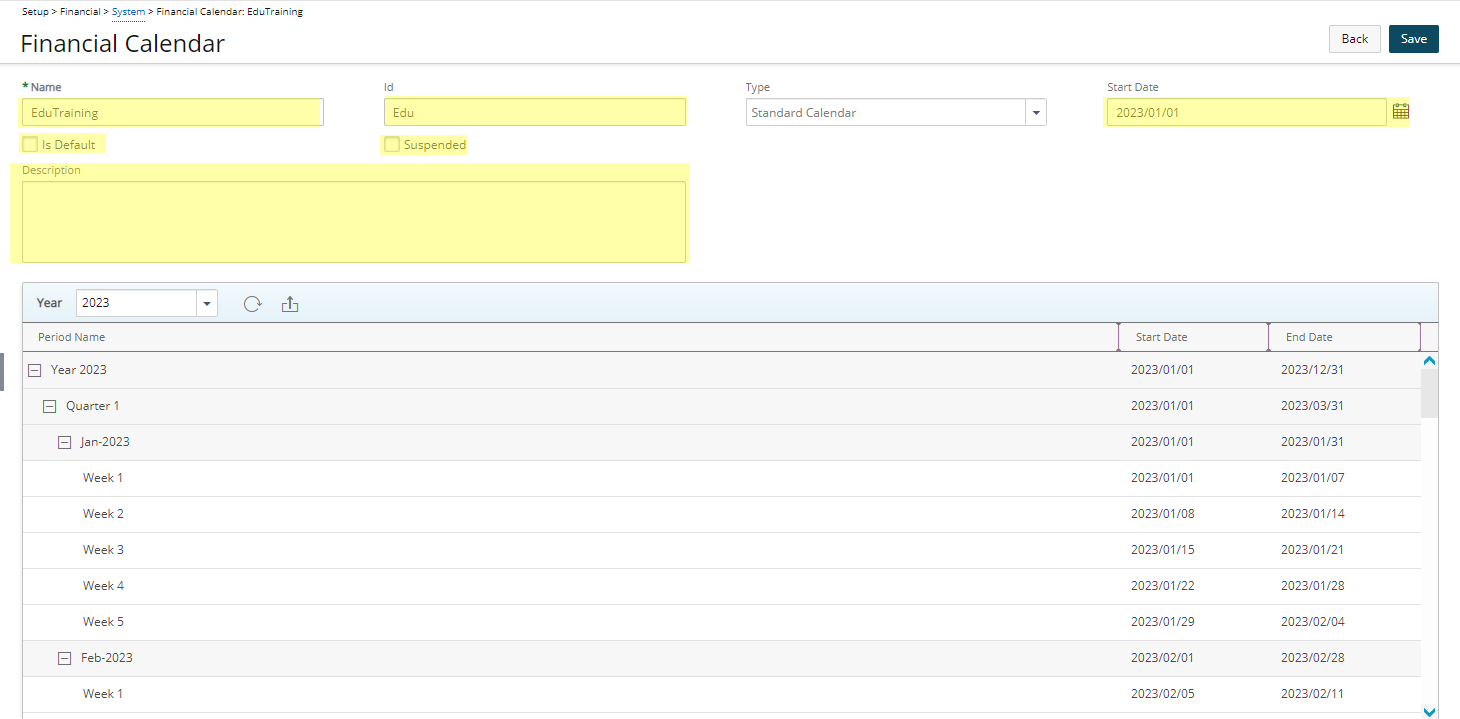
- Click Save and then Back to save your changes and return to the previous page.