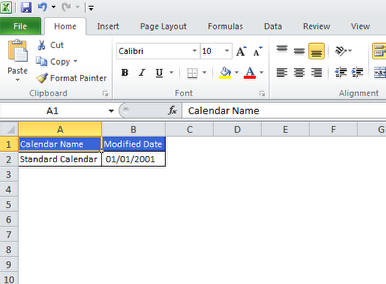This article covers how to export the Calendar History, listing the association changes of a Financial Calendar to an Accounting Company.
- From the Icon Bar click Setup
 .
. - From the Navigation Menu click Financial to expand the corresponding menu.
- From the Financial menu items, click System.
- Upon the Financial System page displaying, click the Accounting tab.
- Navigate to the Companies sub-tab.
- Click the required company name to access the Company Edit page.
- To the right of the Calendar box, click the Calendar History
 button.
button. - To the bottom right of the Calendar History dialog box, click the Export to Excel button.
- From the prompt that is generated, select the preferred Open or Save option.
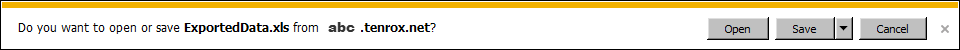
-
View the exported Calendar History in excel.