This article details how to set up the WIP Accrual which allows the definition of a batch number, associated with each WIP accrual batch.
- From the Icon Bar click Setup
 .
. - From the Navigation Menu click Financial to expand the corresponding menu.
- From the Financial menu items, click System.
- Upon the Financial Settings page displaying navigate to the WIP tab.
- From the WIP Accrual section enter the following information in their perspective boxes:
- Current number: Enter the batch number that is to be generated the next time a WIP accrual batch is created.
- Number prefix: Enter the prefix that is to precede the Current WIP Accrual number.
- Number of digits: Enter the total number of digits for the WIP accrual batch number.
- The Allow WIP Accrual number override option is unchecked by default. When this option is checked, the user is allowed to override the WIP accrual batch number on the WIP Accrual Batch Edit page.
- Transaction type: Select the type of WIP transactions to be created by selecting the transaction type from the list; by default, reversal is selected as the transaction type. The available options are:
- Reversal - Select this type to roll back any WIP transaction for a project and send a new WIP transaction.
- Incremental - Select this type to create a WIP transaction for the difference between the last and the new WIP transaction for the project.
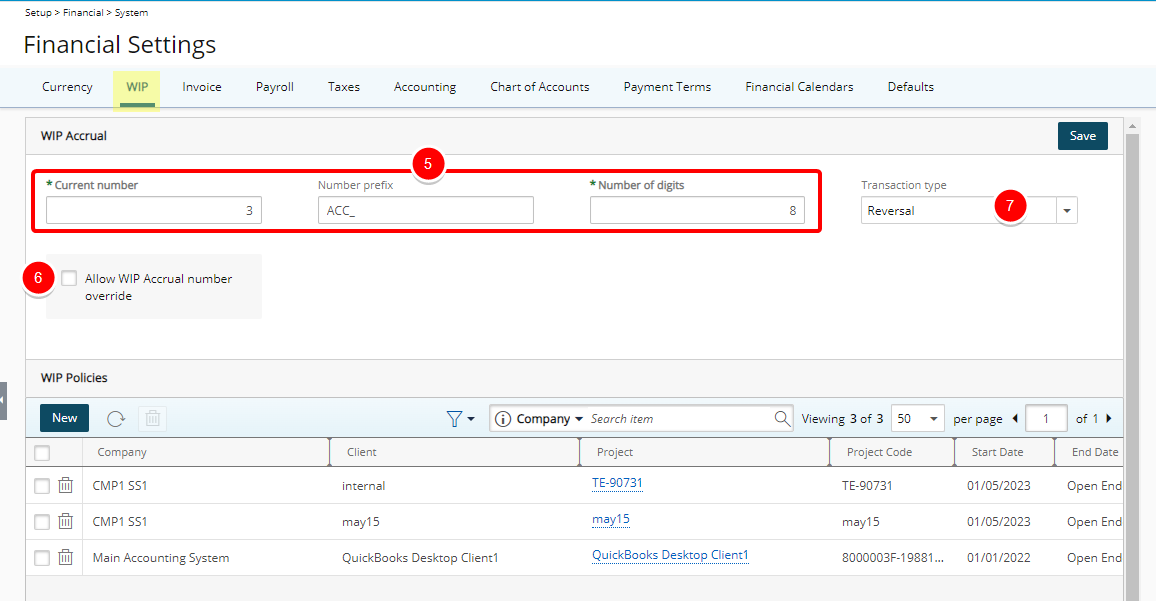
- Click Save to apply your changes.
Note: When the type of WIP transaction is updated and there are open accrual batches, clicking Save displays a message: “Changing the WIP transaction type regenerates the WIP transactions for all non-posted WIP Accrual Batches. Are you sure you want to continue?” If you answer Yes, the transactions for all open batches are regenerated using the new transaction type. During this process, only the transactions are regenerated, but the WIP Accrual Batch is NOT updated.
Reversal vs Incremental
When the Reversal option is selected, any WIP transaction for a project is rolled back and the new WIP transaction is sent over.
When the Incremental option is selected, a WIP transaction is created for the difference between the last WIP transaction for the Project and the new one. For example, X recognized 10,000$ at the end of January. At the end of February, X recognized 25,000$ (additional 15,000$).
With the Reversal transaction, this generates one WIP transaction that credits WIP with 10 000$ and debit revenue with 10,000$. And another WIP transaction that debits WIP with 25,000$ and credits Revenue with 25,000$. With the incremental transaction, this generates one WIP transaction that debits WIP with 15,000$ (25,000-10,000) and credits Revenue with 15,000$. If the incremental amount is a negative amount, say -1,000$, this generates one WIP transaction that credits WIP with 1,000$ and debits Revenue with 1,000$.
When processing the incremental and reversal transactions, the amounts are determined using the WIP transaction balance and not the original amount. For example, X recognized 10,000.00$ at the end of January. X invoices the client for 5,000.00$ which would bring his WIP balance to 5,000.00$. Come the end of February, X recognized 20,000.00$. Now when creating his new WIP transactions, the system looks at his WIP balance of 5,000.00$ and not at the original 10,000.00$.