The Project Notes Mention Notification is a system-generated email that alerts users when they are mentioned in a Project Note.
This notification improves communication by alerting users when they are mentioned in a Project Note, ensuring timely responses and clearer collaboration. It eliminates the need for external email chains by keeping all conversations within the system. By allowing users to tag relevant stakeholders—such as project managers or finance teams—it supports efficient clarification and faster decision-making, saving time and maintaining context.
You can configure this notification from the System Notifications page (Setup > Notifications). for further details on how to customize a notification refer to Editing | Customizing a System Notification.
When a user is mentioned using the "@" symbol in a Project Note, an email is sent to the mentioned user, along with a notification in the Notification Center ![]() .
.
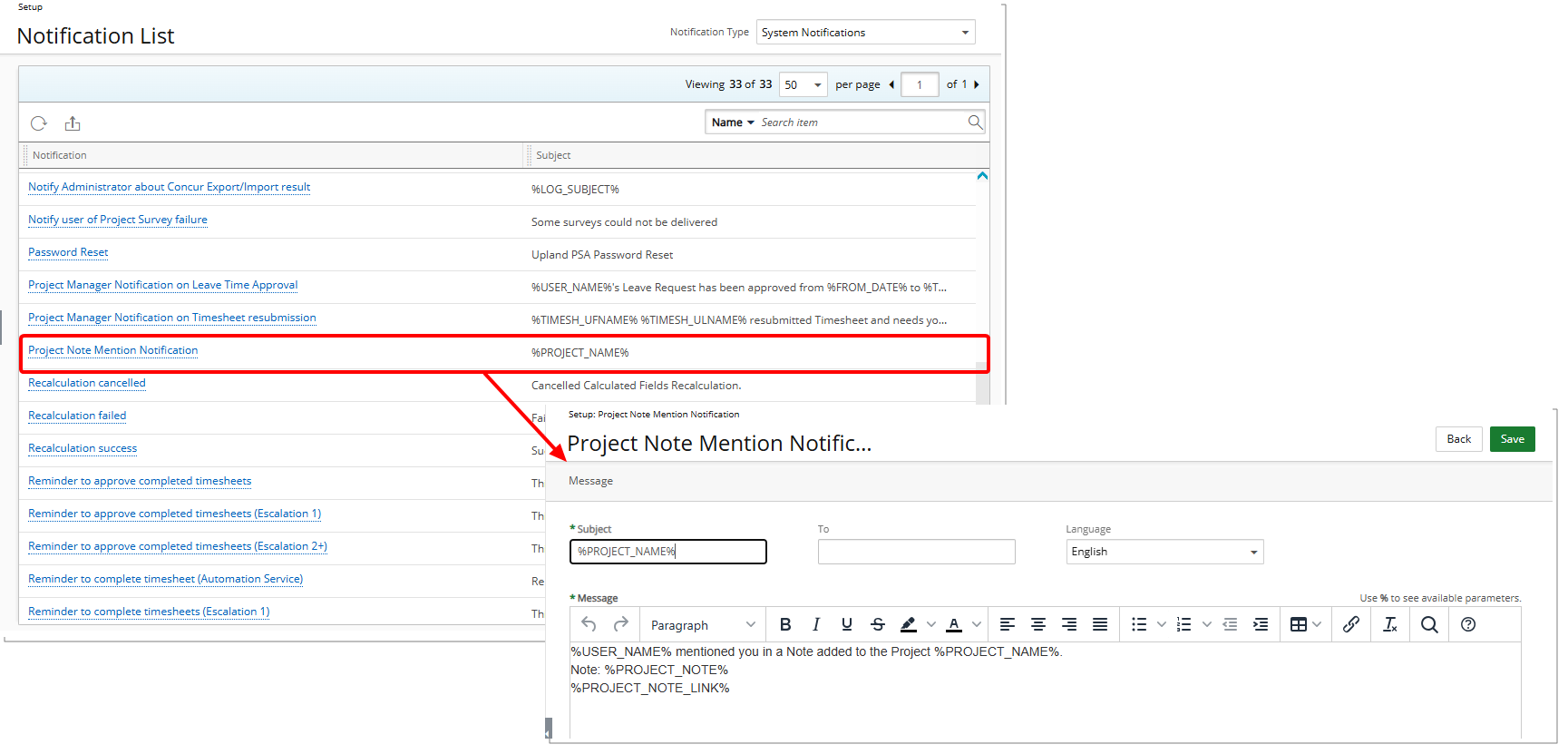
Notification Details
Notification Name: Project Notes Mention Notification
To: %USER_NAME% (mentioned user)
Title: %PROJECT_NAME%
Message Content:
%USER_NAME% mentioned you in a Note added to the Project %PROJECT_NAME%.
Note: %PROJECT_NOTE%
%PROJECT_NOTE_LINK%
Field Descriptions
%USER_NAME% – User who created the Mention
%PROJECT_NAME% – Name of the Project where user was mentioned
%PROJECT_NOTE% – Content of the note where the user was mentioned.
%PROJECT_NOTE_LINK% - A Live Link to the comment.
%PROJECT_NOTE_LINK_NOSSO% - A Live Link to the Project Note (No SSO).
Tip: For a complete list of available Parameters, refer to Notification Parameters.