This article details how to access the Workforce Planning Notifications List page.
- From the Icon Bar click Setup
 .
. - From the Navigation Menu click Notifications to access the Notification List page.
Note: By default System Notifications is selected.
- From the Notification Type options, select Workforce Planning Notifications.
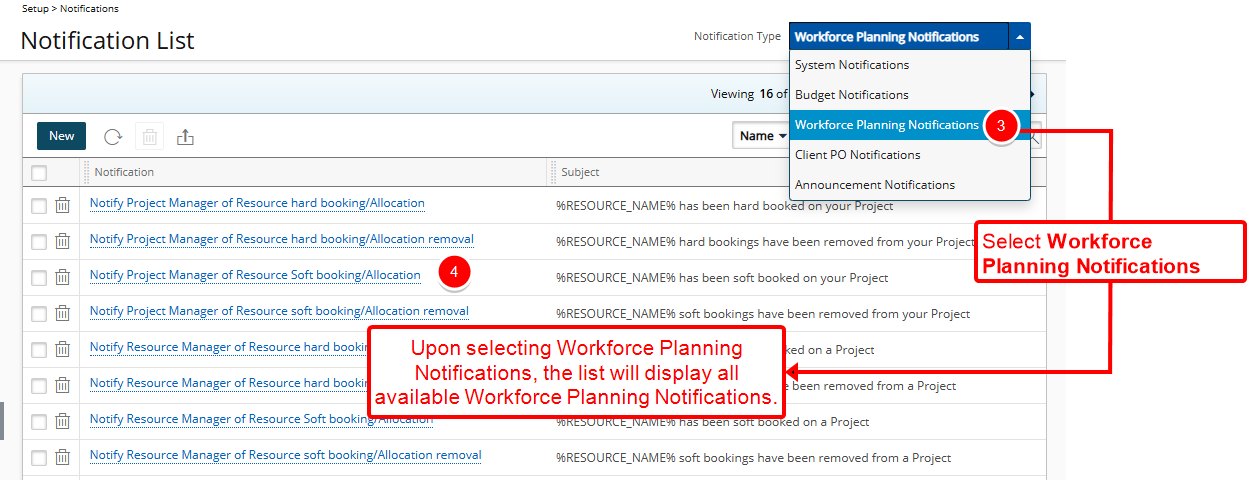
- The list will refresh and show all available Workforce Planning Notifications.