Manage Workforce Planning Notifications
You can access and manage Workforce Planning Notifications from Setup > Notifications by selecting Workforce Planning Notifications, as the Notification Type. From the Workforce Planning Notifications page you may Create, Edit, Delete and configure Workforce Planning Notifications at the system level, improving the User experience with the reduced need to navigate to different pages to access and manage notifications as they fall under one centralized area. Moreover, having system level Workforce Planning Notification allows for it to be used across multiple projects, reducing the effort to create the same notification multiple times.
This article details the available options to manage the Workforce Planning Notifications.
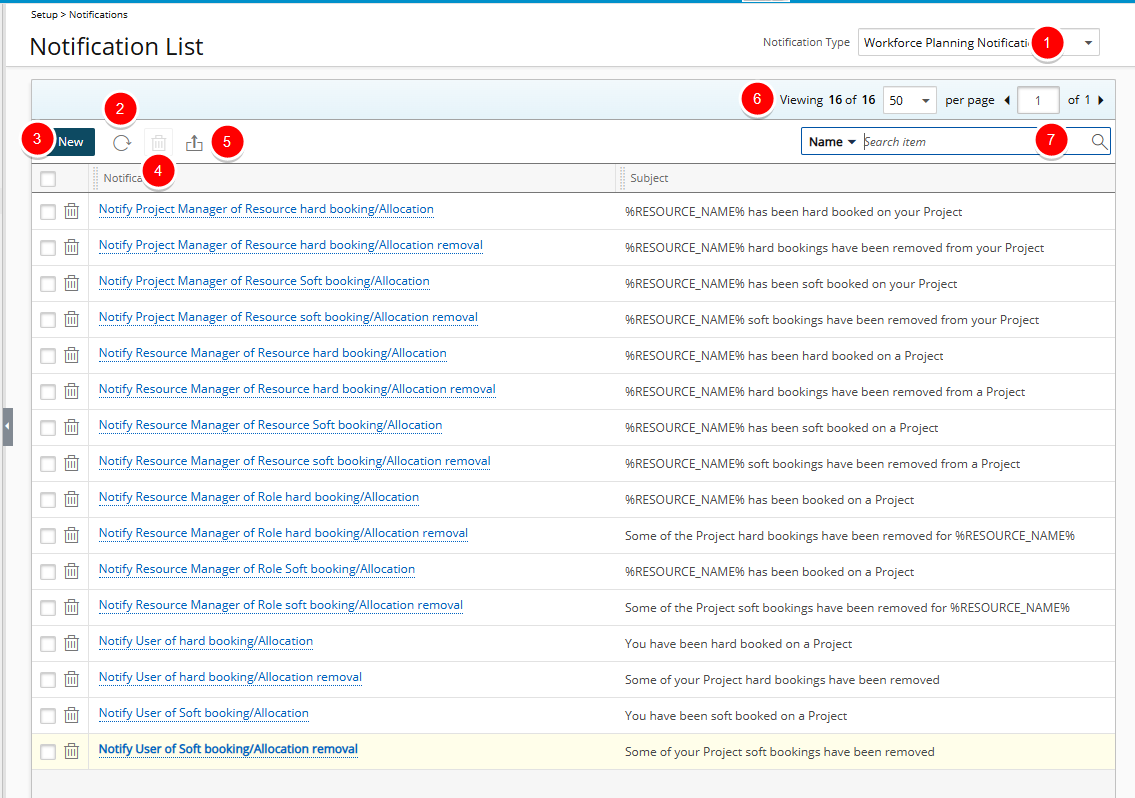
- Click the Notification Type selection list and choose Workforce Planning Notifications.
- The list will refresh and display available Workforce Planning Notifications.
- Click New to access the Workforce Planning Notifications Edit page where you can setup a new Notification.
- Click Refresh to refresh the list.
- Select a Workforce Planning Notification from the list of available Notification and click Delete.
- Click to export a list of the listed Notifications as a Microsoft Excel file.

- Pagination facilitates moving to a new Notification List page and to view the number of Notification pages.

- You can Search for a Workforce Planning Notification by Name or Title.
