Resource types refer to the types of assets an organization has at its disposal. Such assets include human as well as non-human assets, such as equipment, employee and non-employee assets, such as clients or suppliers.
This article details how to access the Resource Types list page.
Note: The pages shown in this article may differ from yours as your organization may have required a different set up altogether or it may be due to different rights granted to you.
- From the Icon Bar click Setup
 .
. - From the Navigation Menu click Organization.
- From the available options select Resource Types.
- The following options are available from the Resource Type list page:
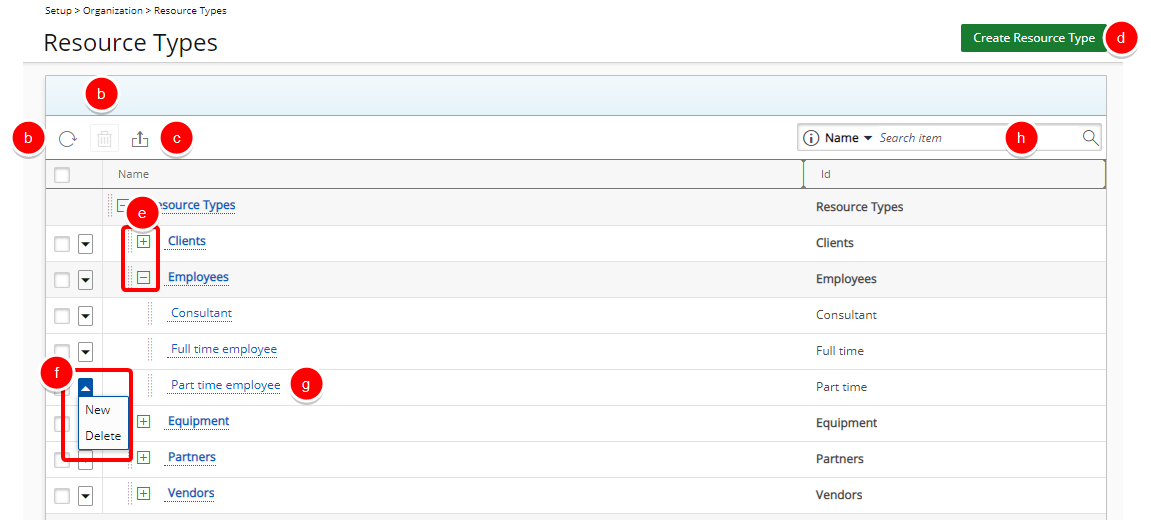
- Refresh the Leave Request List.
- Delete: Select Resource Type(s) to enable the delete button. Click it to delete the selected item(s.)
- Export to Excel: Click Export to Excel to export the information available within the Resource Types list page to Excel.
- Create New Resource Type
- Expand / Collapse: Click the Expand or Collapse button expand or collapse the tree.
- Context menu: Click the down arrow to access the context menu. For parent items with children, only the New option will be present. For child items or placeholder items without children, you can choose New or Delete.
- Edit Resource Type: click the name of a Resource Type to access the Resource Type Edit page.
- Search capability to search for Resource Types based on Name or Id Search Criteria .