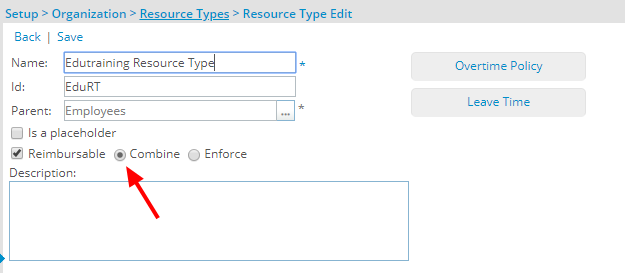You can configure reimbursable behavior for Employee Resource Types based on a combination of task type and payment method. This ensures that only eligible entries are treated as reimbursable when all three factors—resource type, task, and payment method—meet the required conditions.
This article details how to configure reimbursable rules for Employee Resource Types in combination with specific tasks and payment methods in your PSA setup.
Note:
- The option is visible only for Employee Resource Types
- The Reimbursable and Combine options are selected by default for all Employee Resource Types.
Caution: Changes to this setting do not retroactively apply to existing Entries.
To Set a Resource Type to be Reimbursable when Combined with Task and Payment Method
- From the Icon Bar click Setup
 .
. - From the Navigation Menu click Organization.
- From the available options select Resource Types.
- Upon the Resource Types page displaying, expand the Employees Resource Type by clicking the Expand
 button.
button. - You can either do one of the following:
- Right-click the Employees resource type placeholder, and select New.
- Select an Employees resource type.
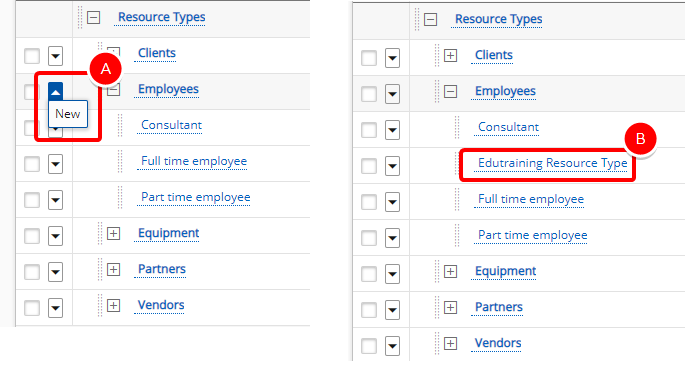
- If creating a new resource type, enter a Name before you select Combine, and then click Save.