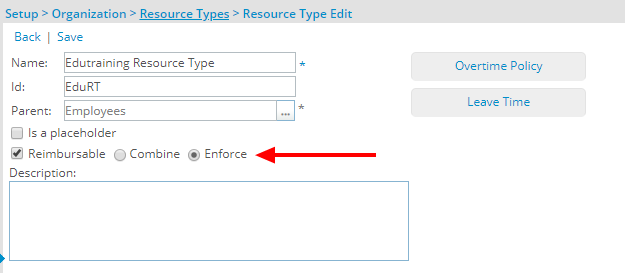This article details how to set a Resource Type to be reimbursable, ensuring that expenses associated with that Resource Type qualify for reimbursement according to organizational policies.
Note:
- The option is visible only for Employee Resource Types.
- The Reimbursable and Combine options are selected by default for all Employee Resource Types.
Caution: Changes to this setting do not retroactively apply to existing Entries.
- From the Icon Bar click Setup
 .
. - From the Navigation Menu click Organization.
- From the available options select Resource Types.
- Upon the Resource Types page displaying, expand the Employees Resource Type by clicking the Expand
 button.
button. - You can either do one of the following:
- Right-click the Employees resource type placeholder, and select New.
- Select an Employees resource type.
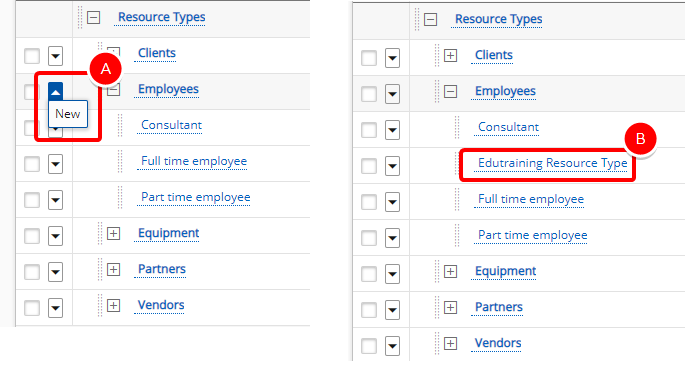
- If creating a new resource type, enter a Name before you select Enforce, and then click Save.