Regional settings enable you to set the display of Dates, Thousand separator, Decimal separator, and Date separator to comply with usage within your organization.
The articles details how to access the Regional Settings at the system level and the configuration options available to you.
- From the Icon Bar click Setup
 .
. - From the Navigation Menu click Organization.
- From the menu click System.
- From the System page click the System Setup button to access the System Setup page.
- Upon the System Setup page displaying, select the Regional Settings button.
- Upon the Regional Settings page loading , enter the total Number of decimal places in the box.
- Select the Date Separator, Thousand Separator, and the Decimal Separator.
- In the Date section, select the format of the date you wish to use.
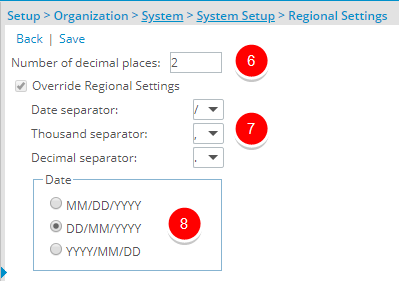
- Click Save and then Back to save your changes and return to the previous page.