Menu Setup allows you to configure a global application menu. By default, the menu is setup with PSA’s default menu configuration.
The Menu can be setup:
- At the system level from: Setup > Organization > System > System Setup > Menu Setup
- Or for a specific security profile from: Setup > Organization > System > Security > Security Profile: > Menu Setup
This article details how to access the default Menu configuration page and the available options.
- From the Icon Bar click Setup
 .
. - From the Navigation Menu click Organization.
- From the menu click System.
- From the System page click the System Setup button to access the System Setup page.
- Upon the System Setup page displaying, select the Menu Setup button.
Available options from the Menu Setup page
- Click the Title of a Menu Item to access the Edit menu item page where you can modify the menu settings.
- Click New to create a new Menu item.
- To delete a Menu item; select the selection box and then click the Delete link.
- Easily export the list of all Menu items to Excel by clicking the Export button.
- Pagination at the bottom of the page facilitates moving to a new list page and to view the number of items and pages.
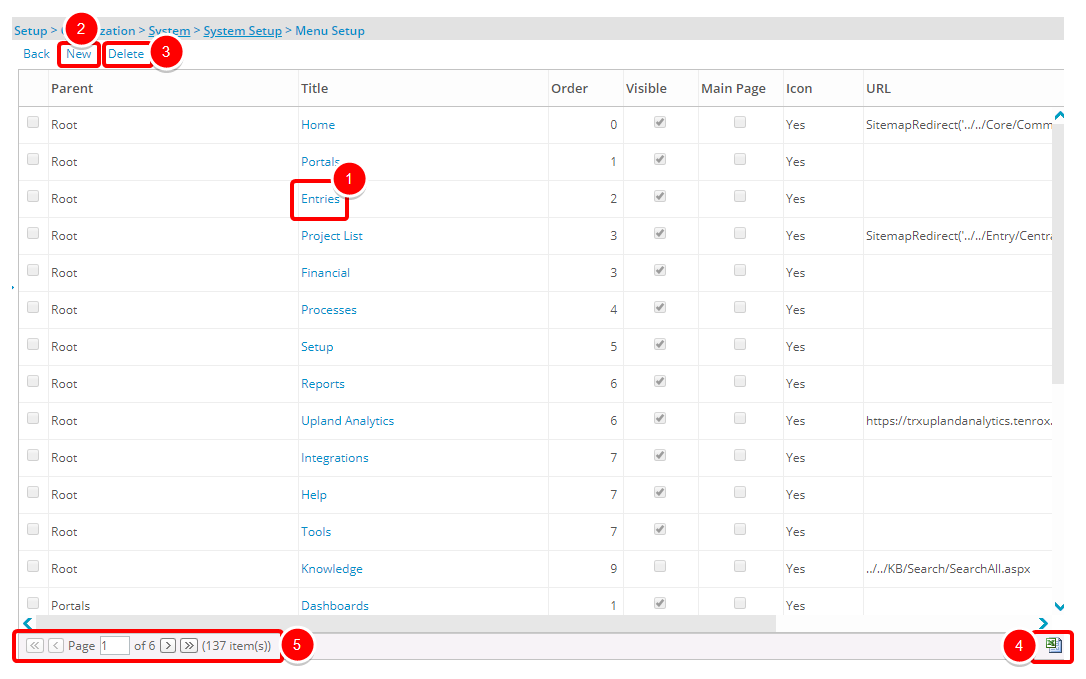
Tip: Clicking the column header sorts the column in ascending order. Upon clicking the column header again, the sorting order will be changed to descending. Clicking the column header a third time removes the sorting order altogether.